The motive behind this article is to update our users technically sound on day-to-day troubleshooting steps and at the same time to make our users aware of the essential factors with respect to the Call & contact settings of Samsung Galaxy devices.
Here in this article, we going to cover the troubleshooting guide of Samsung Call & Contacts. So that our user got the overall idea of the same.
So to make our users understand things in a more clear and crisp way, thus we categorize the whole troubleshooting guide under various headers and sub-steps which are as follows:
- Step to set up Call settings on an Android phone.
- Step to use call features on your Galaxy Buds+.
- What to do when your Galaxy device is unable to make or receive calls.
Step to set up Call settings on an Android phone
Android mobile device has a variety of call options. Some of the typical options are
- Blocking numbers,
- Call alerts and ringtones,
- Answering and ending calls,
- Quick decline messages, and
- Call display while using apps.
Before you try out the below recommendations as to your solution, be sure to check if your device’s software is updated with the latest version. Please check how to update your mobile device’s software in the following order.
Step 1. Go to Settings > Software update.
Step 2. Tap on Download and install.
Step 3. Follow the on-screen instructions.
Blocking unknown/hidden numbers
You can block unknown/hidden numbers and new phone numbers and the step are as follows:
Step 1. Open the Phone app > tap More options (three vertical dots) > tap Settings.
Step 2. Tap Block numbers > switch on Block unknown/hidden numbers.
Step 3. You can add a phone number if you wish to block it.
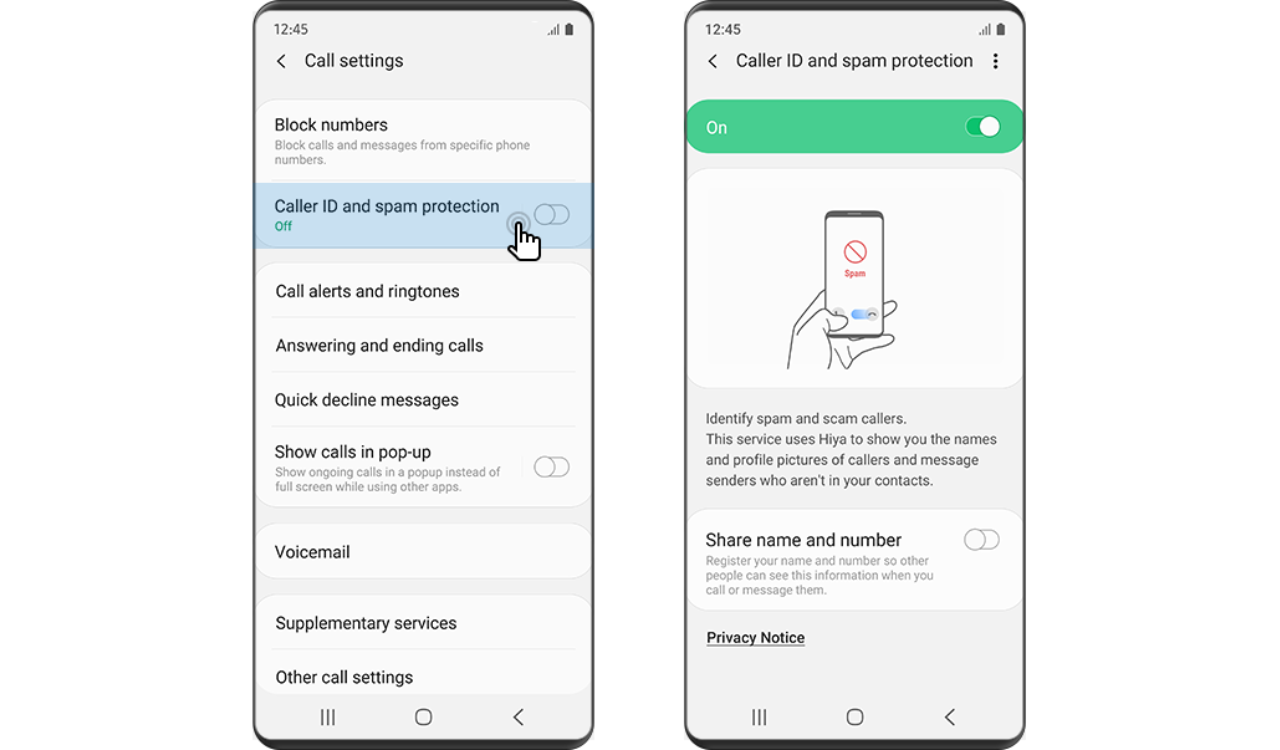
Call alerts and ringtones
You can set call alerts, ringtones, vibration patterns, and keypad tones.
Step 1. Open the Phone app > tap More options (three vertical dots) > tap Settings.
Step 2. Tap Call alerts and ringtones.
Step 3. Adjust Call alerts and Ringtones and keypad tones.
Answering and ending calls setting
Step 1. Open the Phone app > tap More options (three vertical dots) > tap Settings.
Step 2. Tap Answering and ending calls.
Step 3. Adjust answering and ending call options.
Quick decline messages setting
You can send a message while declining an incoming call.
Step 1. Open the Phone app > tap More options (three vertical dots) > tap Settings.
Step 2. Tap Quick decline messages.
Step 3. Edit Quick decline messages.
Call display while using apps setting
Control how incoming calls appear when you’re using other apps.
Step 1. Open the Phone app > tap More options (three vertical dots) > tap Settings.
Step 2. Tap Call display while using apps.
Step 3. Select among Full screen, Pop-up, and Mini pop-up.
Keep calls in the pop-up: After calls are answered, keep them in the pop-up.
Note: Available settings and screens may vary by the wireless service provider, software version, and device.
Note: Available settings and screens may vary by the wireless service provider, software version, and device.
Step to use call features on your Galaxy Buds+
When your Galaxy Buds and Galaxy Buds+ are connected to your phone, you can answer and control calls without picking up your phone. You can take a run or go to the gym whenever you want to. You won’t have to worry about missing a thing. Simply tap to control your calls using a variety of call features even in noisy places.
Before you try out the below recommendations as to your solution, be sure to check if your device’s software is updated with the latest version. Please check how to update your mobile device’s software in the following order.
Step 1. Go to Settings > Software update.
Step 2. Tap on Download and install.
Step 3. Follow the on-screen instructions.
To answer or decline a call
When a call comes in while you are wearing the earbuds, they will emit a sound and a voice notification will inform you of the incoming call’s phone number or the name saved in your contacts. Check out how to answer a call, a second call or decline a call using the earbuds.
Double tap
- Answer or end a call.
- Place the current call on hold and answer the second call.
- Switch between the current call and the hold call.
Tap and hold
- Decline a call.
- Turn the microphone on or off during a call.
- Retrieve a held call after ending a current call.
How to customize notifications setting for the incoming calls
If you are not notified of the incoming call’s phone number or the name saved in your contacts via voice notification, you can customize settings in the Galaxy Wearable app on your mobile device.
Step 1. Launch the Galaxy Wearable app on a mobile device.
Step 2. Tap Notifications.
Step 3. Switch ON to get notifications of the next incoming call.
Step 4. Tap Read aloud while using the phone to set the earbuds to receive notifications of the mobile device even when you are using the mobile device.
Also, note that you can select the apps you want to receive notifications from and change the notifications settings for each app using Apps to get notifications from the menu.
How to enhance voice call quality with your earbuds
Your voice plays an important role and will always come through when taking a call with your Samsung earbuds, even in crowded areas as well. You can be heard clearly with dedicated microphones that pick up your voice and isolate it from distracting outside noises. Each earbud features an internal microphone and two external microphones that help filter out noise.
Thanks to the internal microphones that limit surrounding noises, you’ll be able to hear during a call clearly. The external microphones focus on your voice so you can be heard without interruption. If you can’t be heard, you can try adjusting the earbuds or checking the microphone volume to make sure they aren’t muted.
To improve the transmitted sound to the opposite side during calls, it is recommended to enable Ambient sound during calls.
By using this feature, you are able to hear your own voice more clearly, allowing natural vocal effort with both earbuds on.
Step 1. Launch the Galaxy Wearable app on a mobile device.
Step 2. Advanced > Use Ambient sound during calls.
Other tips to improve sound quality:
- Wireless network services may be disabled due to issues with the network of the service provider. Make sure to keep the earbuds away from electromagnetic waves.
- Ensure that your earbuds and the other Bluetooth device are within the maximum Bluetooth range (10m or 32ft). Take note that the distance may vary depending on the environment the devices are being used in.
If you have any Audio related issues then refer to our article “Samsung Audio Tips and Tricks” which is a complete troubleshooting guide on the Audio settings of your Samsung Galaxy devices.
Note: Device screenshots and menu may vary depending on the device model and software version.
What to do when your Galaxy device is unable to make or receive calls
If you’re unable to make a call from your Galaxy device, it may be due to a faulty SIM card, an issue with your account or carrier, or a device setting. Check the guide below to find a solution.
Before you try out the below recommendations as to your solution, be sure to check if your device’s software is updated with the latest version. Please check how to update your mobile device’s software in the following order.
Step 1. Go to Settings > Software update.
Step 2. Tap on Download and install.
Step 3. Follow the on-screen instructions.
Check your cell coverage and service status
You may experience call issues if you’re in an area with poor cell reception or if there is an issue with your account or carrier.
- If you have poor cell reception, there will be a few to no network bars on the upper right corner of your screen. If that’s the case, move to a spot with a stronger signal.
- Verify that your account is in good standing.
- Your device may be experiencing temporary issues with receiving signals from a cell tower. Try rebooting your device.
Check your device settings
Device settings may be hindering your ability to make or receive calls. Check if Airplane mode is enabled or if your device is blocking calls from unknown or private numbers.
Turn off Airplane mode
Step 1. Open Settings and tap Connections.
Step 2. If the Airplane mode is on, turn it off and check if your connection stabilizes.
Check if your device is blocking any unknown or private numbers
Step 1. Open the Phone app and Tap More (Three dots in the upper right corner)
Step 2. Tap Settings.
Step 3. Tap Block numbers.
Step 4. Turn off Block unknown/private numbers and check if you receive calls.
Verify and inspect the SIM card
The quality of your call may be affected by a faulty SIM card. Check whether your SIM card is damaged or improperly installed.
Step 1. Turn off your device and insert the ejector tool into the small hole next to the SIM card tray. The ejector tool is provided upon purchase.
Step 2. Eject the card tray.
Step 3. Inspect the SIM card for damage and reinstall it if none is found.
Note:
- The SIM card tray position may differ depending on the device model.
- To test your SIM card, contact your mobile carrier. If there’s another device using the same carrier nearby, you can test your SIM card with that device.
- If the issue persists after reinstalling a valid SIM card, try rebooting your device. You may have to reboot more than once.
Also check: Samsung Backup and Restore: Tips and Tricks (samnews24.com)
Contact your carrier
If you recently changed carriers but kept the same phone, you may need to contact the current carrier to reprogram your device. Contact your service provider for assistance.
Note: After each step, try making a call to see if your issue is resolved.
Join SAMNews 24 On Telegram For Instant Samsung Updates.































