Nowadays being smartphone users, any one of us has various thoughts in mind regarding the functionality of the handset which we using, as new features and updates are released every day.
Also to keep updating themselves is a little tough but while managing applications with our device, users need to be clear on many more aspects, especially the troubleshooting related to Backup & Restore as we carry very important files and data in our smartphones only these days. We also frequently update our devices so it’s better to know how to Backup and restore is takes place.
Here in this article, we going to cover the troubleshooting guide of Samsung Backup & Restore. So that our user got the overall idea of the Backup & Restore settings of Samsung Galaxy smartphones.
Therefore keeping the same thought in mind, we bring this guide which provides steps to recognise and resolve ‘Backup & Restore’ related issues of Samsung devices. As this article is a troubleshooting guide so here we only discuss Backup & Restore setting tips and tricks, and for this, we categorize the whole guide into sub-steps which are as follows:
- Step to troubleshoot when your device doesn’t detect an SD card
- Step to backup data on Galaxy device automatically
Now, follow the below steps in order to understand each of these tips & tricks. Also, I would recommend that, before proceeding with the below steps, be sure that all devices’ software and related apps are updated to their latest version.

Also check: Samsung Application Tips and Tricks (samnews24.com)
Step to troubleshoot when your device doesn’t detect an SD card
Device storage primarily depends on the device model and depending on your device model, you may be able to expand your device’s storage capacity by inserting an SD card. But what if your device does not recognize the SD card or displays a ‘Can’t write to SD card’ warning, on such a scenario the following guidelines help you to troubleshoot the issue.
Before you try the recommendations below, be sure to check if your device’s software and related apps are updated to the latest version. To update your mobile device’s software, follow these steps:
Step 1. Go to Settings > Software update.
Step 2. Tap on Download and install.
Step 3. Follow the on-screen instructions.
Inspect the SD card
The first and foremost thing is to take out the SD card from your device and inspect it for any damage. Check the below steps:
Step 1. Turn off your device and insert an ejector tool into the small hole next to the SD card tray slot to eject the card tray.
Step 2. Inspect the SD card for any damage. If there is debris or dust on the SD card, use a soft cloth to wipe the surface before reinserting it.
Even if your SD card does not have any visible damage, you may still experience issues. If you have other devices nearby, test the SD card to ensure that it works properly in that or not.
Force restart your device
After SD inspection the next step to do is to try force restarting your device. In some cases, restarting may resolve the issue of your device not recognizing your SD card. Steps to follow:
Step 1. Turn off your device by holding down the Volume down key and Side key simultaneously, then selecting Power off.
Step 2. After the screen turns off, press and hold the Volume down key and Side key at the same time.
Step 3. When the Samsung logo appears on the screen, release the keys.
Note: Your data and files will be preserved even if you force restart your device.
Try accessing the SD card in Safe mode
Sometimes, being not much into the technical side we are not aware of the dos and don’ts of the third-party applications, and probably your SD card may have been damaged due to a third-party app on your device. To check whether this is the case, try accessing the SD card in Safe mode, with all third-party apps disabled. If your SD card is recognized in Safe mode, you can try deleting apps that you recently downloaded, don’t recognize or appear malicious.
Switch to Safe mode by following the steps below.
Step 1. Turn off your device by holding down the Volume down key and Side key simultaneously, then selecting Power off.
Step 2. Select Power off.
Step 3. After the screen turns off, press and hold the Volume down key and Side key at the same time.
Step 4. Once the Samsung logo appears on the screen, release the Side key while holding the Volume down key.
Step 5. When Safe mode appears on the lower left corner of the screen, release the key.
Follow the steps below to delete an app in Safe mode.
Step 1. Go to Settings and select Apps.
Step 2. Identify apps that you don’t recognize, or appear malicious.
Step 3. Select Uninstall.
Step 4. Tap OK.
From Safe mode, switch to normal mode by following the steps below.
Step 1. Press and hold the Volume down key and Side key simultaneously.
Step 2. Select Restart.
Format SD card
You can try resolving the SD card recognition error by formatting your SD card. To avoid losing your data, make sure to back it up before formatting. To format your SD card, follow the steps below steps:
Formatting will erase any existing content on the SD card and can not be restored.
Step 1. Go to Settings and select Battery and device care.
Step 2. Select Storage.
Step 3. Tap More and select Advanced.
Step 4. Select SD card.
Step 5. Tap Format and follow the on-screen instructions to format the SD card.
Turn on Device protection
You can optimize and protect your device with Device protection. It may prevent malware-induced SD card recognition errors in the future.
Step 1. Go to Settings and select Battery and device care.
Step 2. Select Device protection.
Step 3. Tap Scan phone.
Note:
- Volume and Side key locations may vary depending on the device model.
- Not all phone models support the use of SD cards.
If you have any Audio related issues then refer to our article “Samsung Audio Tips and Tricks” which is a complete troubleshooting guide on the Audio settings of your Samsung Galaxy devices.
Step to backup data on Galaxy device automatically
Creating a backup of your smartphone data keeps you safe, just in case the worst happens. You can even set your smartphone to create backups automatically, ensuring that your data is secure around the clock. Find out more about how easy backing up your data is by using Samsung Cloud.
Before you try out the below recommendations as to your solutions, be sure to check if your device’s software and related apps are updated with the latest version. Please check how to update your mobile device’s software in the following order.
Step 1. Go to Settings > Software update.
Step 2. Tap on Download and install.
Step 3. Follow the on-screen instructions.
Data that can be backed up using Samsung Cloud automatically
Manage the content that you want to store securely in Samsung Cloud. You can backup data such as:
- Calendar, Contacts, Phone, Clock: Alarms, Home screen, Apps, Settings, Messages, Music, Voice Recorder, Documents.

How to back up data automatically
Auto back up automatically backs up your data once every 24 hours. However, for this, your phone must be charged, connected to Wi-Fi, and the screen must be off for at least an hour.
Step 1. Go to Settings > Accounts and backup.
Step 2. Tap Samsung Cloud.
Step 3. Tap More options (three vertical dots) > Settings.
Step 4. Tap Sync and auto backup settings > Auto back up.
Step 5. Select what to back up automatically to Samsung Cloud.
How to manage Samsung Cloud
You can manage your data by backing up this phone, restoring data, or deleting backup in Samsung Cloud.
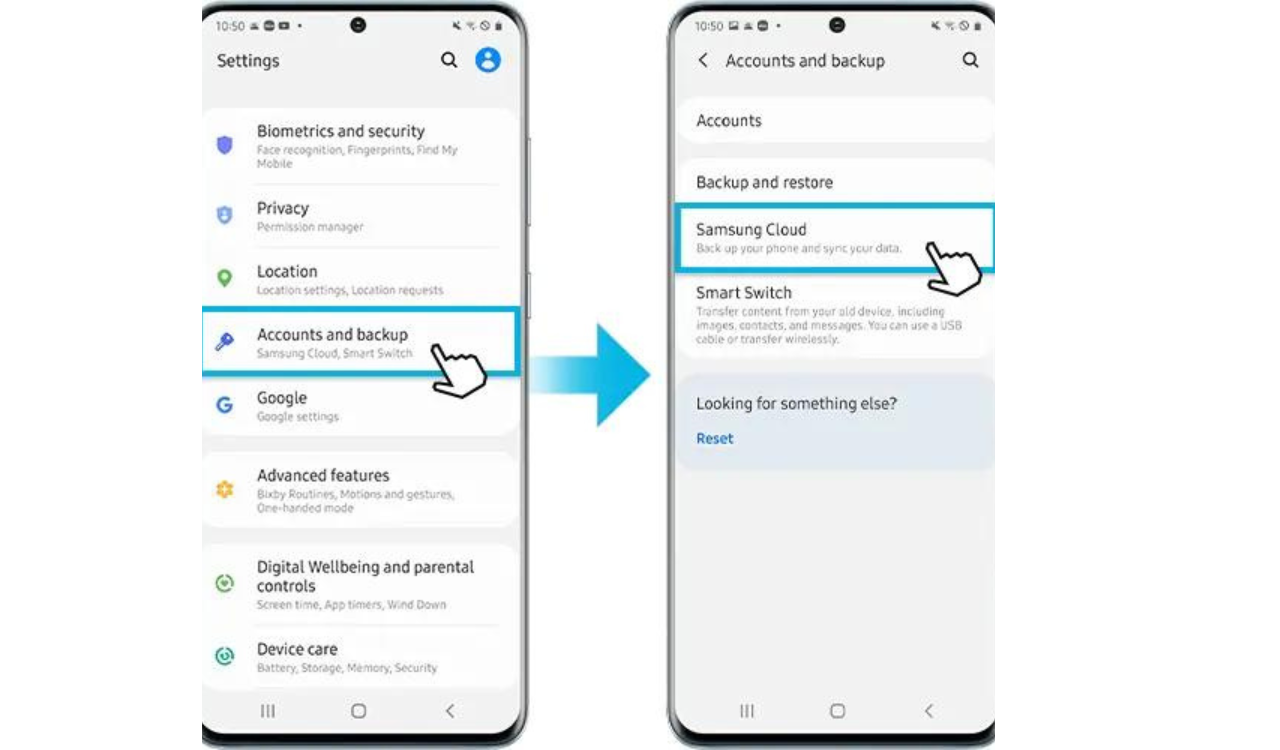
- Synced apps: You can manage synced data of pairing devices, items, contacts, and reminders.
- Back up this phone: You can check a list of available backup data that can be kept safe and secure.
- Restore data: You can choose the device and data you want to restore.
- Delete backup: You can delete your backup data.
How to backup Gallery using OneDrive
Galaxy series Android 10 or higher supports OneDrive integration, allowing users to synchronize photos and videos directly with OneDrive from the Gallery app. If you meet the device requirements, you can go to Galaxy Settings and connect your OneDrive account to use it as a backup solution. Also, all existing photos and videos of Samsung Cloud can be transferred to OneDrive.
Step 1. Go to Gallery > tap on More options (three vertical dots).
Step 2. Go to Settings > tap Cloud Sync.
Step 3. Connect your OneDrive account and follow on-screen instructions.
Note: Device screenshots and menu may vary depending on the device model and software version.
If you are experiencing unusual behaviour on Samsung mobiles, tablets or wearables, you can send us a question in the Samsung Members app.
Join SAMNews 24 On Telegram For Instant Samsung Updates.































