Nowadays as there is huge competition among smartphones manufacturer, so it’s often confusing to choose the best one. Talking about the different brands then everyone has their own offering in terms of features and specifications. And because the range is huge starting from low to high, so keep in mind the average user who wants to upgrade themselves with a smartphone which gives them a taste of modern features and functions. And hence, in this article, we pick the three most common Android skins or UI categories performing at this time that are not other than Samsung One UI 4.1, MIUI 13 and Realme UI 3.0 respectively.
The reason to choose these three is that all these interfaces are packed with a vast variety of functional elements on top of Android, so the differentiation going to be quite healthy to make the user get more information out of these to have their preferred interface.
Now before doing a rigorous elaboration and not much of the technical side, we did a little dig just to know their overview of each one.
Samsung One UI
Samsung has been a pioneer name when it comes to meaningful innovations, and they always try to cater to the ever-evolving needs of the consumers. And when it comes to One UI, there is so much more to your Samsung Galaxy device than you thought. Its Android operating system is filled with possibilities, and with the right knowledge, you can make sure you get the most out of it.

One UI is a software overlay developed by Samsung Electronics for its Android devices running Android 9 “Pie” and higher and Windows devices running Windows 11 and higher.
Version info:
One UI 1.0 over Android 9 pie, the first version of One UI back in the year 2018, now One UI 4.0 based on Android 12, is the fourth generation of One UI. It was released to the Galaxy S21 Series on November 16, 2021, and presently it is One UI 4.1.
Xiaomi MIUI
MIUI is a modified Android ROM developed by electronics manufacturer Xiaomi for its smartphones. This is a fork of the Android OS. MIUI includes various features such as theme support, Although like other UI the MIUI is also built on the Android platform, the default user interface of its earlier iterations very much resembled those of iOS due to the absence of the application tray, along with a grid of icons arrayed in the home panels. Therefore including their app icon followed by call dialer interface and much visual appearance are more alike iOS.
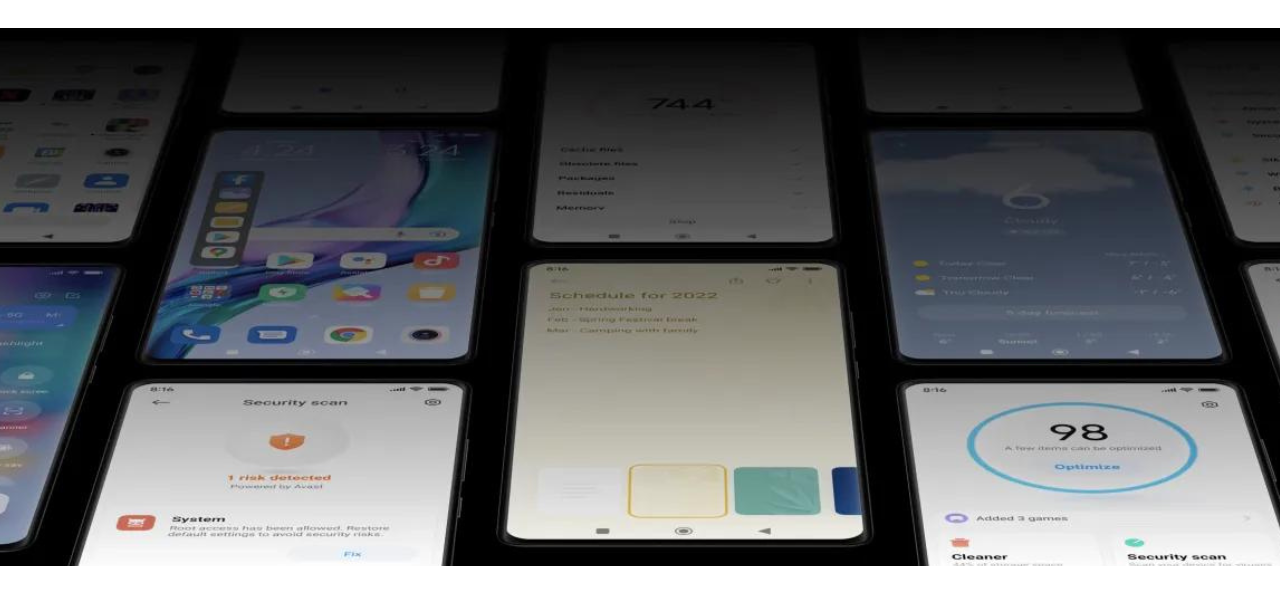
Version info:
Starting from MIUI V1 built on Andriod version 2.1 which was initially released back in Aug 2010.
And presently it is MIUI 13 which is built on top of Android 11- 12, Chinese giant Xiaomi has done a great workout, as at every interval they bring up some new update which makes their devices a game changer packed with huge functionalities and features and hence make their devices to be on the first choice compared to other UI skins.
Realme UI
Designed for functionality. realme UI is designed with simplicity in mind, making it easy and fun to use. Each icon features no more than three colours for a simple elegant look.
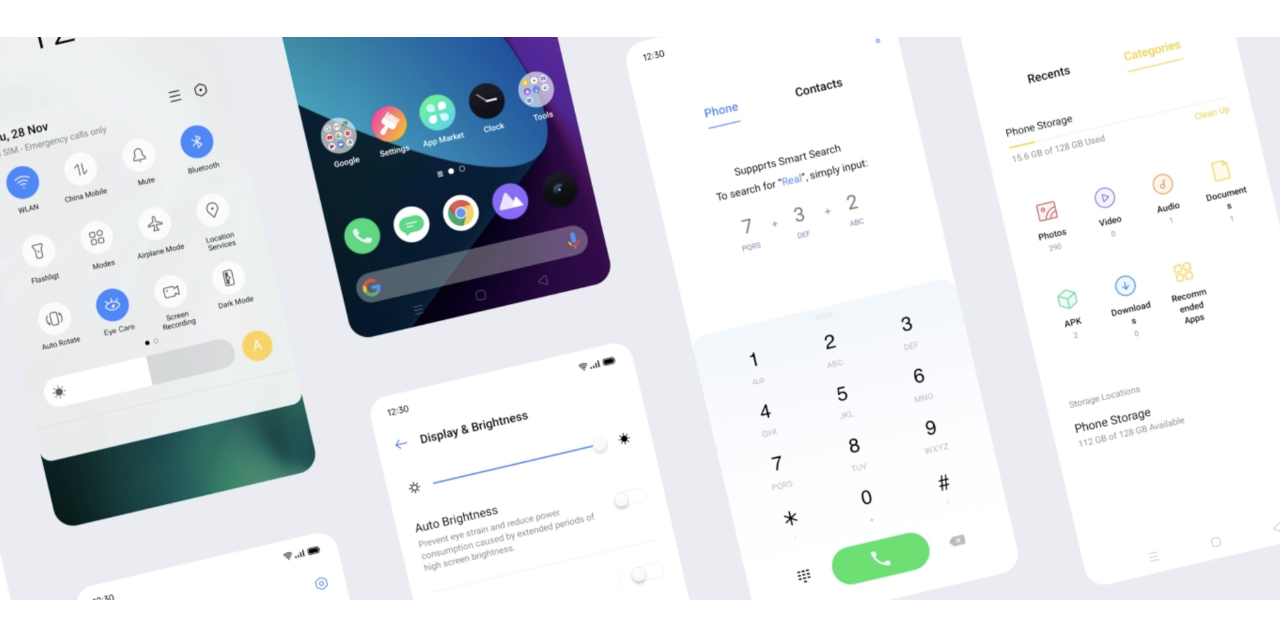
Version info:
Realme first UI, realme UI 1.0 launched in the year 2020 on top of Android version 10, the latest version of the same is the custom flavour of Android. Realme UI 3.0 is based on Android 12, and it brings a pool of new features which completely make it apart from what Google introduced with the stock version of Android 12.
Now to make this article more exciting further, we going to compare on the basis of features and functionalities which were given in the latest UI versions of each, So let’s dig inside.
Dark Mode
Dark Mode is a feature that is now available as part of all Android skins or UI and even other OS as well like HarmonyOS, and iOS software. This feature allows users to apply a darker colour scheme over the light interface to prevent eye strain in low light conditions. On the other hand, the dark mode also saves battery as well.
Dark mode in One UI 4.1
Talking about the dark mode features then Samsung has been one of the best players in the market, one thing that I would like to bring into highlight is that Samsung has introduced this feature on One UI, even before it came by default on the Android project.
Therefore, to add the cherry on top One UI 4.1 has further enhanced the accuracy and the colour balance scheme between foreground and background colours in the user interface elements. These changes reflect throughout the user interface.
Dark mode in MIUI 13
The dark mode feature on MIUI devices looks decent and sober, as mentioned above that it very much resembles iOS skin. One interesting thing here is that once the user taps on dark mode, the phone tries to maintain the colour composition automatically and it seems like it is fighting to showcase the changes from the light theme.
Unfortunately, the appearance of MIUI 13 dark mode is not supported by its font system, which is a kind of a disappointment. As its software is keen to use the Google phone app on the global market, which is probably a good choice to go with for phone calls.
Dark mode in Realme UI 3.0
Talking about realme UI, we have a lot of exciting new features, and one of them is the enhanced built-in Dark Mode. The built-in Dark Mode has needed further improvement in realme UI.
And it seems that dark mode in realme UI is more inclined towards the grey element may be due to its AMOLED display, which is not absolutely dark. When you slide a notification panel or the application menu, although it looks actual dark in the setting menu.
Also on their community page, there are many more complaints or concerns of realme users regarding the same. I hope that realme working on it and making their user experience good by rectifying the issue soon.
Widget System
A widget is basically a small gadget or control of your android app placed on the home screen. It is a quick way to access certain info from applications without actually opening the apps themselves.
Widgets can be very handy as they allow you to put your favourite applications on your home screen in order to quickly access them. It’s basically an extension of an application, and hence widgets generally focus on one task.
Widget in One UI 4.1
Samsung’s One UI 4.1 interface sits on top, bringing some unique software points and controls. And talking about widgets then it offers a Smart widget which let you use multiple widgets without wasting much space on the home screen. It means that users can add various widgets of the same size in one place and access them by swiping to the left or right.

To add a Smart Widget:
- Long-tap on your home screen and select Widgets.
- Select Smart Widgets from the screen and choose one of the options.
Widget in MIUI 13
Admittedly inspired by iOS skin, Xiaomi MIUI 13 based on Android 12 has added tons of new cool widgets that can decorate your home screen. There is no exception to the cool features in the new MIUI 13 in the new widget system. It brings a lot of accessibility and the free-form placement of widgets makes it easy of dragging and dropping on any place on the home screen.
Widget in Realme UI 3.0
As their interface is inspired by ColorOS 12 the widgets especially look very much similar to those shown in the ColorOS 12 beta version.
In order to follow the footsteps of ColorOS 12, realme UI 3.0 comes with design improvements that focus on stretching out the overall look with the enhancement in the widget menu which is now very easier to navigate. Realme UI 3.0’s is also redesigned with quick settings toggles and a new floating windows feature.
Wallpaper Theming
Wallpaper theming is also known as a background image, which serves as the backdrop on your smartphone without altering any of the other elements such as the app icons or anything else. Now due to tough competition, smartphone companies are equipped their phones with a lot of colour elements would be it Lockscreen or home screen customisation.
Wallpaper Theming in One UI 4.1
With the help of this feature, you can match your theme on your wallpaper, and this feature of extracting the colours called ‘Material You’ extracts colours from your phone’s wallpaper and applies them across the device.
Noticeably, the Material You wallpaper-based theming system was officially released in the Android 12 version. Now, in the upcoming One UI 5 version, we are expecting to see our own customization in the Material-You colour palette.
If you are using the device running Android 12 then you can use a custom colour for the Material You theme by following these steps.
- Open the LWP+ app and enable the “Set as current live wallpaper” toggle.
- You should now pick your preferred wallpaper image. To do that, tap “Wallpaper type” and choose “Cropped image” as the wallpaper type.
- Once you have set a wallpaper of your choice, scroll down and enable the “Use custom colours” toggle under the “Custom colours” header.
- Click on the “Primary colour” and use the colour picker to pick your preferred custom colour or enter its HEX code for the Material You theme on your Android 12 device.
- Once you have set the accent colour, close the app and turn your screen on after turning it off.
Wallpaper Theming in MIUI 13
As wallpapers are a very important and essential part of an OS that makes it look very nice and complete. And here credit goes to MIUI which doesn’t have trouble creating and offering the best wallpaper experience to its users.
As we notice, the visual side changes in the update clearly reflect that Xiaomi has done a substantial workout, and one new add-on that cannot go unnoticed is the addition of new wallpapers. It has new static and live wallpapers in its collection, and what makes it stand out the most is the new crystalized wallpapers which really look cool.
Wallpaper Theming in Realme UI 3.0
Talking about Wallpaper theming in Realme UI 3.0 then it is also based on the Material You theming system as it sits on the top of Android 12, so interestingly all other UI majorly adopted this feature and one that has nearly all Android 12-based custom skins have adopted. And because Material you did a great job when it comes to wallpaper theming then here also it can inherit all their features.
Coming to the gist, it clearly seems that Samsung One UI 4.1 are more refined and becoming more enhanced day by day, as Samsung try hard to be the best in all aspect. They never leave any stone unturned in terms of features and innovations. MIUI resemble iOS in major aspects and enrich with lots of fun features, so it’s also a great choice to have iOS feel at the cost of Xiaomi. Here Realme UI needs to work hard as they lagging in various places, but still, they offer value-for-money smartphones which fulfil the desire of the common man as a whole.































