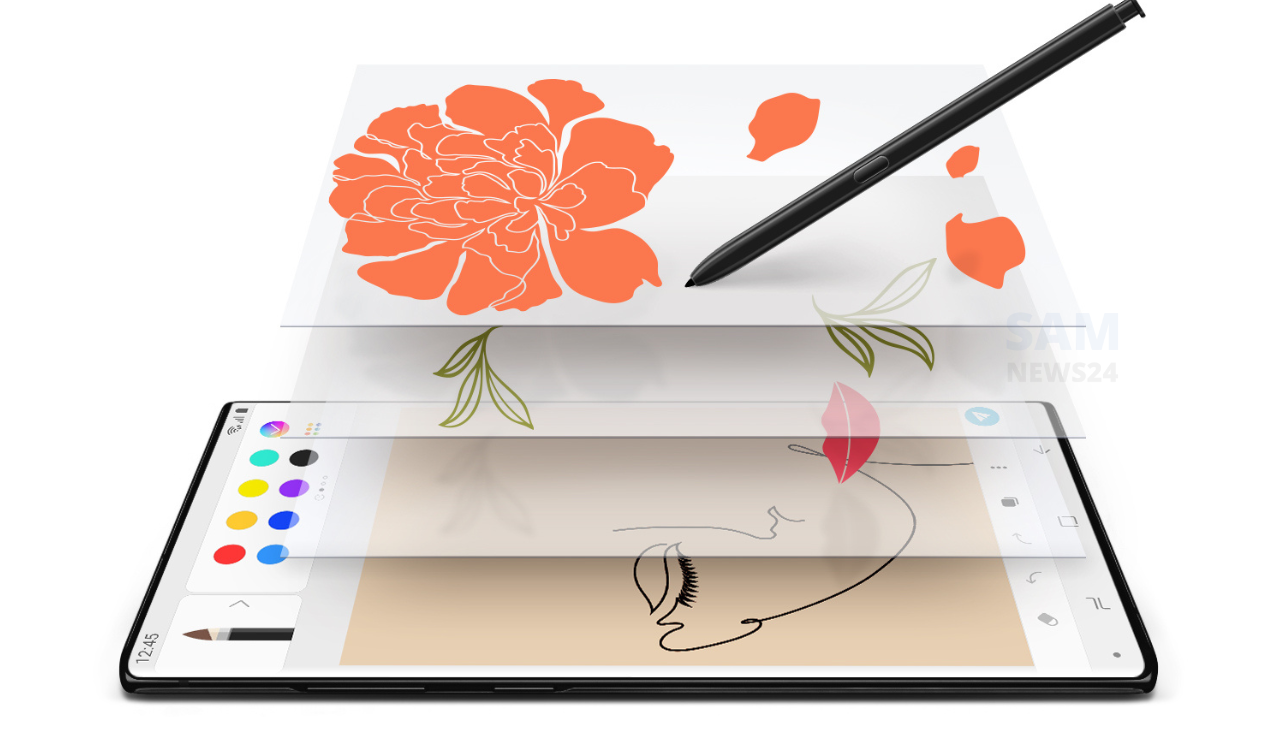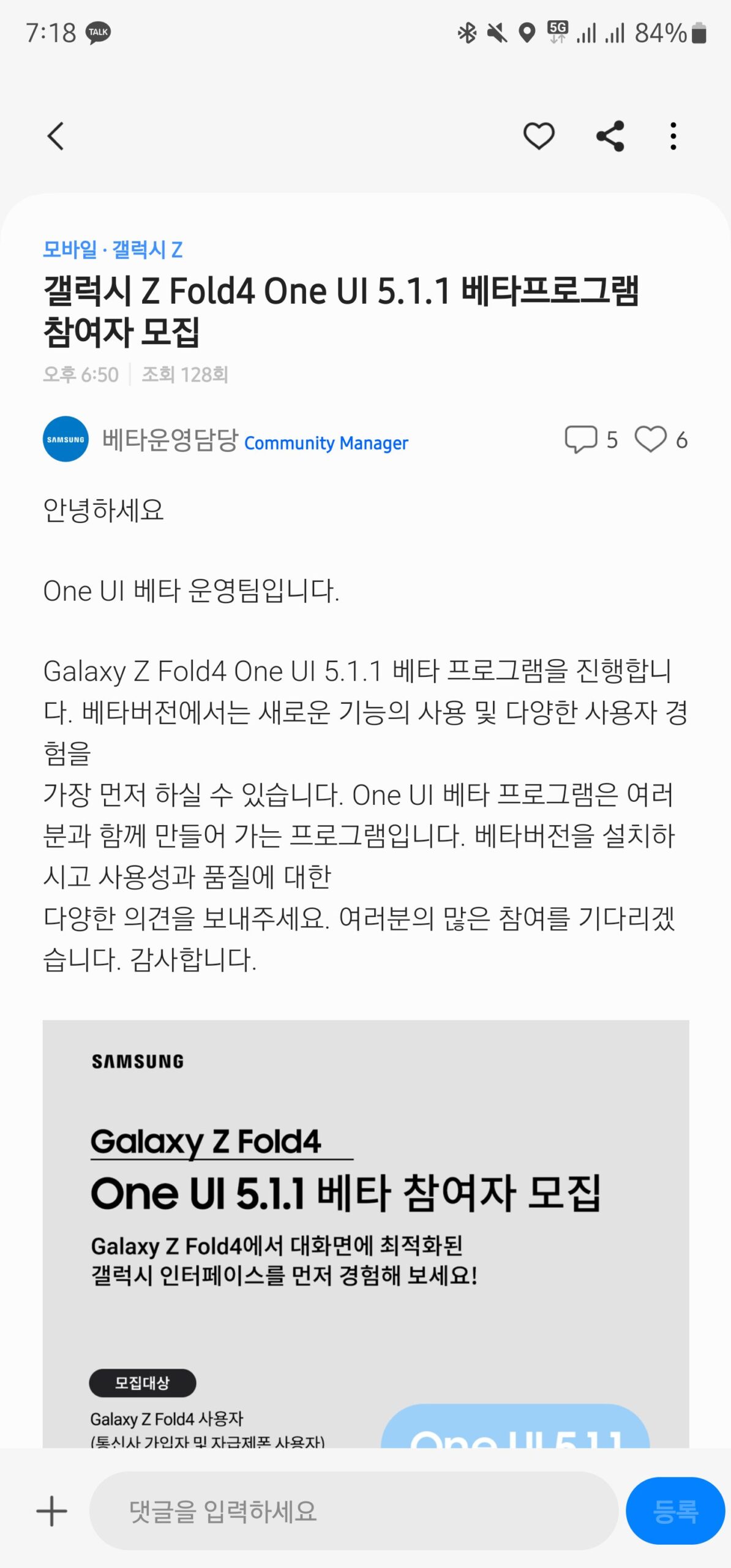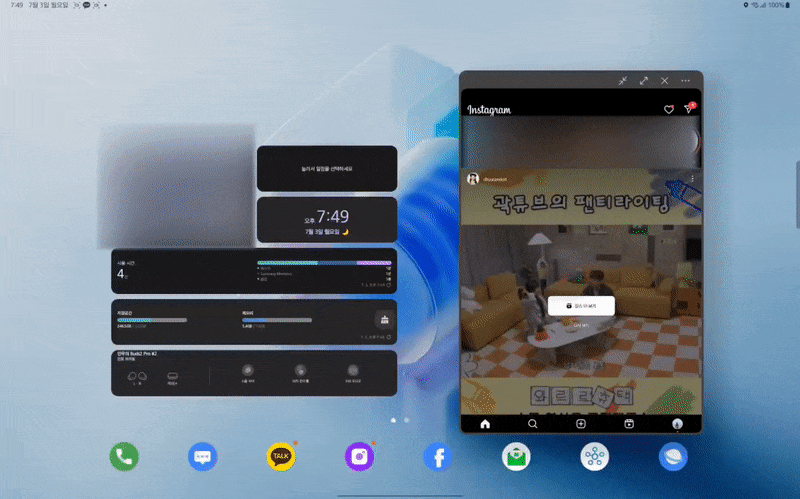Here’s some good news for the Galaxy Z Fold 4 foldable phone users. The South Korean tech giant Samsung has finally started rolling out the One UI 5.1.1. the software version in beta form.
The latest One UI 5.1.1 comes based on the Android 13 operating system. The company will bring the latest One UI version testing for the Tab S8 users as well.
Join the latest program in South Korea by tapping on Beta program through Members app and wait for the first Beta release by Samsung.
One UI 5.1.1 Full Changelog [Translated]
Move the pop-up to the side and bring it back easily. Temporarily move the pop-up screen to the side, and easily bring it back when needed.
You can drag the pop-up screen to the side to move it out of your view, then tap it again to bring it back to its original position.
ONE UI lock screen clock font added.
Multi Tasking
- Improved app preview on the Recent Apps screen You can preview an app’s running state, such as split-screen, full-screen, or pop-up, on the Recent Apps screen.
- Switch directly from pop-up screen to split screen.
- Press and hold the handle at the top of the pop-up window and drag it to the desired side.
- You can easily switch to the side split screen.
- Move the pop-up to the side and fire again easily.
- Place the pop-up screen to the side for a while, and go when needed.
- Bring it back comfortably. Drag the pop-up screen to the side.
- Ycan import it to its original location by pressing it.
- Check minimized pressure with S pen.
- Preview when you move the S pen over the icon of the minimized app.
Taskbar
- Display more recent apps in the taskbar.
- Up to 4 recently used apps can be displayed on the taskbar.
- Adjust the taskbar area according to icon recast.
- If the icon displayed in the taskbar is less than or equal to the flag,
- Home button at the bottom of the screen, Recent app button, back button
- Use more apps in the Flex Mode panel.
- Now in various apps that originate multi-window screens.
Flex Mode
- More Apps in Flex Mode Panel You can now use Flex Mode Panel in a variety of apps that support multi-window screens. Turn on the Flex Mode panel option, fold the phone, and press the button displayed on the navigation bar.
Quick Share
- Share contacts with people who are far away.
- When you’re a contact, even if you’re not close to the person you want to share.
- You can share any file.
- Share important content more securely.
- Make shared content more secure. Shared Files.
- Set an expiration date on, or at any time when you want.
- You can unsubscribe from sharing. And the other party has a file.
- You can also prevent chapters or sharing.
Samsung Health
- Sleep Coaching content and design improvements
- Check your progress at once and make your sleep habits even easier
- To help improve, sleep coaching content.
- Improve and explain your screen design for deeper understanding
- Measuring skin temperature during sleep
- Measure how skin temperature changes during sleep
- Create a more comfortable sleep environment.
Camera and Gallery
- Date and time table watermark.
- Match the date and time notation of the watermark to my style can be changed.
- Improved Flex mode design for Pro mode.
- When you fold your phone in Pro and Pro video mode, Manual setting options such as ISO, shutter speed are at the bottom of the screen is displayed in the entire area.
- Select multiple photos at once in the Capture view.
- Hold the photo when using the Capture view on the main screen.
- You can select multiple by pressing. Multiple photos.
- More convenient Remastered preview .
- Thumbnails are displayed below the image being remastered,
- When you press the thumbnail, the remastered version and the original are larger.
- You can compare together on the screen.
- Easily apply effects.
You can change the date and time notation of the watermark to suit your style. Improved design of Flex Mode in Pro Mode To make it easier to shoot the way you want, manual setting options such as ISO and shutter speed are displayed across the entire lower area of the screen when the phone is folded in Pro and Pro Video modes.
Select multiple photos at once in capture view When using capture view on the main screen, you can select multiple photos by long-pressing them. Easily select multiple photos and share or delete them all at once.
More convenient remaster preview Thumbnails are displayed below the image being remastered, and by clicking on the thumbnail, you can compare the remastered version and the original side by side on a larger screen.
Additional Changes
- Drag and drop with both hands.
-
Tap and drag files, photos, and other items with one hand, and select a location or folder with the other hand. The feature is available in My Files and on the Home screen.
- Use your phone while charging other devices with wireless battery sharing
- With the other hand, select a location or folder.
- My Files And features are available from the home screen.
- Efficient storage management.
- Improved memory management in device care.
FOLLOW US ON – Telegram and Google News