Well, this can not be started with like big talks like SmartThings Station is underway capable of doing anything anywhere but yeah, of course, it has one-click controls without pulling out a phone or a voice command, though this can’t be even defined as petty.
SmartThings Station controls all your staying place with a single button, as it’s a hub for Matter devices and SmartThings. This means that devices running on the Matter smart home standard can use the station to connect with your phone or voice assistant and handle various controls.
For setting up, like if you have a Galaxy phone, you’ll see a pop-up when the station turns on, directing you on how to set it up. Or you can manually do it through the SmartThings app on other Android devices or iOS, thus setting up this gadget is simple. Let’s check how potential the product is.
SmartThings Station controls your home with a single button
- Foremost all, Samsung’s SmartThings Station is a Matter hub is acts as a wireless charger. Using a suitable power brick (anything over 25W should work) you can place any phone that supports Qi wireless charging and conveniently recharge your phone, with the push of a button.
- The Samsung SmartThings Station is a compact device, size of the station makes it easy to place on a table or desk and rest your phone on top, and all of the phones.
- SmartThings Station is picky as it accepts input over USB-C.
- Samsung usually sells it in a bundle with a charging brick for $20 more than the version sold standalone.
SmartThings Station controls smart home devices, Matter or otherwise with just a button press
The SmartThings Station works by tying routines to a button on the top of the station. All you need to do is set up routines through Samsung’s SmartThings app on Android or iOS. You can pair anything that works with SmartThings. Which includes most major brands, as well as devices that work natively with the Matter standard.
By signing up Samsung account link smart home products to the app. For example, wanted to use – lights from Philips Hue and smart plugs from TP-Link – were available and easy to pair in seconds.
Once your smart home gear is added, you’ll then use the SmartThings app to create up to three routines for the station. This includes a single-press, double-press, or long-press. Each of these can control many actions. Such as turning lights on or off, changing light colors, setting scenes for lighting, controlling a thermostat, and more.
Station’s button control lighting. A single tap toggles on the various Philps Hue lights throughout the place While a long-press turns on my photography lights. It takes only a second for devices to respond. The button presses can also be used to find your smartphone. But it gets the job done with the ringer activated and a full-screen pop-up for about 2 minutes. This only works on Galaxy phones.
Concluding Segment…
I think that will not go wrong if I say, Samsung really a heart stealer. As it really invents something four-hand beneficiary to all home-based ones. SmartThings Station is literally versatile product.
At $80 for the SmartThings Station with a power brick or $60 without. The station is unique, useful, and not too expensive either. You can buy the SmartThings Station from Samsung.com, it’s not currently sold at other retailers.


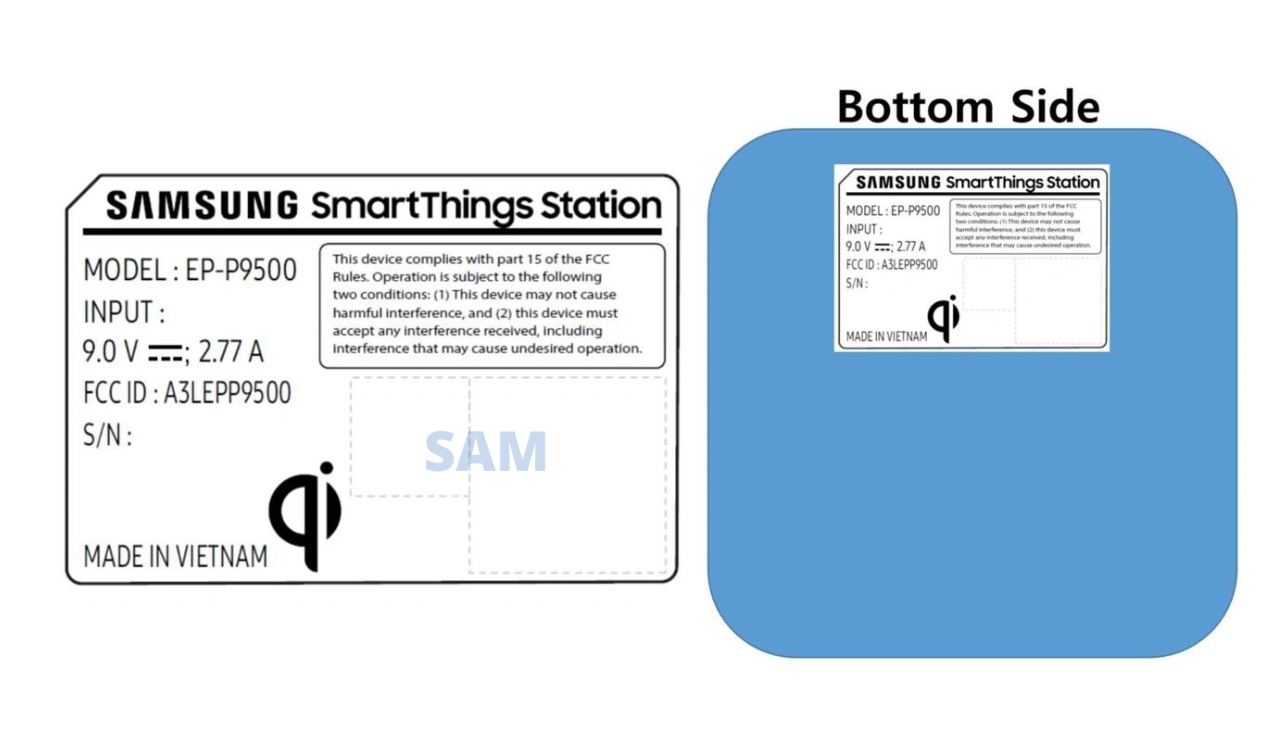
FOLLOW US ON SOCIAL MEDIA – Telegram, Twitter, Facebook, & Google News.






























