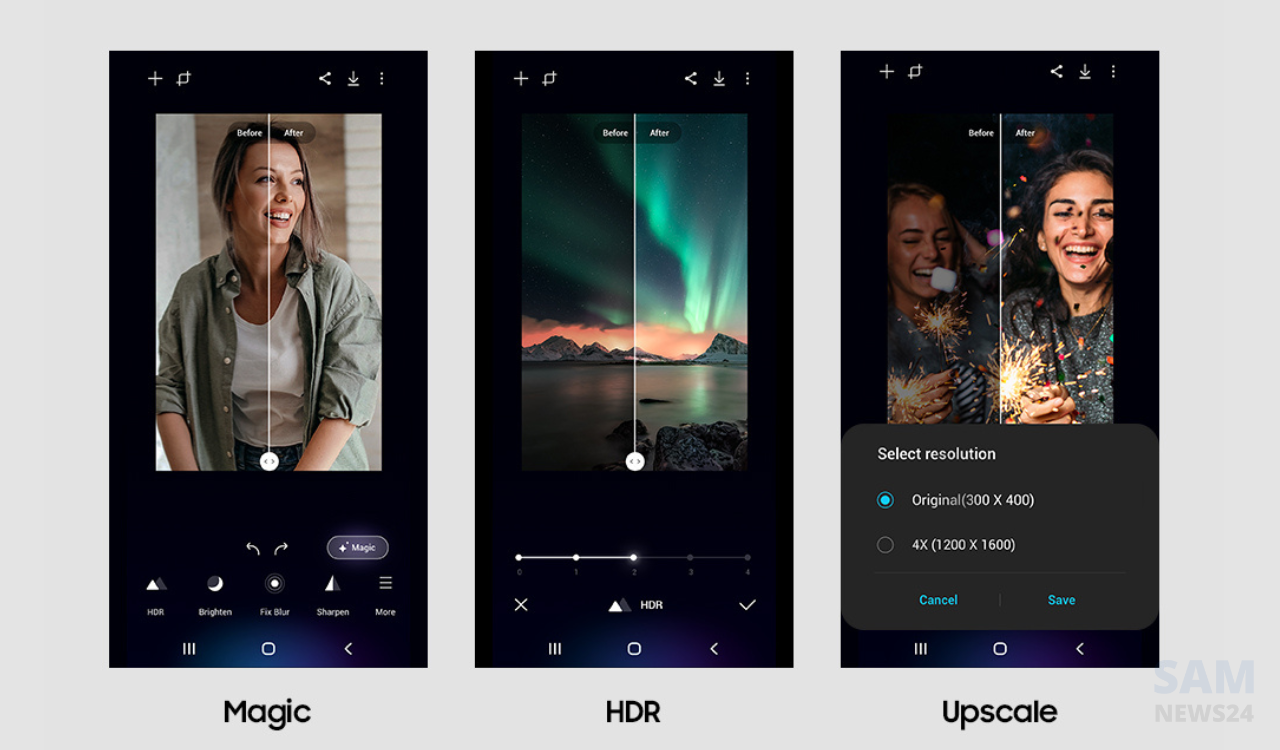Samsung Galaxy phones offer infinite useful features, but at the same time, it is difficult to find them in the settings as these are huge in numbers. Therefore, most are not used so effectively and remain undiscovered.
Therefore, further, in this article, we will be going to show the best of Samsung features. The same makes the user experience at its most, and also improves the security of the device which overall makes life easier.
Lift Your Phone to Wake
As your phone can detect as soon as you pick it up by using the sensors. It instantly brings the Lock screen and unlocks the device without pushing the power button. By doing the given steps, you don’t need to push the power button.
In order to enable the feature, follow the further steps.
Go to Settings > Advanced features > Motions and gestures and toggle on Lift to wake.
Power the Button to Launch the Camera
With Samsung phones, you can instantly launch the camera that too without unlocking it. Let’s go to the setting to do the same.
Go to Settings > Advanced features > Side key and toggle on Double press. Now select Quick launch camera from the menu.
Extend Your Battery Life
In order to maximize the battery life of your Samsung phone by doing the below settings. This makes your phone do power saving at its best. Also, you don’t need to turn it on all the time.
Tap on Settings > Battery and device care > Battery > Power saving and toggle on Limit apps and Home screen.
Steps to Hide Private Albums in Your Photo Gallery
This is one of the essential features of the Samsung Gallery app. Through this, it enables you to hide the albums that store sensitive and confidential content.
Let’s follow the steps for the setting, This enables you to select all the albums which you want to hide.
Open the app > Go to the Albums tab > Press the three-dots menu, and tap Hide albums.
Answer incoming Calls Hands-Free Over Bluetooth
To pick up an incoming call is sometimes really hectic especially when you’re driving or cooking. Samsung really makes it easy with a useful accessibility feature that allows you to answer incoming calls, by wearing a Bluetooth device.
To activate it, go to Settings > Accessibility > Interaction and dexterity > Answering and ending calls and toggle on Answer automatically.
Unlock Your Phone Without Lock Screen
By doing this setting, you can unlock your phone a little faster by skipping the lock screen. This setting allows your phone to identify your fingerprint even when the screen is off. Therefore, it skips the process to press the power button and goes to the lock screen.
Settings > Security and privacy > Biometrics > Fingerprints and toggling on Fingerprint always on.
Set Up and Use Edge Panels
This feature is a very vital role on Samsung phones as it makes it very easy to navigate your device. To make it enable, go to the steps given, Settings > Display, and toggle on Edge panels.
Once enabled, a handle seems to display on the screen that can pull inwards in order to access your Apps panel.
Move Items to the Secure Folder
Usually, Samsung phones come with the Secure Folder app. It acts like a sort of digital vault that store your confidential data including photos, videos, documents, and more. Steps to find this under Settings > Security and privacy > Secure Folder.
Instantly Delete Shared Screenshots
Since the screenshots that you have shared with other people are stored in your gallery and clutter up the space. Thus in order to set your phone, it automatically deletes shared screenshots, follow the steps below for the same.
Go to Settings > Advanced features > Screenshots and screen recorder and toggle on Delete after sharing from the toolbar.
Create a Custom Sound Profile for Your Ears
Everyone’s ears are different, so if you do not find the sound quality of your Samsung phone satisfactory. To overcome the same, you can create a custom sound profile as per your ears. Go through the steps to get started.
Go to Settings > Sounds and vibration > Sound quality and effects > Adapt Sound.
Next Tap on Test my hearing, and tap Start to begin the test. Answer if you can hear the beeps. Once the test is done, give your sound profile a name and Save it to finish.
Access the Hidden SOS Flashlight
Notably, Samsung phones come with an SOS flashlight feature. It allows the user to seek attention in case you’re lost and need help. If you need to test it out then you can check the guide on how to enable the SOS flashlight on Samsung phones.
Automate Your Device With Modes and Routines
Modes and Routine which were earlier called Bixby routine are the most underrated feature on Samsung phones. Talking about this then it is an automation feature that enables you to set commands and also allows you to execute based on certain triggers such as time, location, or the device status.
Discover the Best of Your Samsung Phone
Samsung Galaxy phone is many more capabilities than you realize. While it’s always good to explore the settings to discover a new feature that you’re not aware of.
Therefore, with every new update of One UI, Samsung featured many new features to enhance the user experience.