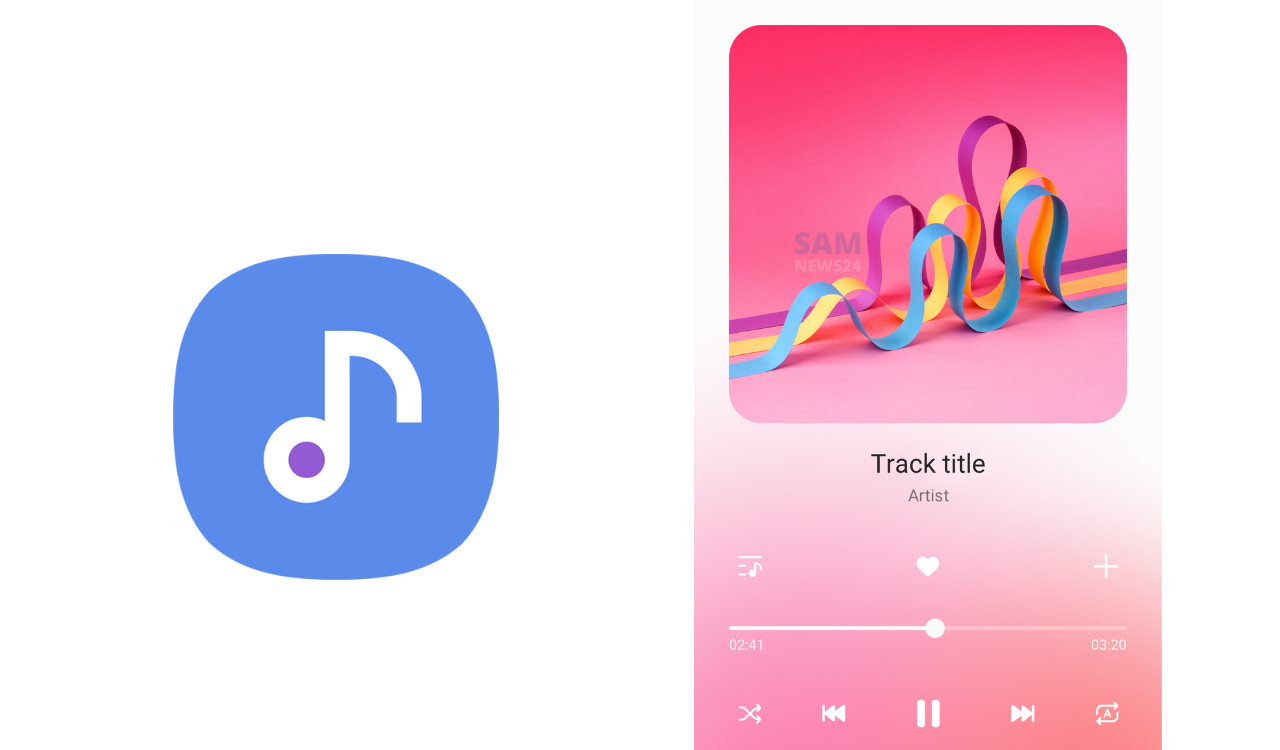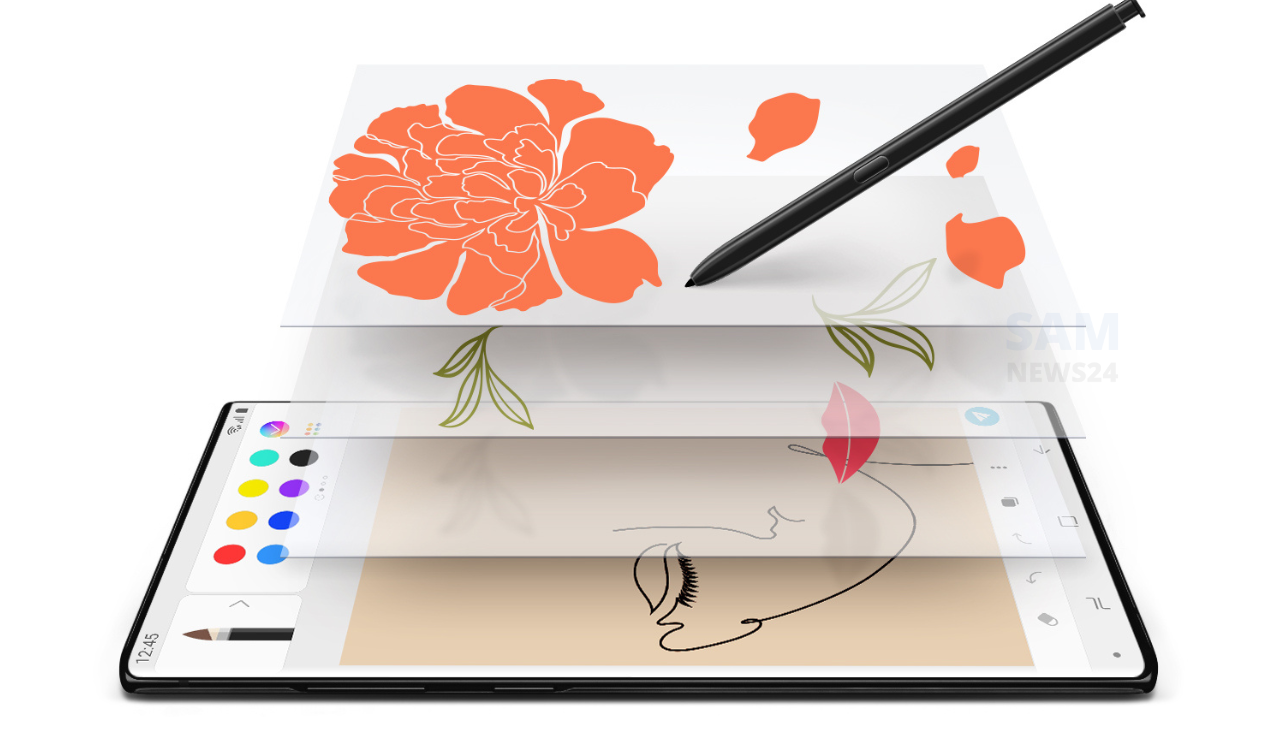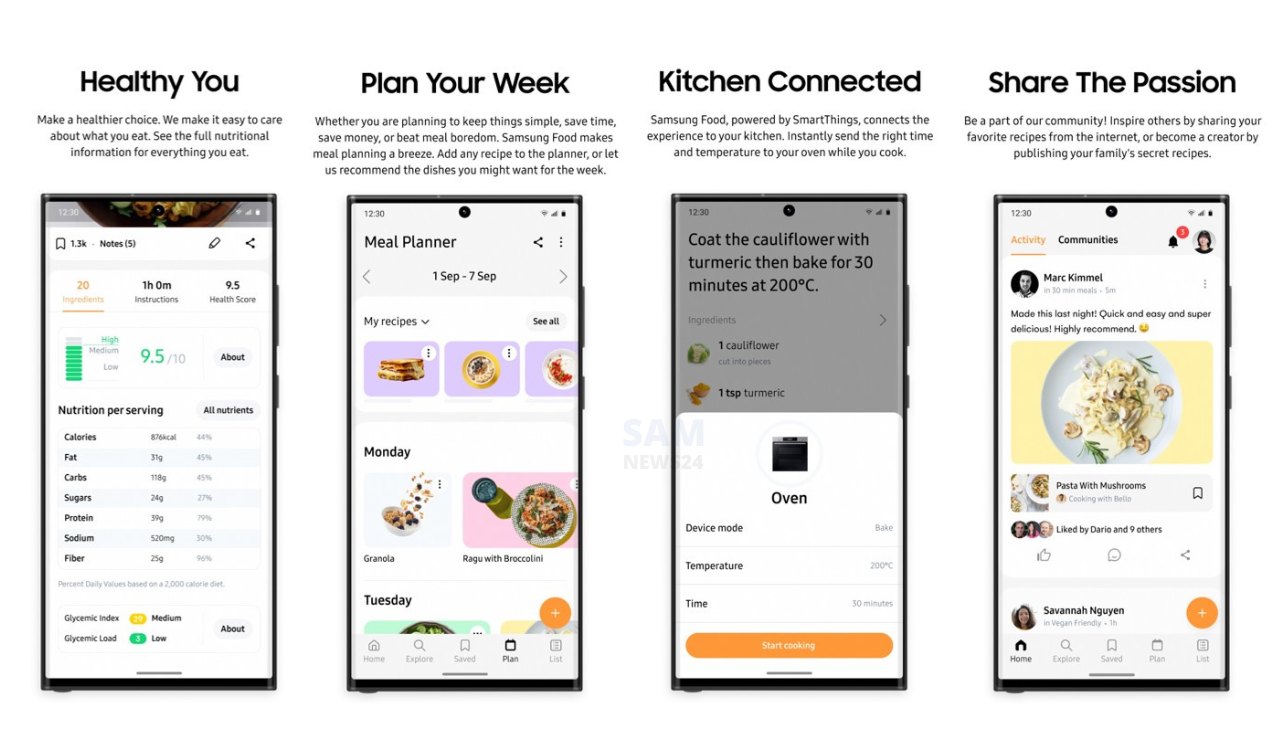Samsung seeks to in indulge a new app for their Galaxy Phone in order to add new capabilities for file-sharing, the Quick Share app…..! The app is really worthwhile for Samsung Galaxy smartphones as the feature tent to help users to share and receive files in seconds. It is said in the source that this will be referred to as the fastest file transfer tool available on phones. That even may send large video files in just a few seconds.
Here in this guide, we’ll be going to deliver all about the Quick Share app that what might it could exactly do, and how it works. So, that there will be no huddle bothering you while using the Quick share app for sending and receiving any length of data.
What is Quick Share?
Quick Share is an app that is developed b Samsung in order to add more potential to their smartphone letting the user share files more easily and quickly through this. It refers to the best way to share files between Galaxy devices including phones, tablets, laptops, and smartwatches.
Therefore, you can use Quick Share to send almost any form of a data file including photos, videos, documents, songs, audio recordings, APK files, and more. The file that has been shared through Quik Share consists of an expiry date of two days. Meanwhile, recipients cannot download your file after the expiration date of the file. This arrangement is to prevent data to copy from unwanted parties.
How does the Quick Share app Work?
You can use a Samsung Galaxy device to send files to non-Samsung Android phones as well, albeit the process is not as seamless and the transfer is not going to be as fast. The app comes pre-installed on your Samsung phone, meaning you don’t have to download it separately from the Galaxy Store.
To access Quick Share, just go to Settings > Connected devices > Quick Share.
On Quick Share, you can send up to 1GB of content at a time, and up to 5GB each day. The maximum limit may vary depending on your region.
How to Send and Receive Files With Quick Share
To share and receive files through Quik share app, you need first go to Settings > Connected devices > Quick Share > Who can share with you and select Anyone nearby. You can also find and enable Quick Share in the Quick Settings panel on your Samsung phone.
Once the feature is activated, follow the steps below:
- Select a photo from your gallery or file from the My Files app.
- Tap the Share icon and select Quick Share from the menu.
- If the recipient has a Samsung phone and is nearby, their device will appear in the menu. Tap it, and ask the recipient to accept the file on their device. This method works the fastest.
- Alternatively, you can select from three options: copy a share link, share the link within an app, or create a QR code that the recipient can scan to receive your file. Check out how to scan a QR code on Samsung if you need help with it.
- Select an option to begin uploading your file to Samsung Cloud. Once the file is uploaded, the recipient can download it using your link or QR code. If the recipient has a non-Samsung phone, they will be redirected to the Samsung Cloud website where they can download your file.
- Once you have successfully shared your file, you can see its details by going to Settings > Connected devices > Quick Share > Link sharing history. Here, tap a shared item to see its file size, date sent, and expiry date.
- If you change your mind later on, tap Stop sharing to cancel the file transfer.
Alongside Quick Share, you might also want to check out other really useful features on Samsung to make the most out of your phone.
Why Quick Share, sends and receives files in the best way?
Across Samsung Galaxy devices, whether you’re sending them to someone else or just sharing them with your own gadgets, the Samsung Quick Share app consists the best way to share files. Because the particular app doesn’t hurt the quality of your photos or videos. That you can lose while using other apps and mediums.
Quick Share doesn’t harm the quality of your photos and videos during the file transfer. Sharing a photo on WhatsApp, for example, will reduce its resolution to shrink its file size. meaning the recipient will not be able to see it clearly. Aside from this, you can also cancel the file even when you are done sending the file and finds it unsatisfied. Hope that this piece of information might be helpful to you. Just go for it and sense it by yourself.
For more news and updates and other technical information, @Samnew24 will consistently provide you, stay tuned forever.