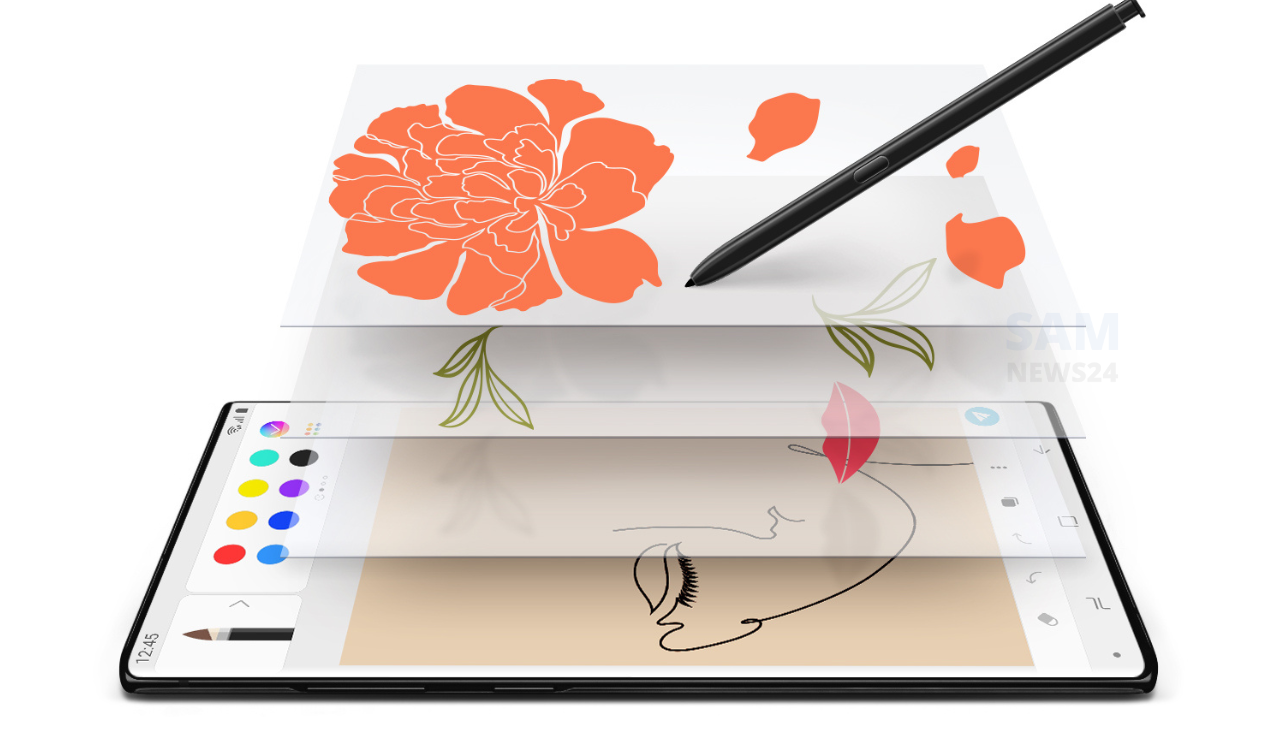Undoubtedly, Android is the great operating system of all time. But subsequently, it requires a lot of attention when it comes to the selection of apps to download. As the platform is also full of the multiplication of fake apps. Notably, these apps are designed to seem real but they are actually malware that steals your data or damages your phone on download.
Therefore, in order to put yourself into the safe zone, have a look at this article till the end. This helps you to spot a fake Android app and parallel protect you from malicious programs respectively.
Fake Android Apps
Fake Android apps are programs that are designed to look lawful but actually malware. Also, these are normally available on unofficial app stores or websites. But simultaneously, they are also found on the official Google Play store.
Considering the example, in case, if someone is randomly searching for x-ray apps on Play Store. On searching, in the results, you will find many apps for the same. Whereas, on the other hand, on installing any of such apps, you quickly came to realize that it doesn’t do anything else. As no Android device comes with hardware capabilities that could make x-ray vision possible. Since they create to scam people.
When you install a fake Android app, it will ask for permission to access different parts of your phone. For instance, if you install a legitimate app such as “Torch”, it won’t ask permission to use your contacts. However, a malicious app can ask for different permissions and use them to cause much harm. For example, it can access your contacts, text messages, and even your location. It can also take pictures or record videos without your knowledge.
Also, when you install a fake Android app, it will ask for permission in order to access different parts of the device. If you install a legal genuine app such as ‘Torch’, it won’t ask for permission to use your contacts. While, a malicious app can ask for various permissions, as it uses the same to cause much harm.
So the conclusion is fake Android apps can give their creators complete control over your phone and all its data.
Steps to Spot a Fake Android App
Now, we came to know what fake Android apps are and their work. Moving ahead, it’s time to learn how to spot them. As it’s not always easy to spot the same but the following will help you to identify one.
The App Has Poor Reviews
Pay attention to the views and ratings, when looking for an app on Google Play Store. Also, if an app has majorly negative reviews or a low rating then it’s possibly a fake app, it’s best to stay away from it.
App Has a Generic Icon
This is another thing to look after. Since a fake app will often have a generic or unprofessional-looking icon.
App Has Typos or Grammatical Errors
When scanning properly at an app’s description and pay attention to the language. If there are a lot of typos or grammatical errors, it’s likely that the app is sketchy or fake, as it was not made by a professional.
Check the Developer’s Name
If not familiar with the app, then one of the best things to check is the developer’s name. While a quick Google search should reveal whether the developer has a good reputation or not.
Check the Number of Downloads
Always check the number of downloads an app has. If it is downloaded millions of times proves it a legitimate. Whereas the low download count shows its suspiciousness.
Check the App’s Permissions
At the time of installing an app, you’ll be asked to grant permission to access various sections of your phone. Be careful when it asks for the permissions that it needs. A basic calculator app asking for permission to access the camera is certainly suspect.
Check for Official Links
A lawful app will always have a website or social media page, that anyone can find easily. Therefore, if you can’t find any official links, it’s probably best to stay clear.
Use Your Common Sense
This tip is the most obvious one, as using your common sense when downloading apps is always important. If you’re ever in doubt then the best way is to avoid the app.
Therefore in order to keep your device safe, it’s parallelly important to learn how to spot fake apps and take steps to protect your device from the same. Follow the tips outlined above, and you’ll have a much better chance of avoiding malicious apps and staying secure.