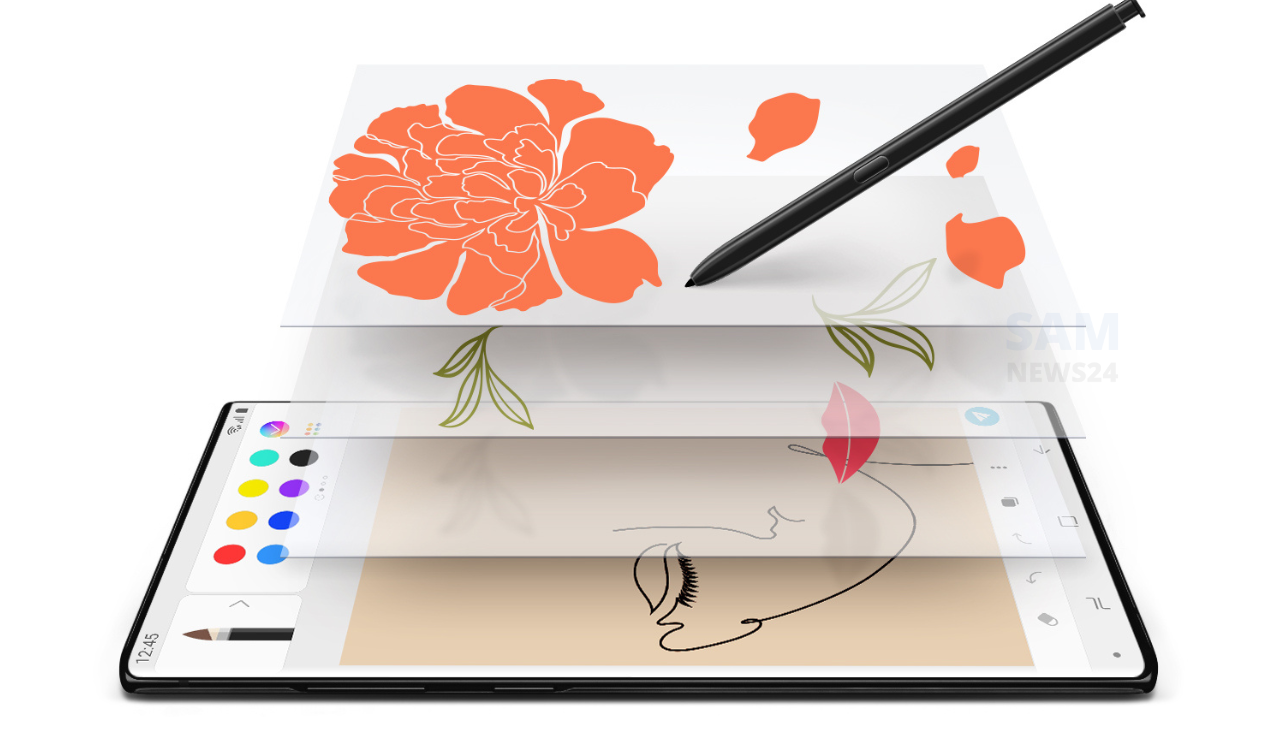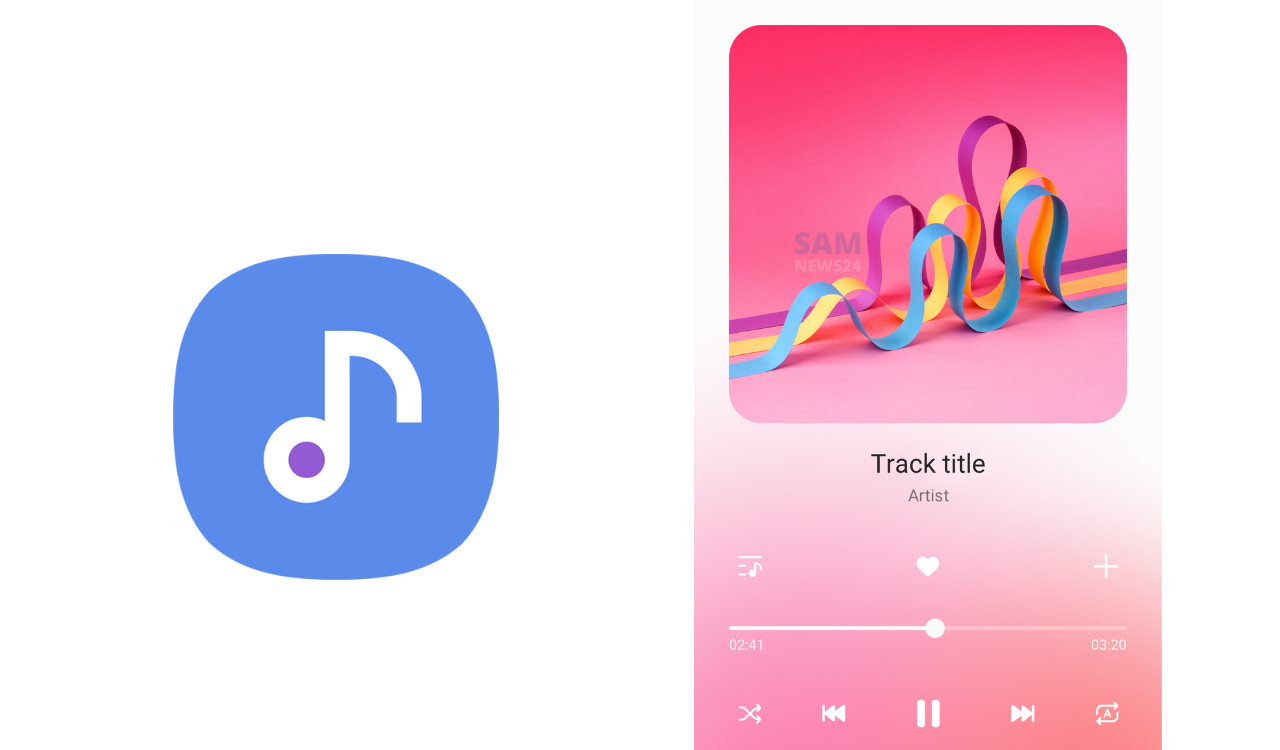Using any smartphone the Wallpapers appearance is sometimes annoying. The lock screen wallpapers were a little bit offensive also. In this article, we will check the Samsung Wallpaper Services Application APK latest versions.
Samsung Galaxy devices on Android 10 or above have the automatic “Wallpaper Services”. You do not have to turn on auto-changing wallpaper because it was enabled by default and this service will change your home screen wallpaper pictures and lock screen wallpaper pictures dynamically. In this article, we will check the latest app versions of the Samsung Wallpaper Services.
How to Enable and Disable the “Wallpaper Services” on your Galaxy Smartphone:
If you know where to look this is a very simple and straightforward procedure.
1. First to enable or disable the “Wallpaper Services” on your Galaxy Smartphone please open the app drawer and tap on the “Settings” icon.
2. Now you will be able to see a similar page like the one show below. Here tap on “Wallpaper“.
3. Once done you will get the below page. Here tap on “Wallpaper Services”.
4. Now you will get the below page. Here you can enable or disable the “Wallpaper Services” on your Galaxy Android Smartphone.
Download the latest Samsung Wallpaper Services APK:
- Samsung Wallpaper Services 3.3.05.31 App APK – APK Mirror [December 05, 2022]
- Samsung Wallpaper Services 3.3.05.25 App APK – APK Mirror [October 29, 2022]
- Samsung Wallpaper Services 3.3.05.22 App APK – APK Mirror [October 07, 2022]
- Samsung Wallpaper Services 3.3.03.5 App APK – APK Mirror [September 16, 2022]
- Samsung Wallpaper services 3.3.03.52 [August 14, 2022]
- Samsung Wallpaper Services 3.3.03.5 App APK – APK Mirror [July 07, 2022]