Google always puts its best to come up with the most refined interface. And it is also proven historically that it provides a clan interface that primarily aims to offer a decent search field. And as news continues to hit, Google Search is now testing a series of cards on the desktop web for an experience similar to Discover.
Latest Changes
For some time back, widgets appear on the Google Search homepage for numerous people. To experience the latest of its customisation done. However the cards remain unchanged, but the “odd one out” thing to notice is that there’s no “Hide content” switch in the bottom-right corner.
Also, there would be zero customisation options which are similar to the “new Google.com” prompt that first appeared earlier this month. And this is not the final form of the same feature.
Old Story
This update is followed by its original February looks that are over after some days. In contrast, the widgets on the Google homepage are being more widely tested. In the last few days, there would be two reports of people who temporarily saw it live. And What’s new is a “Meet the new Google.com” card that prompts you to “Sign in to customize.”
Meet the new Google.com
Google.com page now adds cards that let you make the space your opens a “Hi, What are you interested in?” window that lets you customize the widgets. Available options include:
- Air Quality
- Cryptocurrency
- Stock Market
- Your Top Stocks
- Events Nearby
- Weather
- Trending Searches
- Top Stories
- Sports
- What to Watch
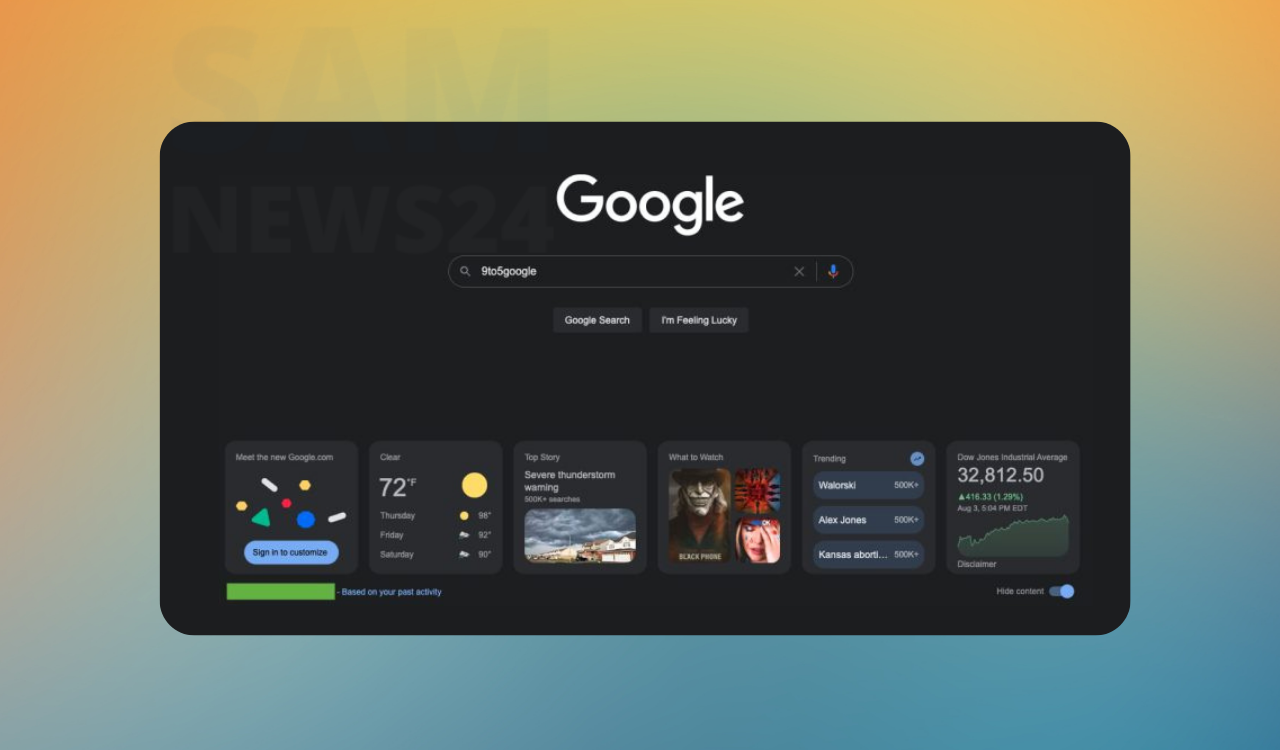
The sizes of cards are pretty good and the CSS layout looks more attractive. The launch is near and we all will experience it soon. These cards will be visible at the very bottom of google.com.
The “new Google.com” experience gives the home page a branded and unique appearance. As compared to the previous traditional homepage.
Initial Intro
With respect to the appearance of the original page that would be released earlier this year, then the cards appear at the very bottom of google.com. While there’s a “Hide content” toggle in the bottom right corner. On the other hand, Google captures your zip code/city and offers information which is based on your past activity. At the same time, the window is fully expanded, and it offers the six cards as well as they all expand on hover.
- Weather: Condition (with) icon + temperature. Three-day forecast on hover
- Trending: Cover image with a search count
- What to Watch: Shows and movies with cover art
- Stocks/markets: Day graph on hover
- Local Events: With the date
- COVID News
In addition to this, Tapping opens the full web result. Along with the usual Knowledge Panel card and/or related Google Search experience. To be noted, the number of cards that appear depends on the size of your screen. However, there’s no way to scroll and see more unless physically expanding the window.
Join SamNews 24 On Telegram for instant Samsung Updates.































