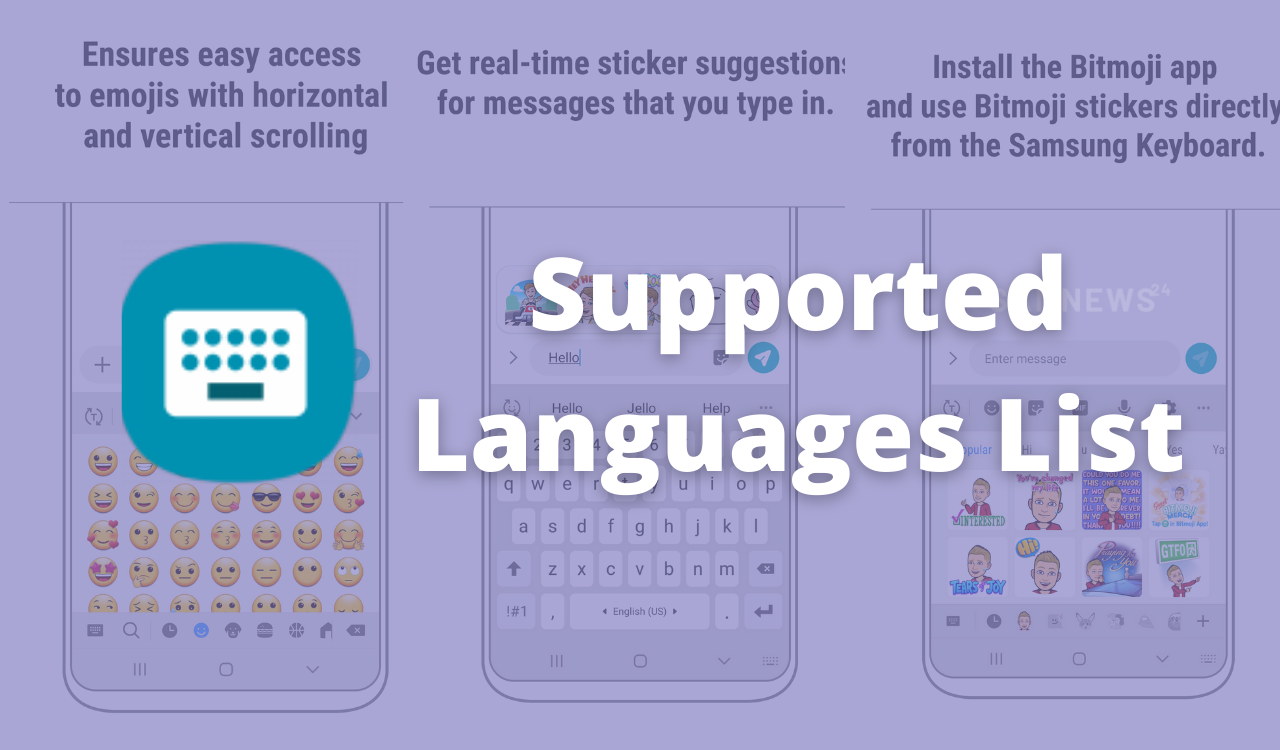Samsung has recently updated its Keyboard application with the App version 4.9.00.8. In this article, we will check the list of countries that supports the Samsung Keyboard application.
Samsung Keyboard supports these languages:
- English (US, UK, AU)
- Italian
- Spanish (US, ES)
- Galician
- Catalan
- Basque
- Dutch
- Polish
- Portuguese
- Norwegian
- Danis
- Swedish
- Finnish
- Icelandic
- Estonian
- Romanian
- Bosnian
- Latvian
- Lithuanian
- Slovak
- Turkish
- Azerbaijani
- Albanian
- Vietnamese
- Tagalog
- Uzbek
- Afrikaans
- Javanese
- Sundanese
- Turkmen
- Swahili
- Yoruba
- Igbo
- Hausa
- Twi
- Zulu
- Sesotho
- Xhosa
- Irish
- Silesian
- Indonesian
- Malay
- German
- Czech
- Croatian
- Slovenian
- Hungarian
- Serbian
- French (FR, CA)
- Malagasy
- Russian
- Bulgarian
- Ukrainian
- Kazakh
- Macedonian
- Mongolian
- Kyrgyz
- Tajik
- Belarus
- Arabic
- Farsi
- Urdu
- Hindi
- Tamil
- Kannada
- Gujarati
- Telugu
- Malayalam
- Bengali
- Assamese
- Punjabi
- Sinhala
- Nepali
- Marathi
- Oriya (Odia)
- Maithili
- Greek
- Hebrew
- Georgian
- Armenian
- Korean
- Simplified Chinese | Mainland
- Traditional Chinese | HK
- Traditional Chinese | TW
- Japanese
- Thai
- Lao
- Khmer
- Myanmar
- Tibetan
Samsung Keyboard supports smart typing,
– Predictive text: Learns how you type and recommends words and phrases as you type. The recommendation feature will perform better based on the data Samsung Keyboard gathers for each user.
– Auto spell check: Finds typos and suggests correct alternatives.
– Text shortcuts: Creates shortcuts for frequently used words and phrases. You can easily input text by typing shortcuts and selecting text from the recommendation window.
– Switching input languages: You can change the input language by swiping the spacebar to the left or right.
– It provides optimized keys for different input windows such as address, email, and search.
– Samsung Keyboard analyzes how you usually type, so it will correct your typos.