Samsung One UI 5.0 is in the Beta testing process presently, and the same version rolls out earlier this month. The South Korean tech giant debuts its Beta version of it through Galaxy S22 series in South Korea, Germany, andthe US market users. However, the company have an expansion plan to several other markets too in the coming days.
One UI 5.0 based on Android 13 is the successor of the Samsung One UI 4.1.1 update. It has been launched with the Fourth Generation Foldable series, Galaxy Z Fold4 and Galaxy Z Flip4 this month only.
Although Samsung started the same even before Google. Which notably releases the same for a range of Pixel devices presently.
Previously, it was reported and said that Samsung is all set. In order to roll out the One UI 5.0 Beta testing program in China by August 23. Although, it is not happening now in Aisa as per the earlier circulated timeline. And it clearly indicates that the Indian and Chinese Galaxy S22 consumers have to wait for a few more days.
As it is quite easy to determine that One UI 5.0 brings more enhanced features, refreshed UI design, better security and great software support. In this article, we will have a look at the top features of One UI 5.0, its compatible device and its possible release date.
One UI 5.0: Features
- Slightly Revamped UI Design With More Colour Palette Elements
- Stacked Widget Replace Smart Widget
- Designed Changes For Notifications And Quick Settings Panels
- Sound Settings, Enhanced Language
- Reorganised Security Dashboard
- Improved Accessibility Feature
- New Connected Devices Menu
- Improved Samsung Keyboard Features
- Samsung DeX UI Improvements
- Easier Multitasking With Gestures
- More Powerful Search
- Lots Of Emoji Pairs, AR Emoji Features
- Create Stickers From Any Image
- Easier To Use Camera App, Histogram For Pro Mode
- New & Improved Bixby And Bixby Routines Features
- Extract Text From Images & Camera
- Improved Digital Wellbeing Design
- New Samsung Internet Features
- RAM Plus Customisation
- Edge Panel Improvements
- Improved Photo Editor, Enhanced Stories
- Detailed Wi-Fi Diagnostics Tool
Slightly Revamped UI Design With More Colour Palette Elements
Earlier One U 4 brought color palette features inspired and based on Material You. It allows users to customise the colour combination of UI elements based on Wallpaper. Now with One UI 5, it enhances the functionality bit more offering up to 16 colour combinations. Now the stock apps also use the Colour Palette feature in more places including the home screen, widgets, icons, quick setting toggles, etc.
Stacked Widgets Replace Smart Widgets
Stack widget allows drag and drops on top of one another, this feature replaces the existing Smart widget. Where widgets are stacked together in certain sizes. Now with the addition of a stack widget, it saves space as it offers more cleaner and organised look.
Notifications And Quick Setting Panels Design
The notification panel design is tweaked now, it become more bold and clear than in One UI 4. It adds the control to easily block unwanted notifications as it lets you block notifications from certain apps.
Enhanced Language and Sound Settings
The latest One UI 5 open beta comes with reorganized menus that help you sort all ringtone volumes and vibration intensities. For your information, Samsung provides for the very first time to users that now you can easily tailor their preferred language for their different apps.
Reorganised Security Dashboard
it includes a redesigned and reorganised security dashboard, here it scans the device for potential security and privacy issues.
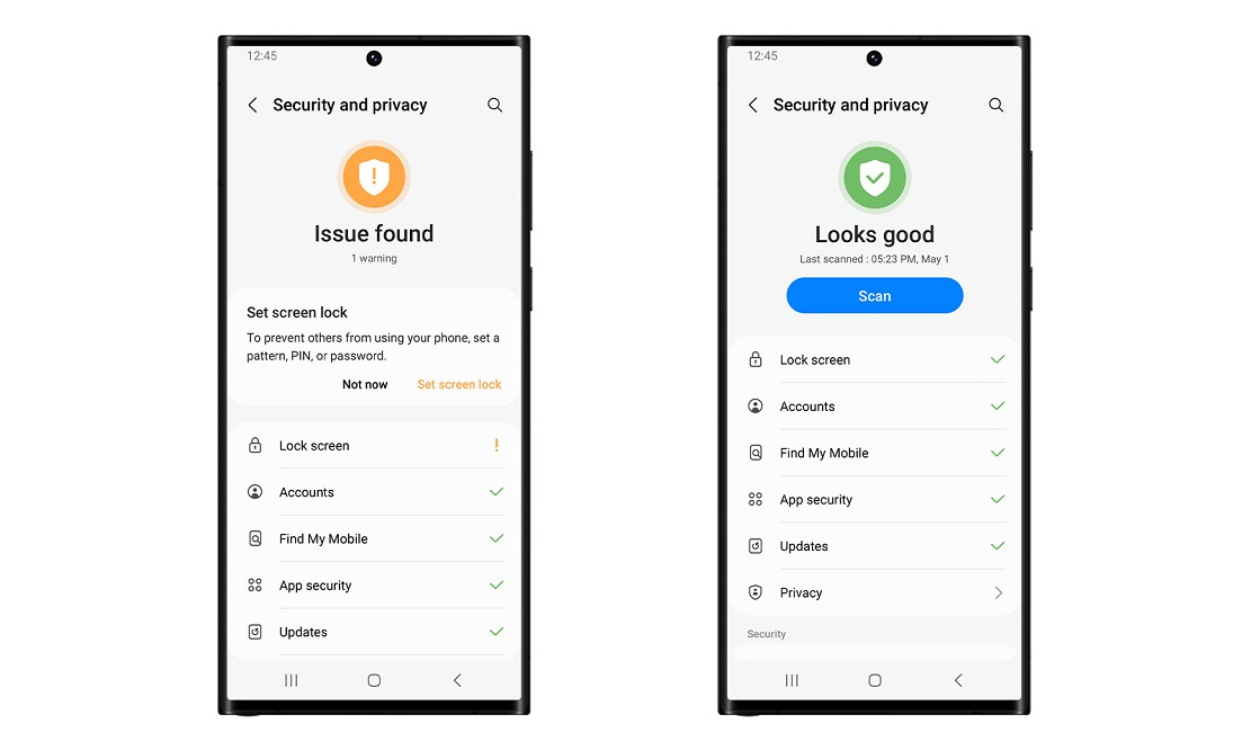
Improved Accessibility Features
Samsung has also worked to improve accessibility options with One UI 5.0. Magnifier feature that allows users to better view and readability on their device. It also contains various kinds of spoken assistance, such as audio descriptions for videos and speaking keyboard input aloud.
The all-new One UI includes redesigned permission request dialogue box that pops up when you open any app, which is very much to the design of Android 13.
Improved Samsung Keyboard Features
The improved Samsung keyboard also adds more features to the stock keyboard. Here you can find emoji input and more enhanced text correction. Additionally, in the latest keyboard app, users can find the option of Japanese-style facial expressions created using the keyboard.
One of the great feature, whereby Samsung keyboard scans text using the camera and then convert it into text.
Easier Multitasking With Gestures
In One UI 5.0, two new multitasking features were added that enhance your multitasking experience. As a part of this, the first gesture let you easily open any app in the pop-up view. While the second gesture is called Swipe for Split Screen. And this can be activated by using two fingers.
Extract Text From Images Using Camera and Gallery Apps
With the improvisation made in the software version, you can extract text from images. To do this, you can simply long-press on the text in photos or click on the T icon that appears in the Gallery app when viewing images. The extract text option helps users to conveniently extract the text from the image and paste it anywhere they want.
Samsung One UI 5.0 Release Date
As all the above features of One UI 5.0 are confirmed officially by Samsung. Also, we expect more to come from the company with the upcoming versions of the new software. Now, it is expected to have a stable version of the One UI 5.0 update to be released sometime in October 2022.
Samsung Galaxy Device: One UI 5 Beta Sign Up
In order to register in One UI 5 beta, it is mandatory to have a Samsung members app. The notification for the One UI beta program is getting inside the app. Steps to follow are given below:
- Download the latest Samsung members app update from Play Store. Or download a standalone APK.
- Launch the app.
- Head over to the notice section and you should see a new One UI Beta Program link.
- Once you enroll into the beta program, head over to settings > system updates > download OTA updates.
List of Samsung Galaxy devices to receive One UI 5.0 (Android 13) update
Samsung Galaxy S Series Smartphones
- Samsung Galaxy S10 Lite
- Samsung Galaxy S20
- Samsung Galaxy S20 FE
- Samsung Galaxy S20+
- Samsung Galaxy S20 Ultra
- Samsung Galaxy S21
- Samsung Galaxy S21+
- Samsung Galaxy S21 Ultra
- Samsung Galaxy S21 FE
- Samsung Galaxy S22
- Samsung Galaxy S22+
- Samsung Galaxy S22 Ultra
Galaxy Z Series
- Samsung Galaxy Z Flip
- Samsung Galaxy Z Fold 2 5G
- Samsung Z Flip 5G
- Samsung Z Fold 3
- Samsung Z Flip 3
Samsung Galaxy Note Series
- Samsung Galaxy Note 10 Lite
- Samsung Galaxy Note 20
- Samsung Galaxy Note 20 Ultra
Samsung Galaxy Tab Series
- Samsung Galaxy Tab S7+ (LTE/5G)
- Samsung Galaxy Tab S7 (LTE/5G)
- Samsung Galaxy Tab S7 FE
- Samsung Galaxy Tab S8 Ultra
- Samsung Galaxy Tab S8+
- Samsung Galaxy Tab S8
- Samsung Galaxy Tab S6 5G
- Samsung Galaxy Tab S6 Lite
- Samsung Galaxy Tab A7 Lite
- Samsung Galaxy Tab A8 10.5 (2021)
Galaxy M Series
- Samsung Galaxy M23
- Samsung Galaxy M33
- Samsung Galaxy M42 5G
- Samsung Galaxy M12
- Samsung Galaxy M62
- Samsung Galaxy M22
- Samsung Galaxy M32
- Samsung Galaxy M32 5G
- Samsung Galaxy M52 5G
Samsung Galaxy A Series
- Samsung Galaxy A13
- Samsung Galaxy A03
- Samsung Galaxy A73
- Samsung Galaxy A53
- Samsung Galaxy A33
- Samsung Galaxy A71 5G
- Samsung Galaxy A71
- Samsung Galaxy A51 5G
- Samsung Galaxy A51
- Samsung Galaxy A52
- Samsung Galaxy A52 5G
- Samsung Galaxy A52s
- Samsung Galaxy A72
- Samsung Galaxy A Quantum
- Samsung Galaxy Quantum 2
- Samsung Galaxy A03s
- Samsung Galaxy A12 Nacho
- Samsung Galaxy A32
- Samsung A32 5G
- Samsung Galaxy A22
- Samsung Galaxy A22 5G
- Samsung Galaxy A23
More of our article on One UI 5.0
- Samsung One UI 5.0 Beta [Android 13]: Expansion postpone in Asia
- One UI 5 OCR: Extract text feature on One UI 4.1.1 [Video]
- Samsung brand new One UI 5 calling screen
- 13 most asked Samsung One UI 5 FAQ
- Download One UI 5 Beta builds for eligible devices
- One UI 5 Beta: New Weather Animations, Labs, Auto-refresh, and more