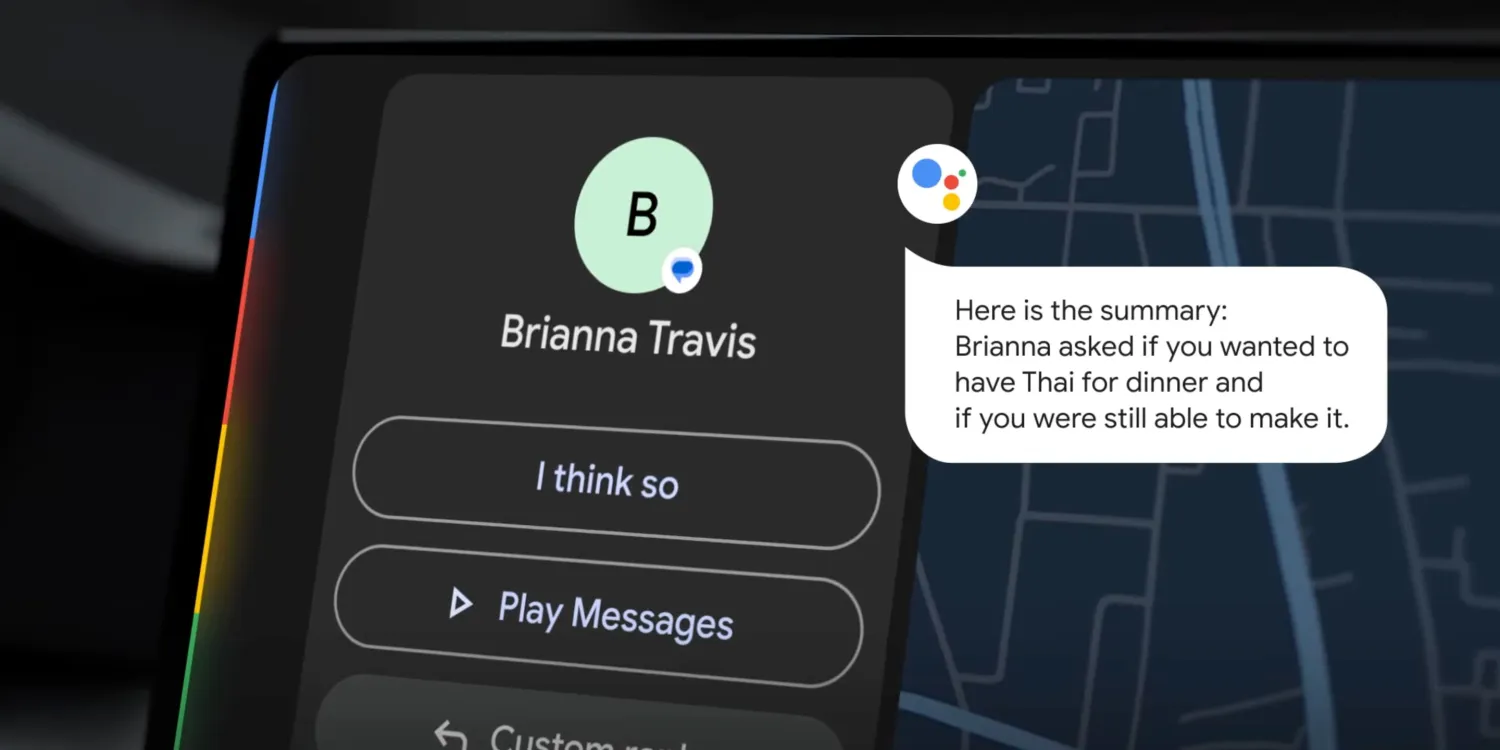At the Samsung Galaxy S24 launch, the Pixel smartphone maker Google announced that Android Auto would “automatically summarize long texts or busy group chats.”
Android Auto message summaries
There are two ways to opt-in to this feature. The manual route involves going into Android Auto Settings > Notifications > Play AI message summaries.
What messages get AI summaries
Google Assistant on Android Auto can summarize “one long message or multiple messages from the same sender or the group.” Google defines a long message as being “over 40 words.”
AI Privacy
Google cautions that “there could be mistakes” given that “artificial intelligence generates your message summaries.”