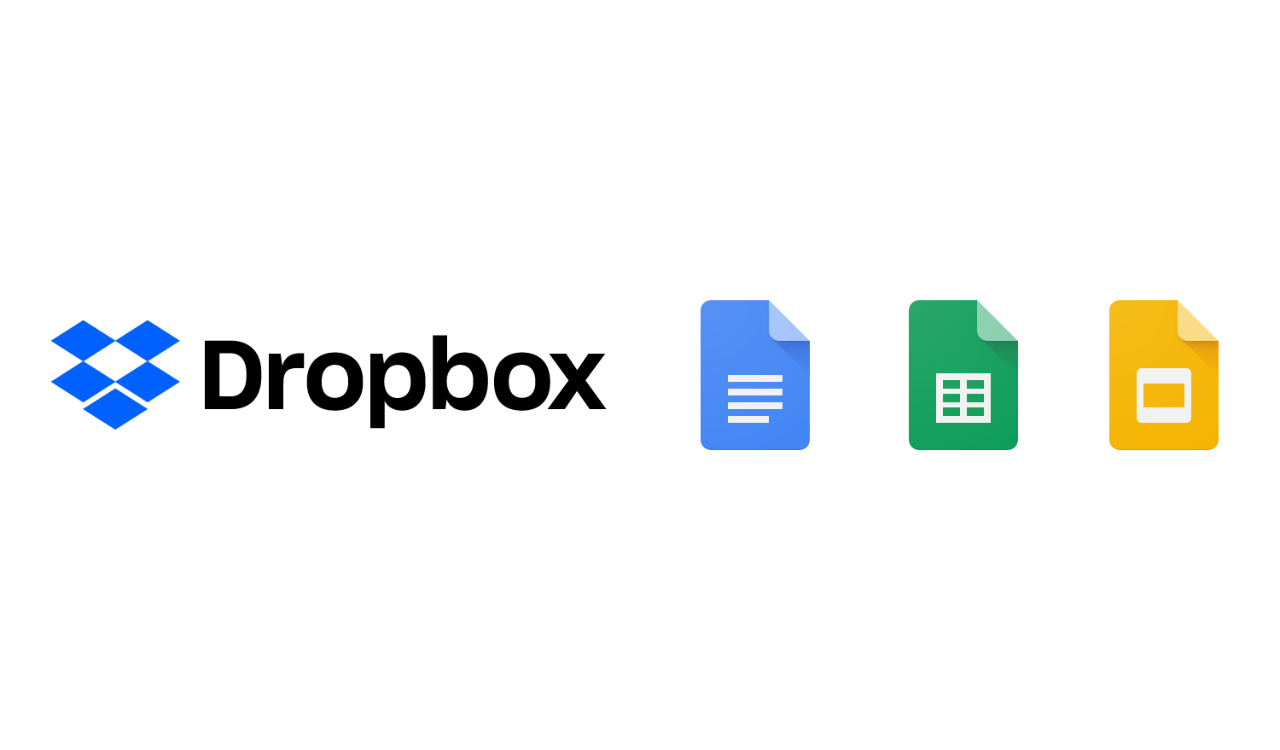Lately, Dropbox broadcasted about to binding up the native Google Docs, Sheets, and Slides integration service, with files being replaced by shortcuts…..!! Within 30 days of receiving notice Google Workspace files in their Dropbox accounts are needed to migrate files to Google Drive, or they will be automatically converted to Microsoft Office files.
Dropbox native Google Docs, Sheets, and Slides integration colluding the service
Previously, a special partnership with Google Cloud has enabled Dropbox to host their own editors for Docs, Sheets, and Slides, which allows users to forgo Google Drive completely. Dropbox users have had the ability to create, edit, and share Google Docs, Sheets, and Slides files without ever leaving the site, since 2018.
Now Dropbox wants its users to head toward either Google Drive where files will be replaced in Dropbox with shortcuts or Microsoft Office to maintain access to their files. In order to give the details of the migration process Dropbox users who utilized this Google functionality in the past should look out for an email with the subject line “[Action Required] Migrating your Google files.
According to the email, Dropbox wrote
“Google files in Dropbox will be replaced with shortcuts to documents in Google Drive,” so long as users connect their Google and Dropbox accounts in the next thirty days. “This change will ensure you maintain access to your Google files. They remain organized with the rest of your Dropbox content, and you can use the most up-to-date Google features.”
If thirty days pass, all Google Workspace files in your Dropbox (.gdoc, .gsheet, and .gslides) will be automatically converted to their Microsoft Office counterparts (.docx, .xlsx, and .pptx) if you have not connected your Google Drive to Dropbox. This will preserve certain advanced sharing settings. For example, password protection is not immediately available upon migration to Google Drive.
Notably, you can convert Microsoft Office files back to Google format at any time by uploading them to Google Drive, though some document formatting may be lost or altered. Similar integrations such as Box works the same way exist between Google Workspace and other cloud storage providers. It’s unclear at this time whether these partnerships will also be dissolved. Or if Dropbox is the one deciding to abandon its native Google Docs functionality.