During a phone call, you might experience a low sound issue on your Galaxy S23 Series smartphone. To solve this, let’s check the below guide on how we can fix the call sound during a phone call on the latest S23 lineup.
The first thing it may occur is a possibility that the receiver, microphone hole, air vent groove, etc. of the device was blocked by a protective film, case, cover, etc., or the affected area was blocked when holding the device with your hand during a call.
How to fix the call sound (voice) during a phone call in Galaxy S23 Series
All models have three microphone holes for smooth call and recording performance. If the location of each microphone is blocked or covered by a case, cover, protective film, or hand during a call, the sound quality of the microphone may be degraded, sound transmission, or recording performance may be impaired. Below you can check the location of the S23/S23+/S23 Ultra microphone and air vent home location.
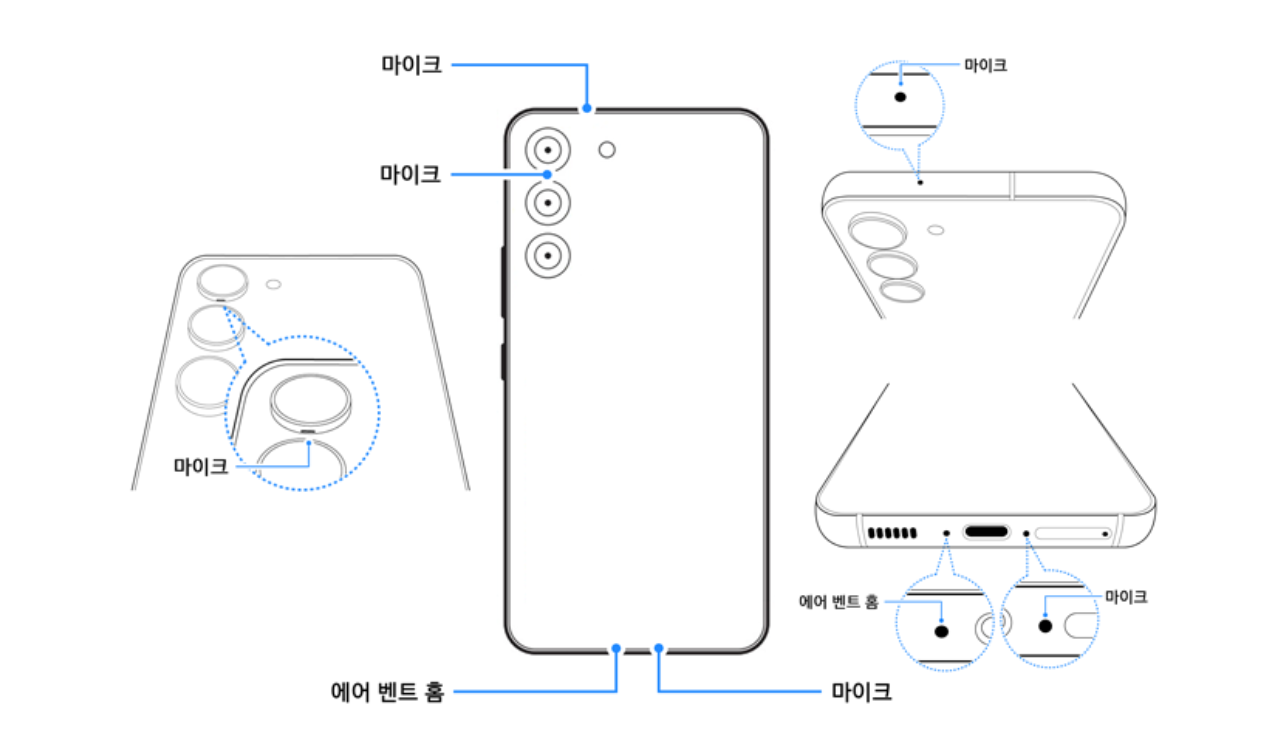
Check if your new cover, protective film, or protective glass is blocking the microphone, remove it for smooth microphone performance before use. Also, be careful not to cover the lower microphone with your hand during a call.
If you hear noise from the top speaker and receiver (receiver) during Galaxy S23, media play, or call, or a low receiving sound (call sound).
The Galaxy S23/S23+/S23 Ultra models have an air vent groove at the bottom of the device that adjusts the pressure inside and outside the product for waterproofing.
Also, be careful not to block the lower air vent groove with your hand during a call.
We suggest no to use non-genuine screen protection film or a screen protector of a different size from the screen size, as the speaker (receiver) of the Galaxy smartphone may be clogged. Be careful when using the Galaxy S23, non-genuine covers, and protective films.
Note: The use of non-genuine or non-certified covers and accessories may cause defects such as product damage, which may result in repair costs.
Samsung Electronics operates the SMAPP (Samsung Mobile Accessory Partnership Program) to support the use of accessories from various partners in addition to our genuine accessories for mobile products.
FOLLOW US ON SOCIAL MEDIA – Telegram, Twitter, Facebook and Google News.