The latest 13.1 version of Android Accessibility Suite adds several new improvements to TalkBack as well as to Google’s screen reader service.
Now the system will check spelling by using reading controls. Now you are allowed to swipe to find a misspelled word and then choose to do an action like correct it, copy, paste, etc.
The latest Android 13.1 for Accessibility Suite also added a new gesture to control TalkBack volume. All you need to keep 1 finger on the screen while pressing either volume key. To control other volumes, press either volume key. New in this version is the ability to use your HID Braille display over USB. Support for Bluetooth will come when Android has Bluetooth drivers for them.
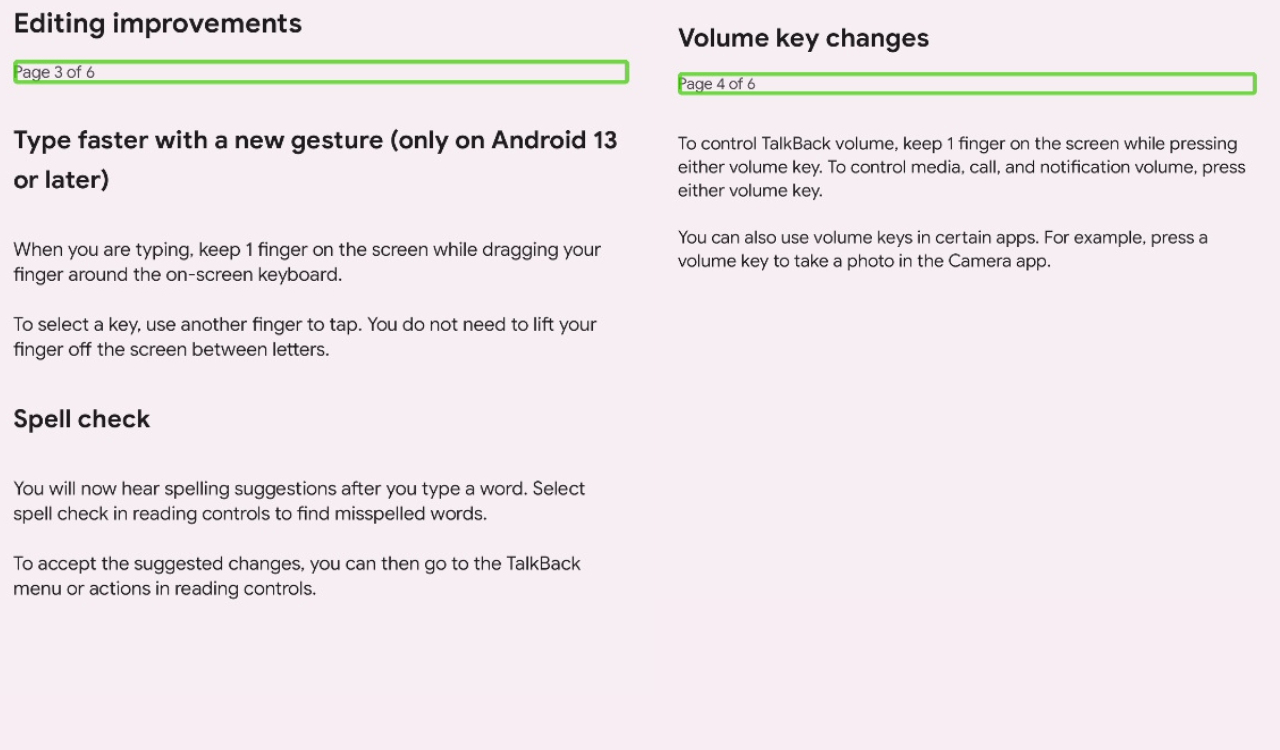
On the Android 13+ version when typing, you can keep 1 finger on the screen while dragging your finger around on the on-screen keyboard. To select a key, use another finger to tap. You don’t need to lift your finger off the screen between letters. Last but not least, the changelog also brings Braille language support.