The most anticipated search feature is now rolling out for Gmail Web users. Google has officially announced and mentioned that the features are only available for the web-side Gmail.com, not the mobile-side Gmail App.
Google optimized Gmail’s search function in July this year, and can provide personalized query suggestions based on “the frequency of your interaction with colleagues through Gmail” and other “historical exchanges”.
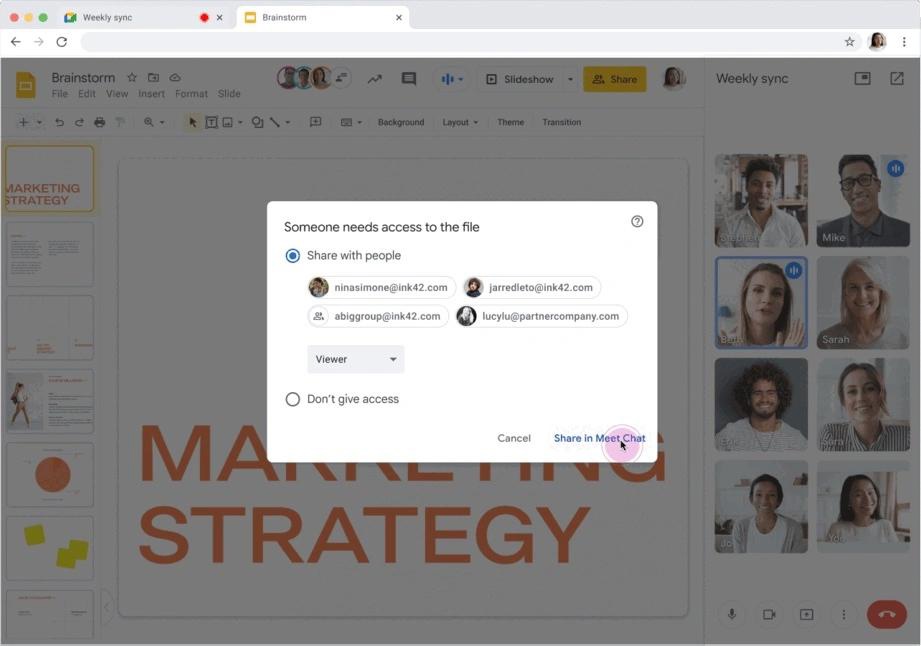
The company said it will now provide enhanced machine learning models to provide “more relevant and contextual contact suggestions and intent matching for names and email addresses.
Apart from the above search result, in the latest version of the Google Chrome browser on the Beta channel, you can now test the experimental Encrypted Client Hello (ECH) function. The feature is basically defined to Secure SNI which greatly enhances the privacy protection of Internet connections.
The activation steps are as follows:
1. Make sure to install the latest Chrome Canary version, users can visit chrome://settings/help, then Chrome will check for updates and will install any updates it finds. A reboot is then required to complete the update.
2. Load chrome://flags/#encrypted-client-hello in the browser’s address bar.
3. Set Encrypted ClientHello to “Enabled”.
4. Restart Google Chrome again.