Samsung Galaxy Z Fold 4 and Flip 4 are the most mighty and efficient foldable smartphones of this time. It’s the latest flagship which debuted with Android 12L and One UI 4.1.1 skin and is powered by Qualcomm Snapdragon 8 Gen+ 1 SoC. These smartphones consist of various eye catchy features which improved multitasking and flex mode out of several. The device featured 3 cameras setup including a dual rear camera setup on the back. Whereas Flip followed a folded screen pinch hole design while Galaxy Z Fold 4 consist of 5 camera setup.
However, when folded both Galaxy Z Flip 4 and Z Fold 4 are equally upscale and small. As compared to the typical or traditional smartphones both of these devices are taking half of the space. Also, the new design are more sophisticated consisting of a smaller hinge, polished edges, contrasting hazy rear glass, and shiny metal frames. All these give a device a more decent yet classic look. The efforts put by the Korean giants are clearly visible in every aspect of these devices.
Secure Folder
Talking about Secure Folder then it protects your private content including photos, notes and apps. It safeguards our private information from being accessed by others and kept it in a separate secure area. It provides confidentiality even when your device is in unlocked mode. With the help of this, you can also use multiple accounts on a single device by creating a copy of the app to be sheathed in a Secure Folder. Simultaneously, if someone forgot their Secure Folder login details then there’s a guide to reset the same.
On the other hand, the data and apps in the Secure Folder cannot be transferred to another device. While attempting to customise the operating system or modifying the software will result in the Secure Folder being locked by default and inaccessible. In addition to this, one thing to keep in mind is that, before saving any file or data in Secure Folder. It is to make sure to create a backup copy of the same at some other location if you want to wish to.
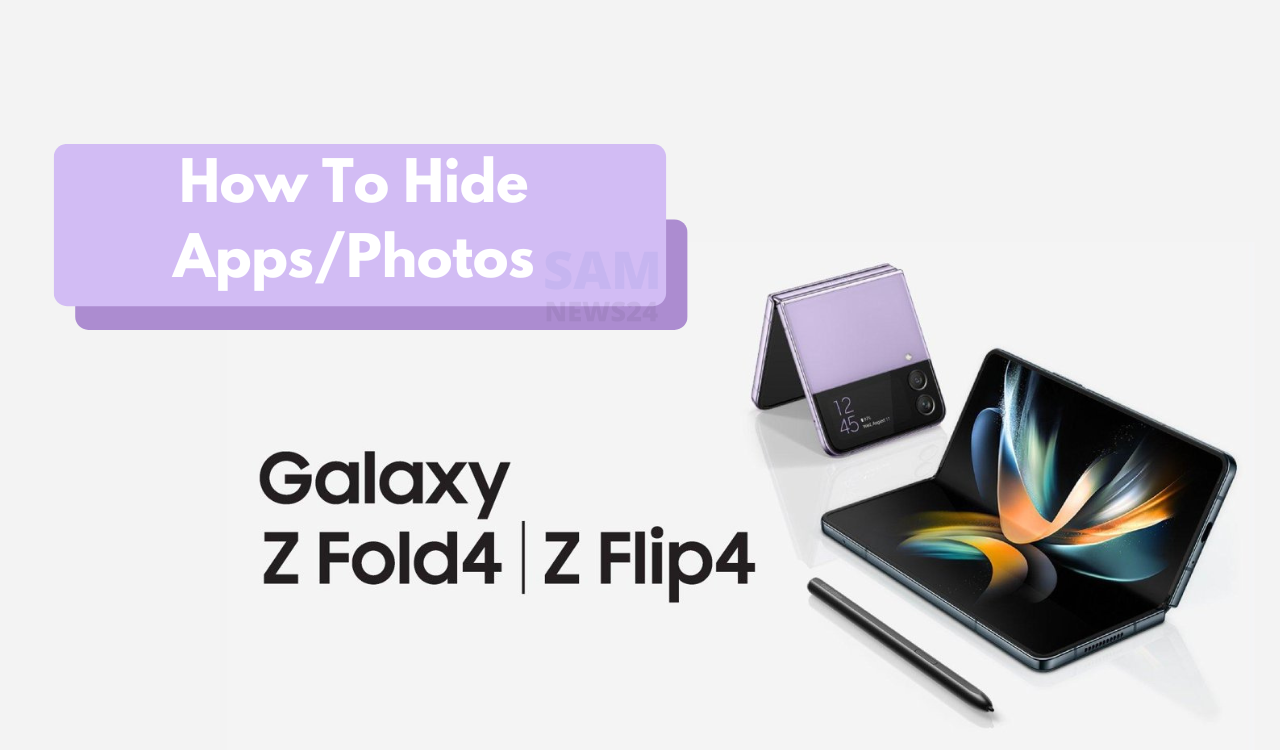
Hide Apps/Photos/Videos On Galaxy Z Fold 4 And Galaxy Z Flip 4
- Open Settings App
- Go into Biometrics & Security
- Then tap Secure Folder
- Tap Agree
- Enter in your Samsung Account credentials then tap on Sign in
- Select whether you would like to set up your Biometrics through Samsung Pass. Once complete, allow your device to successfully set up your Secure Folder.
- You will then be redirected to the Secure Folder lock type where you can choose from multiple primary and secondary lock types. These lock types can range from Patterns, PINs, Passwords, and Fingerprints.
- Enter and re-confirm your selected lock type.
How To Secure Your Files
- Following From the Bottom screen.
- Tap on Add Files or Add Apps
- Select file type
- Tap on done.
- Now You can move or copy select files into the secure folder
Join SamNews 24 On Telegram for instant Samsung Updates. Also, follow us on Google News.