As Samsung has finally turned out the One UI 5 beta program for Galaxy S22 series in the global market. To be noted, One UI 5 beta recently in South Korea and Europe market, now the same of which going to experience in the US as well in Galaxy S22 series. The same going to be available in another region as well in the coming days.
In the interim, we are just two days away from witnessing the Samsung Galaxy Z Fold 4 and Flip 4 Unpacked event. This unpacked 2022 has been scheduled officially on Wed, 10 Aug which starts at 9 a.m. ET/6:30 pm IST. Alongside, Galaxy Watch 5 and Samsung Galaxy Buds 2 Pro will be the company’s new premium audio device, also featured in the Unpacked 2022 event. It will be streamed live on Samsung Newsroom, the official Samsung site, and the official Samsung YouTube channel.
Now, the bit ahead of galaxy unpacked, we have got a few more updates regarding One UI 5 which is New Weather Animations, Labs, Auto-refresh and WiFi intelligent developer tool. Seriously, apart from feature enhancement, Samsung has brought many more unique features which make it different from any other UI. Enriched with lots of features One UI 5 is more about customisation to enhance the user experience better.
One UI 5 brings a range of new customization, security and accessibility features as part of Samsung’s ongoing commitment to delivering the latest mobile experiences to as many users as possible.
“We know our users crave the ability to create their own individual mobile experience and we’re constantly looking to improve One UI to give people greater control and more options,” says Janghyun Yoon, Executive Vice President and Head of Software Platform Team of Mobile Experience (MX) Business, Samsung Electronics. “We’re excited to offer early access to all the new customizable features that come with One UI 5 as part of an open beta. We look forward to incorporating user feedback to develop a better and more meaningful experience for everyone.”
Now, let’s go deep dive into all these features further:
New Weather Animations
New weather animation gives a more interactive and elegant look now, it is added with a lot of visual animations. Also, simultaneously it gives you detail about upcoming and foregoing weather information. To access info at your fingertip is more convenient as well as smooth now.
Weather Widget
Apart from this, a user can also decorate their home screen with a weather widget and this widget is optimized for Galaxy devices so you can check the weather of any location easily.
It provides you updates like:
- Current weather, yesterday’s temperatures.
- Hourly forecasts.
- Weekly forecasts.
- Weather indices that help you plan your daily routine.
Note:
- Using this widget via mobile networks may incur data charges.
- This widget only supports the latest version of the Android OS.
- Available content may vary by location.
One UI 5 weather got more animations
To make the user experience more pleasant, there are much more animations added which intensify the user choice to a great extent. The animation includes the following below:
- Hot Air balloon
- Sunflower
- Omelette
- Cheese
- Tent
- Lemonade
- Coffee mug
Join Samnews24 on Telegram
Auto-refresh
As the name indicates auto refresh just refreshes the weather forecast for the last known location. It works when the location was turned on because you were using a navigation app.
It gives the user more frequent weather updates and makes it more comfortable for them while driving, biking, running or walking. Therefore when it is on, there’s no need to refresh the app manually which definitely makes the user more updated.
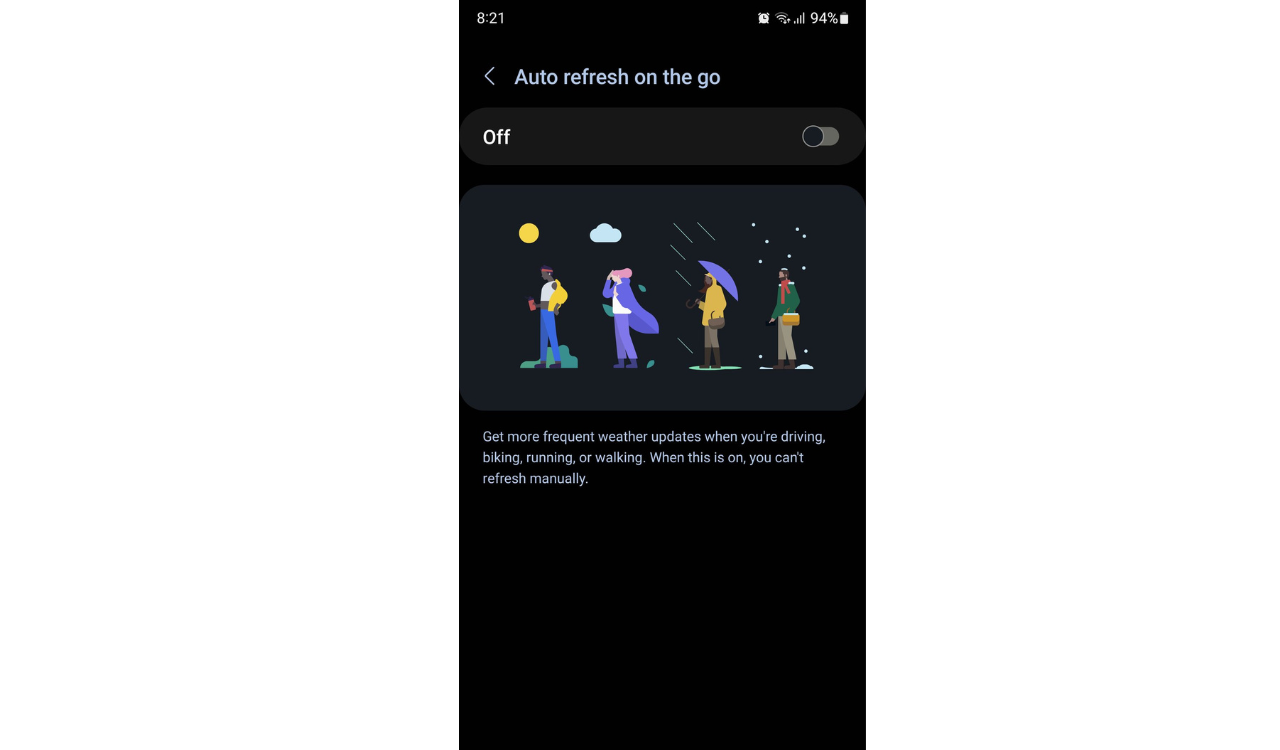
Labs
With One UI version 5.0, the Labs heading section got two new features, i.e., two new toggles linked to swipe gestures with different functions, called “Swipe for pop-up view” and “Swipe for split screen” respectively.
The latest One UI changes and additions are so exciting, including a couple of new experimental “Labs” features designed to bolster productivity and multitasking.
Now through user will be able to swipe up from the bottom of the screen with two fingers to access split view or swipe in from the top right corner to make a popup window. This can make the user handle the operation with one hand easily.
WiFi intelligent developer tool
The developer option allows the user to see historical data in the form of graphs. You can manage which apps are running in the background as well as the data consumption at the same time.
As we are the first one at Samnews24 to update about the WiFi intelligent tool, also for more details about the same refer this link: One UI 5 brings Intelligent Wi-Fi tools, developer options – SamNews 24
Samsung One UI 5 beta has advanced Wi-Fi settings, the latest One UI 5 comes with developer options found in the Intelligent Wi-Fi section. To enable it you need to visit the system settings -> Wi-Fi > Intelligent Wi-Fi.
Samsung One UI 5 Intelligent Wi-Fi Settings:
- Switch to mobile data
- Switch to a better Wi-Fi network
- Turn Wi-Fi on/off automatically
- Show network quality info
- Prioritize important data
- Detect suspicious networks
- Wi-Fi power-saving mode
- Auto Hotspot connection
- Intelligent Wi-Fi
- Wi-Fi developer options
Stay tuned for more information.