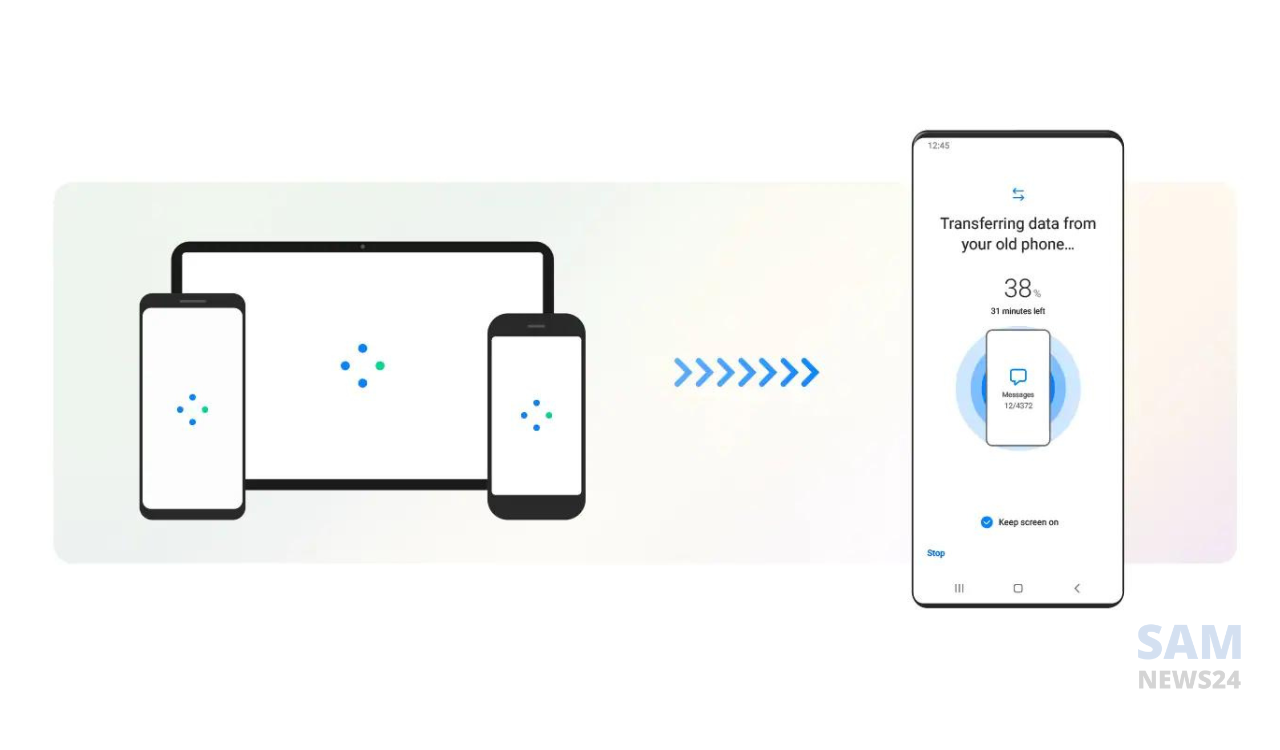Samsung Smart Switch allows you to help with shifting the old data without losing any files. You don’t have to say goodbye to the old stuff. Samsung implemented several useful features on it so we don’t have to find any other source or a third-party app.
Samsung has now updated its Smart Switch application with the latest April 2024 version 3.7.55.8. If you are unable to download it through the Google Play Store, please follow the instructions below.
Go to Settings → Apps → Google Play Store → Clear cache and data → Then, try to download again. Want to know more about this app? Let’s explore it.
Smart Switch gives you the freedom to move your contacts, music, photos, calendar, text messages, device settings, and more to your new Galaxy device. Plus, Smart Switch helps you find your favorite apps or suggest similar ones on Google Play.
Who can transfer?
Android owners
– Wireless transfer: Android 4.0 or higher
– Wireless transfers from a compatible Android device to Galaxy device: Android 4.0 or higher (Note that non-Samsung devices with Android versions lower than 6.0 can only connect with Galaxy devices that support a mobile AP.)
– Wired transfer: Android 4.3 or higher, charger cable, and a USB connector
iOS owners – use the option that’s best for you:
– Wired transfer from your iOS device to your Galaxy: iOS 5.0 or above, iOS device cable (lightning or 30 pin), and a USB connector
– Import from iCloud: iOS 4.2.1 or higher and Apple ID
– PC/Mac transfer using iTunes™: Smart Switch PC/Mac software – Get started www.samsung.com/smartswitch
Windows™ Mobile owners
– Wireless transfers: Windows OS 10
Note: For more information and step-by-step directions, go to www.samsung.com/smartswitch
What can be transferred?
– Contacts, calendar(Device content only), messages, photos, music (DRM free content only, Not supported for iCloud), videos (DRM free content only), call logs, memos, alarms, Wi-Fi, wallpapers, documents, app data (Galaxy devices only), home layouts (Galaxy devices only)
– You can send app data and home layouts by upgrading your Galaxy device to M OS (Galaxy S6 or higher).
Which devices are supported?
Galaxy: Recent Galaxy mobile devices and tablets (From Galaxy S2).
Other Android devices:
HTC, LG, Sony, Huawei, Lenovo, Motorola, PANTECH, Panasonic, Kyocera, NEC, SHARP, Fujitsu, Xiaomi, Vivo, OPPO, Coolpad(DazenF2), RIM(Priv), YotaPhone, ZTE(Nubia Z9), Gionee, LAVA, MyPhone(My28s), Cherry Mobile, Google(Pixel/Pixel2).
If your system software version is lower than Android 6.0, please update the software to configure App permissions. Previously allowed permissions can be reset on the Apps menu in device settings after a software update.
Download the latest Samsung Smart Switch App
- Samsung Smart Switch Mobile 3.7.55.8 [April 17, 2024]
- Samsung Smart Switch Mobile 3.7.54.7 [February 22, 2024]
- Samsung Smart Switch Mobile 3.7.53.3 [January 27, 2024]
- Samsung Smart Switch 3.7.52.8 [December 29, 2023]
- Samsung Smart Switch 3.7.51.7 [November 21, 2023]
- Samsung Smart Switch 3.7.48.1 [October 05, 2023]
- Samsung Smart Switch 3.7.47.6 [September 28, 2023]
- Samsung Smart Switch 3.7.46.2 [August 10, 2023]
- Samsung Smart Switch 3.7.45.7 [July 28, 2023]
- Samsung Smart Switch 3.7.44.4 [June 22, 2023]
- Samsung Smart Switch 3.7.42.12
- Samsung Smart Switch 3.7.41.3 APK.
- Samsung Smart Switch 3.7.39.5 APK.
- Samsung Smart Switch 9.5.03.0 APK.
- Samsung Smart Switch 3.7.38.2 APK.
- Samsung Smart Switch 3.7.37.4 APK.
- Samsung Smart Switch 3.7.36.5 APK.
- Samsung Smart Switch 3.7.35.2 APK.
- Samsung Smart Switch 3.7.34.3 APK.
Get the latest Samsung updates on your device by joining us on WhatsApp, Telegram, Google News & X (Twitter).