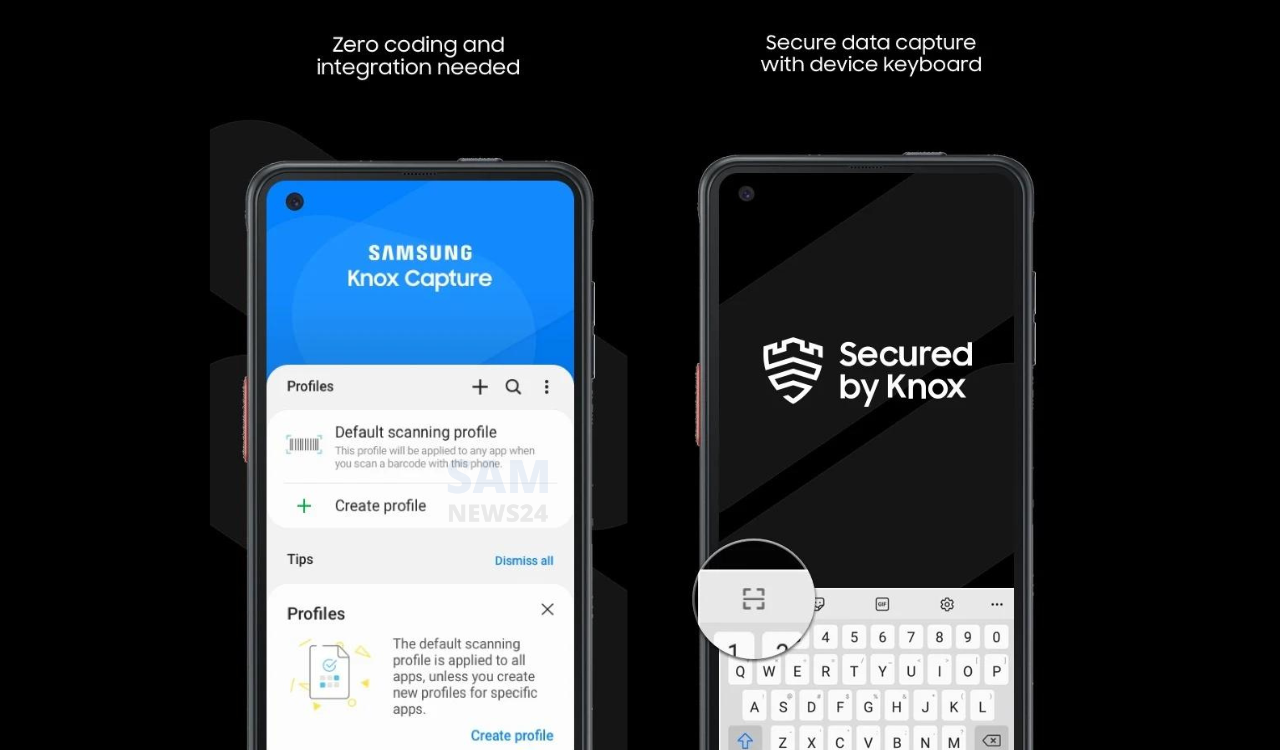Samsung Knox Capture is the official barcode scanner solution. It easily capture process and transfer data (wedge) into the business application(s) without writing a single line of code. The South Korean tech giant has started rolling out the update to the Knox Capture.
Samsung Knox Capture Key Features
Knox Capture AR improvements that include updated template selection and overlay setting screens, as well as unlimited AR demo mode usage.
– Updated Knox Capture SDK to v1.2.0. Now you can build apps that scan UPCE barcodes and convert data to UPCA format.
[ New features ]
– Expanded non-rugged device support
– New license deactivation methods
– Updated toast message behavior after Knox Capture scan trigger
– Support for system apps in scanning profile creation
– Scanning engine improvements
– New AR demo mode
– On-screen suggestions for increasing scanning success rate
– Ability to turn on flashlight as default.
– Support for inverted-color barcodes
– Support for QR code license scanning
– Updated UI for Aim and scan feature
– Improved support menu
– Knox Capture SDK v1.1.0
Old
• Continuous single scan
• Scanner overlay
• Scan inverse color barcodes
[ Enhancements ]
• More intuitive user-prompts when connecting USB device
• Seamlessly switch between multiple paired-devices in Output path
• Receive a notification when overlay is restricted by IT admin
• Knox Capture SDK v1.0.1 for Android Developers on Samsung Devices
– Turn the camera on your Samsung rugged device into an enterprise-grade barcode scanner solution in just a few steps.
– Data capture and real-time entry (wedging) to business applications (native, web, hybrid) without writing code.
– Configure various scanning configurations into your applications to begin capturing 1D/2D barcodes immediately.
– Seamless assignment of the hardware buttons so end users can trigger scanning without any hassles increasing productivity.
– Enable a keyboard wedge on the native Samsung keyboard so you can securely trigger a scan right from the keyboard.
– Export settings easily, and push to as many devices quickly from an EMM.
– Knox Capture supports all major barcode symbologies.
Now, Samsung has started rolling out the new update for its Knox Capture App. The latest update is rolling with version 2.0.00.5.
Download the latest Samsung Knox Capture 2.0.00.5 App APK here.
Download the latest Samsung Knox Capture 2.0.00.4 App APK here.
Download the latest Samsung Knox Capture 1.9.00.6 App APK here.
Download the latest Samsung Knox Capture 1.8.00.5 App APK here.
Download the latest Samsung Knox Capture 1.6.00.13 App APK here.