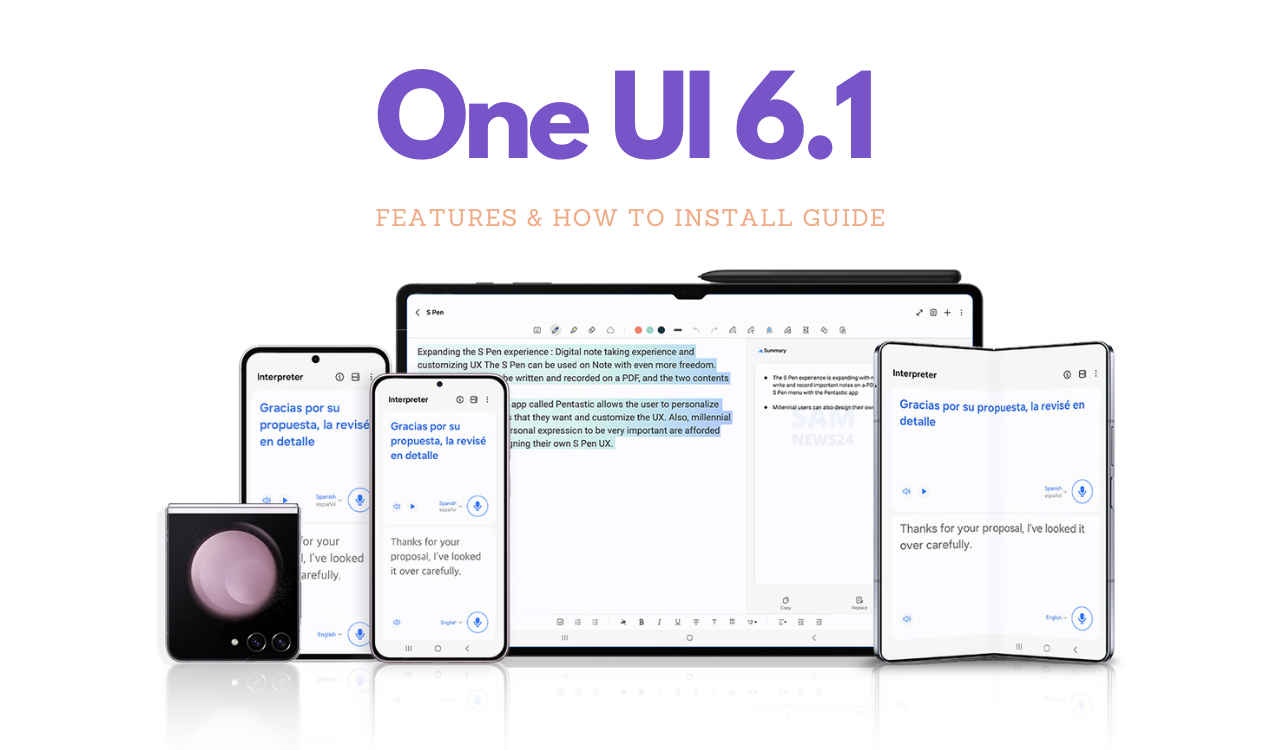Samsung Galaxy models are now receiving the One UI 6.1 update in more countries. The latest One UI 6.1 update brings all-new Galaxy AI features including changes in the settings menu. Let’s explore the key features of the One UI 6.1.
One UI 6.1 Galaxy AI features
Communication
Phone: You can now get live translation during calls.
Samsung Keyboard: The keyboard can offer the option to change the tone, check spelling, make grammar suggestions, and translate messages.
Interpreter: While speaking with someone, you can use this tool to get real-time translation of the conversation.
Productivity
Samsung Notes: The Notes app will use AI to automatically adjust the format, correct grammar, and give summaries, translations, and even covers for the notes.
Voice Recorder: The app can now transcribe voice recordings into text and also offer summaries and translations.
Samsung Internet: While you are browsing something, this browser can generate summaries and translations of the current webpage text.
Photo Editing
Gallery: The built-in photo editor in the Gallery app can move, remove, and resize people and objects in any image.
Apart from the above features, Samsung brings a new Battery Protection section (limiting charging to 80%), Instant Slow-mo, and Circle to Search within Navigation Bar settings (to quickly search something on the screen using Google Assistant).
How to install the latest One UI 6.1 on Galaxy devices
Step 1: On your device, tap on the Settings.
Step 2: Scroll for the Software Update option. Tap it.
Step 3: Tap on Download and Install.
Step 4: Download and once it does, press Install.
Get the latest Samsung updates on your device by joining us on WhatsApp, Telegram, Google News & X (Twitter).