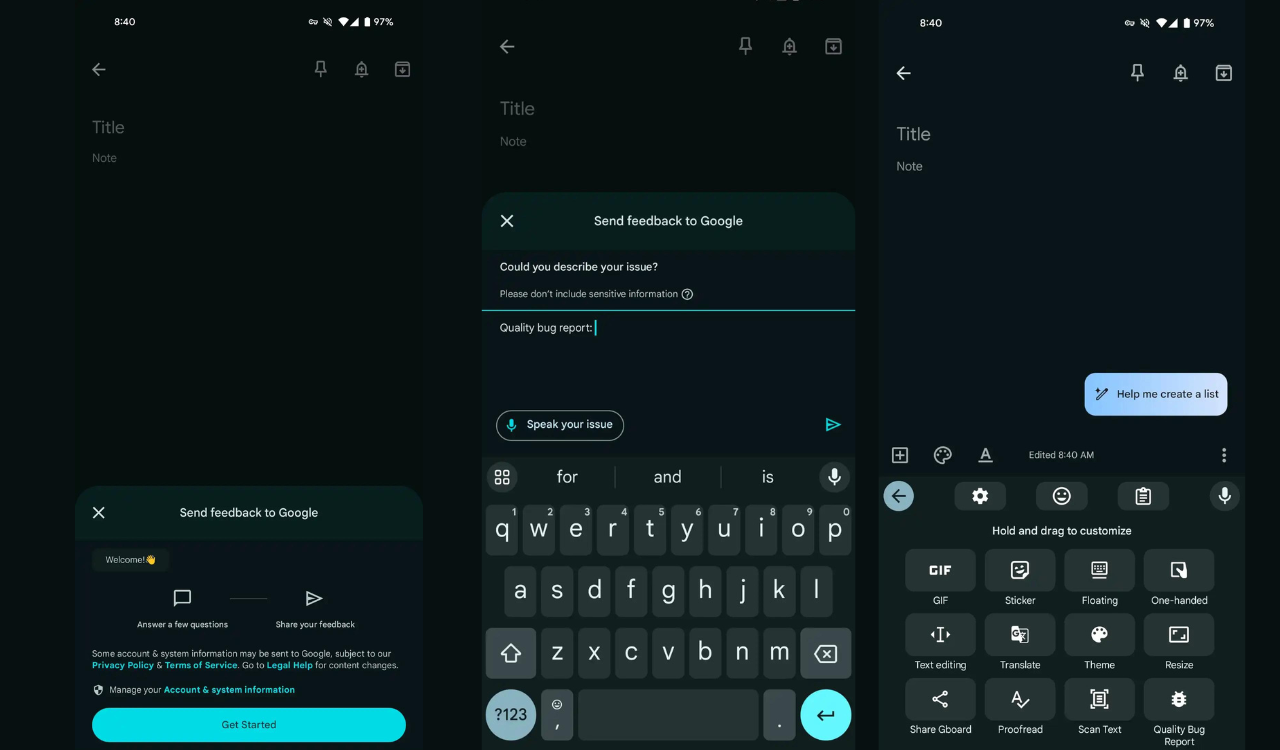Gboard has recently received the “Scan Text” OCR tool update and now reportedly the app gets a “Quality Bug Report” feature shortcut that opens Google’s standard tool for submitting issues and feedback on Android.
Earlier you need to visit the Gboard settings > Help & feedback (at the bottom) > Send feedback. Now, Google made the easiest way to bring bug report fix. You can now tap by default or as fast as a single press if you drag and place “Quality Bug Reports” in the shortcuts toolbar.
You can now check the Quality Bug Report on the latest Gboard beta (version 13.9.13.x) on Pixel devices.