Samsung brings a feature of multitasking between devices like a pro. Connect your Galaxy to your monitor or TV to bring it to life on the big screen. And, this can be done easily via Samsung Dex. It turns your smartphone into a daily dashboard, so you can bring more of your life with you without having to lug a laptop.
Samsung DeX is available on Samsung devices issued in 2018 and later. You can take multitasking to the next level. In Samsung DeX mode, you can take a closer look at things like videos, artwork, and documents on a larger display while still using your phone as a phone.
Before using DeX
Check an adapter cable, docking station, or USB hub (most laptop USB hubs will work with Android)
An HDMI cable
A USB-C cable
Keyboard and mouse
To start DeX:
Pull down from the top of the screen with two fingers to open the expanded Quick Settings tray.
Find the Samsung DeX button (you may need to swipe left).
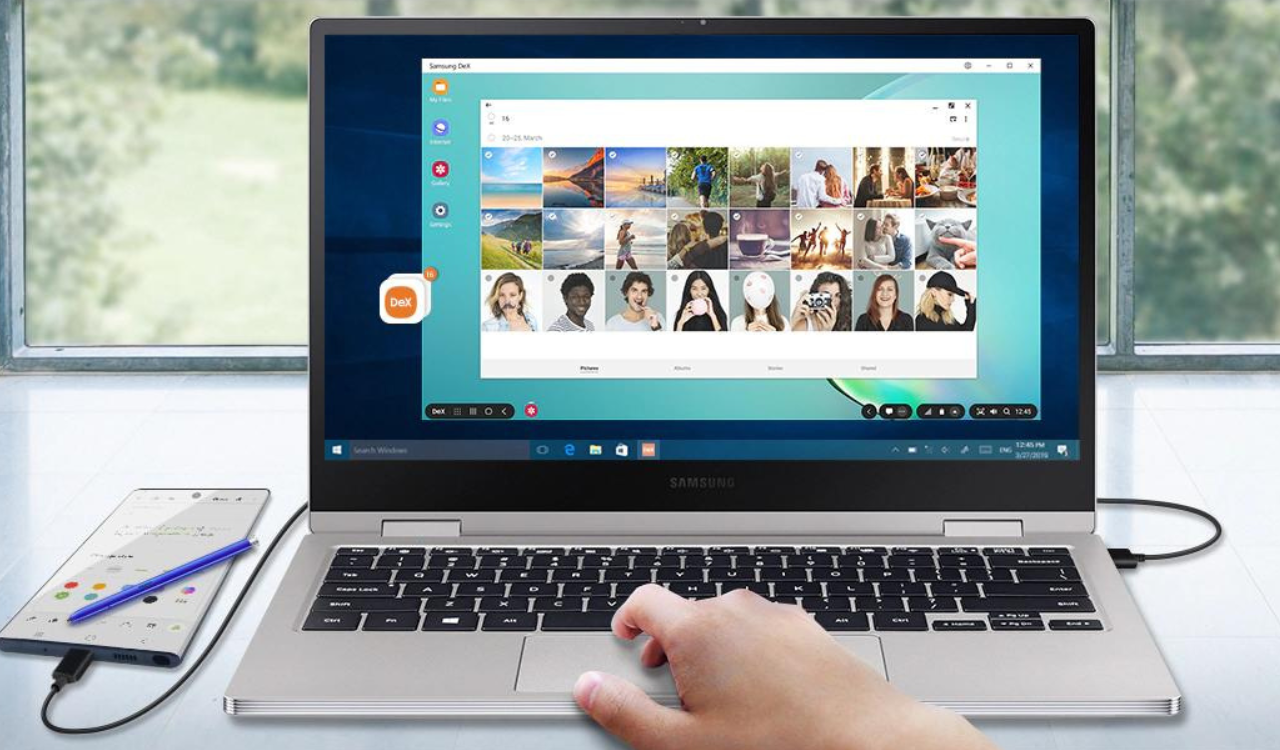
Download the latest Samsung DeX App APK
- Samsung DeX for PC 2.6.01.1 App APK [January 20, 2024]
- Samsung DeX for PC 2.6.00.6 App APK [October 16, 2023]
- Samsung DeX for PC 2.5.00.14 App APK [February 14, 2023]
- Samsung DeX for PC 2.5.00.11 App APK [October 29, 2022]