The Galaxy A14 smartphone offers the best photography features in its class. This device is equipped with various photography modes, which make it easier for you to capture every precious moment.
You can even capture photo panning, it is used to capture fast-moving subjects with blurred backgrounds. While taking panned photos can be challenging, with some basic photography knowledge and a little practice, you can get the hang of it. In fact, you don’t need a professional camera to take panning photos.
Use Pro Mode
Panning photos require the ability to capture a moving subject by following the movement of the subject before pressing the shutter button in the right position. For that, you need configurable settings, like those offered by Pro Mode on the Samsung Galaxy A14.
Important aspects to pay attention to when taking panning photos with the Samsung Galaxy A14 are ISO and Shutter Speed. With shutter speeds from 10 seconds to 1/6000, you can use low shutter speeds between 1/30 to 1/60 to get the ideal motion effect.
The Galaxy A14 also offers manual ISO settings ranging from 50 to 3200, allowing you to adjust the brightness level of the photo according to the lighting conditions.
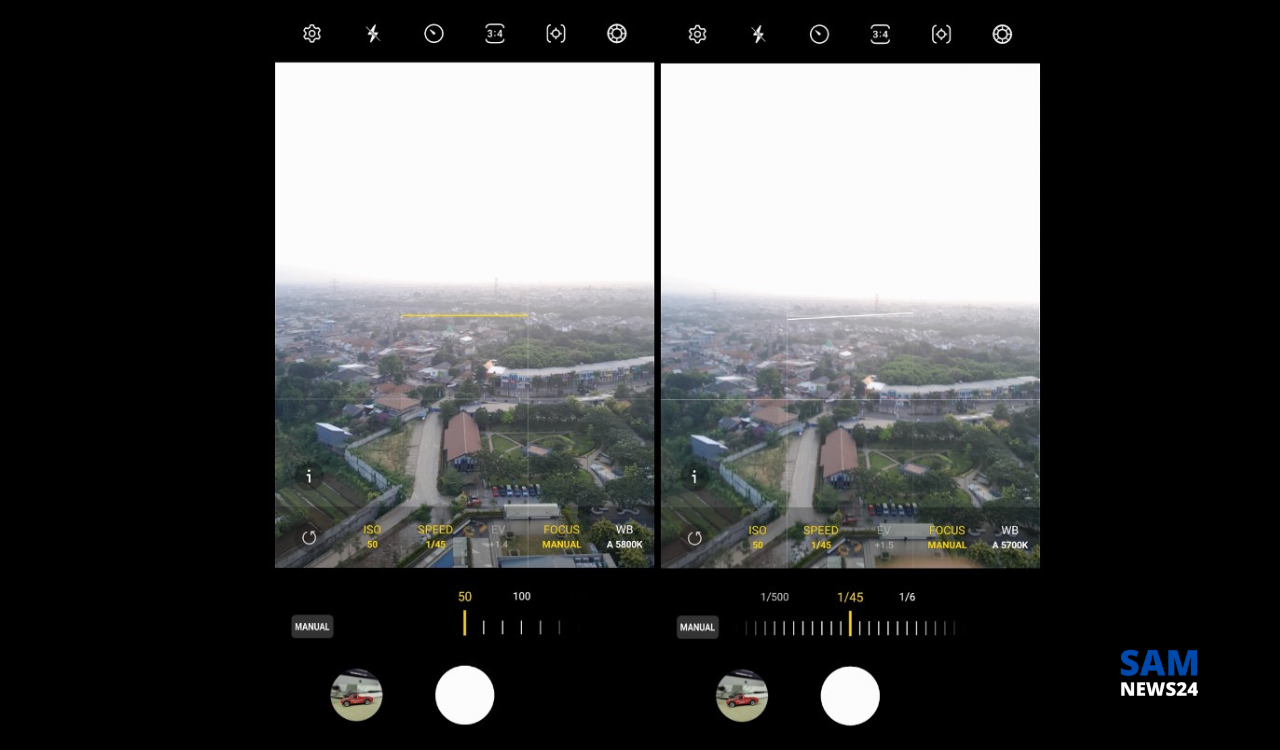
Enable Grid Lines and Focus
After these settings, you also need to activate the Grid lines feature. Grid lines can help position the subject in the center of the photo more easily. You also need to make sure that the main subject remains in good focus.
Join SamNews 24 On Telegram for instant Samsung Updates. Also, follow us on Google News