Reportedly, the first public Beta of Android 14 met with a new bug that hindered many people from opening the “Wallpaper & Style” applet. Although, we will bring you some simple steps to fix the problem.
With its two earlier developer-focused previews, Google has finally released its first public build of the Android 14 Beta. Certainly, the motive behind such a public preview is to check the bugs with related to specific apps and system compatibility issues.
One such bug has been caught in Android 14 Beta 1, causing people not to change wallpaper, Material You color scheme, launcher layout, and more. Since it crashes when trying to make changes in the “Wallpaper & style” applet. Fortunately, Dylan Roussel went deep dive and found that the crash pertaining to the “Themed icons” toggle. It means, if you enabled the Themed icons, the applet will seamlessly crash.
Precisely, the fastest way would turn off Themed icons. But, simultaneously, it is not possible to do the same in a normal way since Wallpaper & style can’t be opened. Luckily, we have come across another way. And the answer is to clear out the storage data for the Pixel Launcher app. Whereas, making everything back to default, means all app shortcuts and widgets will be reset.
The steps to follow
This trick is for people who are impatient and eager to change wallpaper/theme settings. Otherwise, have some patience and wait for another release where this certainly going to fix.
- Open the Settings app, and tap “Apps.”
- Tap “See all […] apps.”
- Scroll down and tap “Pixel Launcher.”
- Tap “Storage & cache,” then “Clear storage.”
- Choose “Delete.”
Moving ahead, if you’re OK with losing your home screen layout, then the above steps to follow in order to reset the Pixel Launcher and fix the Wallpaper & style crash.
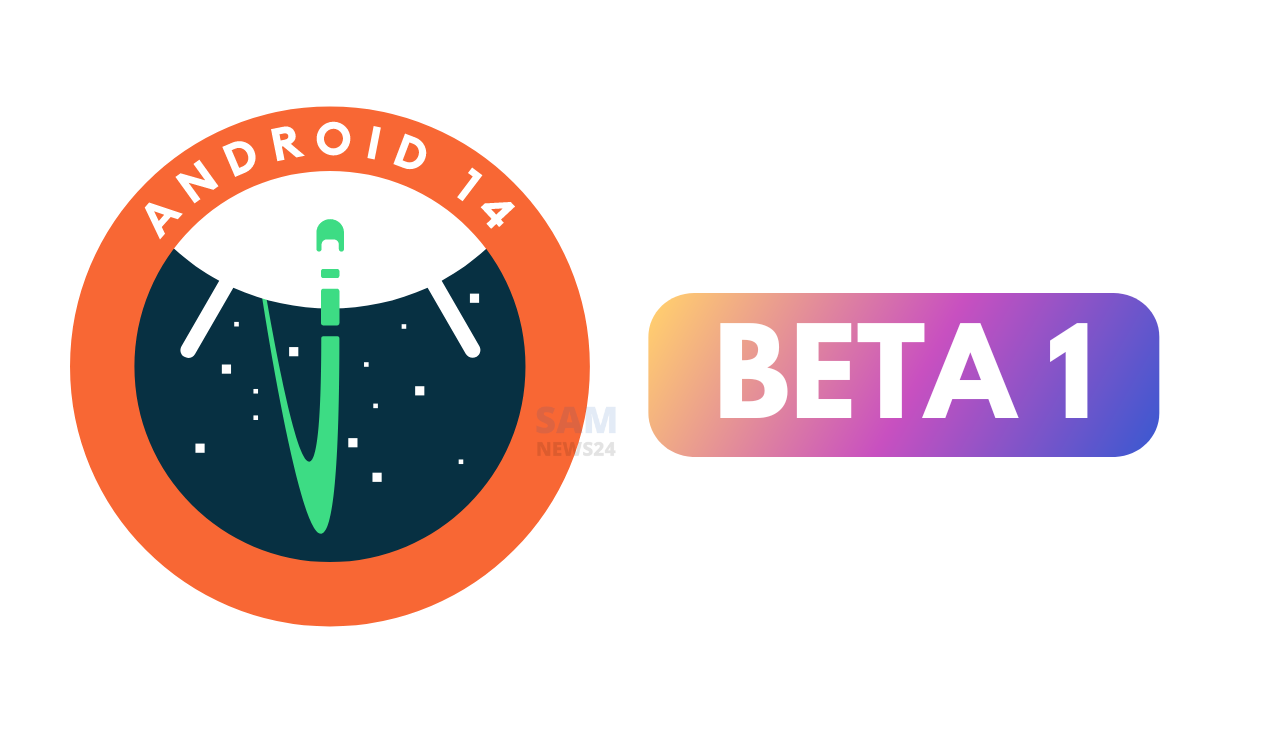
FOLLOW US ON SOCIAL MEDIA – Telegram, Twitter, Facebook, & Google News.