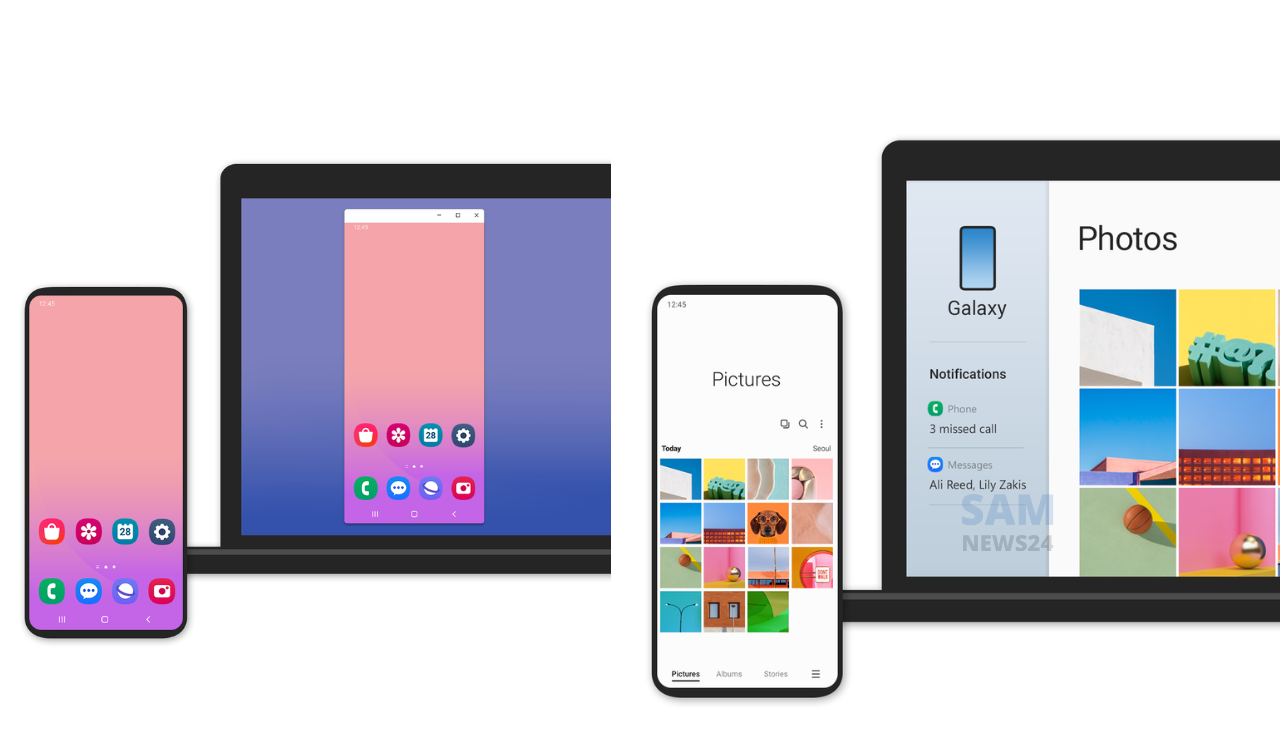Samsung has started rolling out a new update to the Link to Windows Service. Get an exclusive Link to Windows features to help connect your Galaxy device to your Windows PC. This service works alongside the Link to Windows app and comes preloaded on Galaxy devices.
According to the changelog, the March 2023 Link to Windows Service update is rolling out with version 2.6.05.1 and the APK size is 4.09MB (download link).
How to use Link to Windows on your Galaxy smartphone
- Visit the Microsoft Store, search for Your Phone and download it.
- Your Phone will launch on your PC and ask you to specify your mobile OS. Select “Android” and click “Continue.”
- You’ll be presented with a QR code to scan on your phone. Now it’s time to set up the Link to Windows feature on your Galaxy smartphone.
Set up a Link to Windows on your Galaxy smartphone
Here’s how to set up your Galaxy smartphone with Link to Windows.
- Swipe downward from the top of your screen to reveal your quick panel, and tap “Link to Windows.” You can also access the feature by opening Settings, tapping “Connections” or “Advanced features” and navigating down to where it says “Link to Windows.” For other Samsung smartphones that don’t feature Link to Windows, you can download and install the Your Phone Companion app from Google Play.
- Toggle Link to Windows on. Then tap “Add computer.”
- Now, click “Is there a QR code on your PC?” You can now scan the QR code with your phone. Or, you can choose to sign in with your Microsoft account credentials instead. This will link your devices. Click through the prompts to allow the connection.
- You’ll see the Link to Windows settings open on your phone, indicating you’re connected to your PC.
- If you don’t have the Your Phone app open on your PC, open it now.
You can also manage notifications and more.