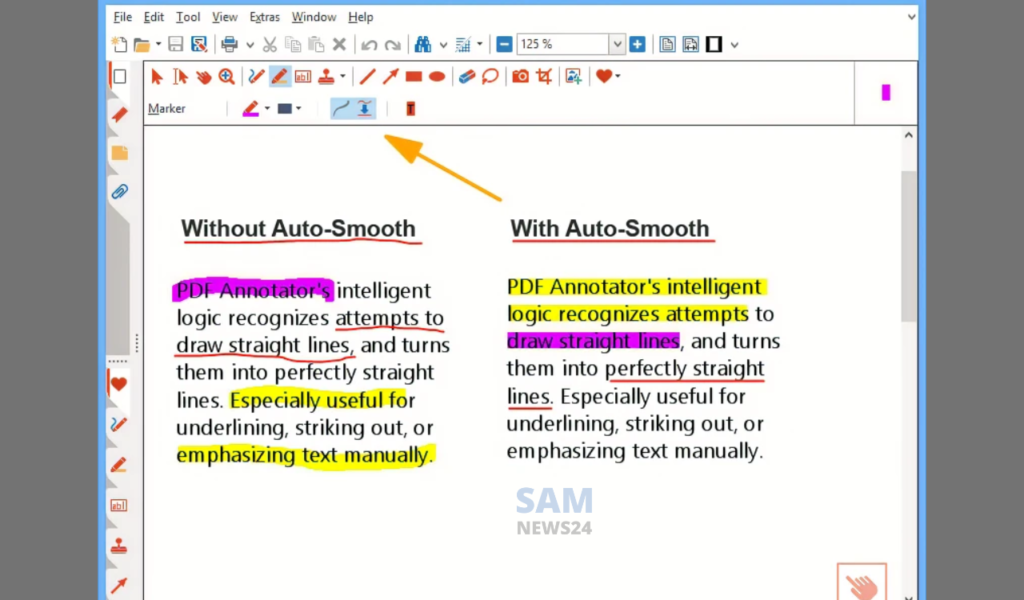Freshly announced as an instant and quick way to draw on and highlight PDFs. Google Drive’s new annotation tools on Android are now starting to roll out. Hence, when you going to open a PDF in Google Drive for Android, you will able to see a new pen FAB placed in the bottom right corner of your screen.
On tapping, it loads a toolbar that seems to appear at the bottom of your screen on phones. While it can be draggable to the top. Whereas, the landscape tablets will place the pill on the right by default with the choice to move to the left.
Also, there’s a pen tool available in red black, and green along with stroke widths. The same ranges from 8 to 40px. Whereas the highlighter is yellow, green, blue, or purple in color. And as usual, the work of the eraser is to remove the entire strokes. Parallelly, you got the ability to undo/redo and hide entire marks.
It also comes with the ability to save drawings that are made on the original PDF. In the interim, saving as the copy is available in the overflow menu. While the ability to draw and highlight PDFs is rolling out with version 2.23.081.2 of Google Drive for Android. It is worth noting that the version is not being widely rolled yet.
FOLLOW US ON SOCIAL MEDIA – Telegram, Twitter, Facebook, & Google News.