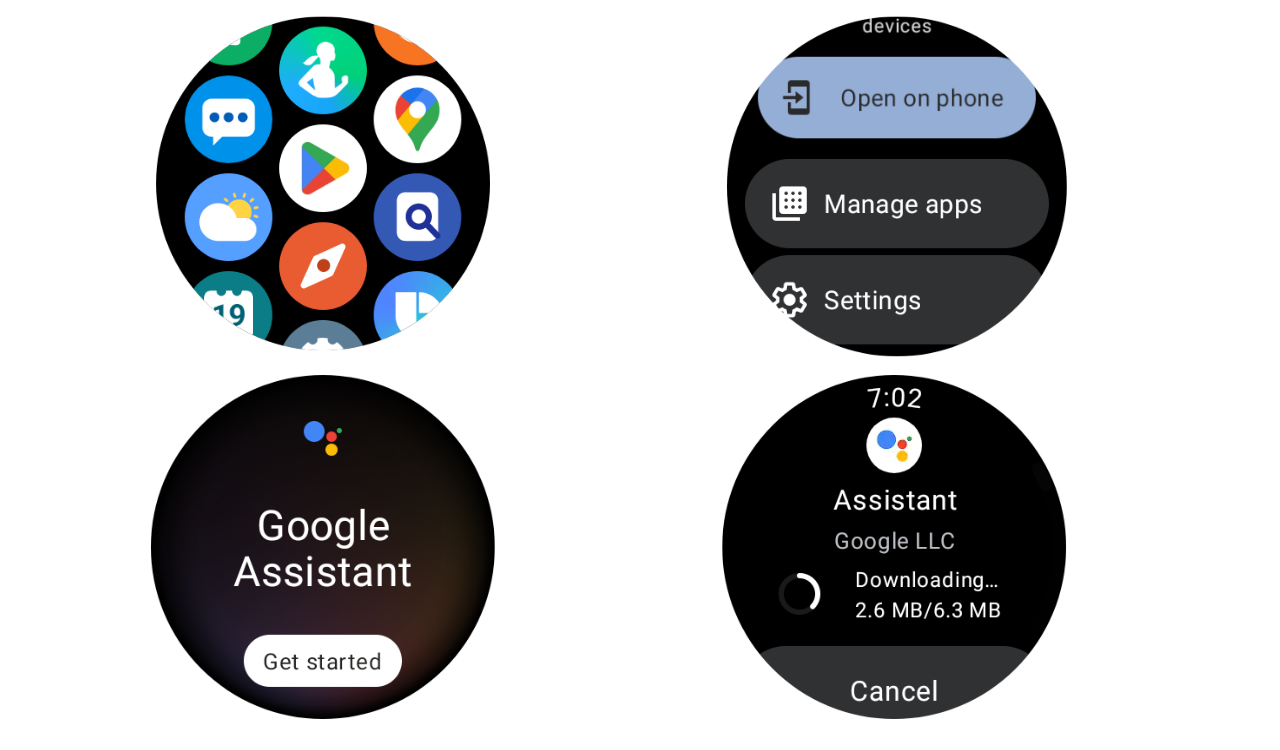Samsung Galaxy Watch 4 and 5 users can now use Google Assistant. The Samsung smartwatches already include Bixby. So if you want to install Google Assistant well, here in this article we will check how to download and install it for more features. Note that it is not available in all countries but you can use it, check the steps below.
1. Download Google Assistant On Your Phone
Install the latest app on your smartphone. Just open the Play store and download it.
2. On Your Watch open Google Play Store
Now open the Google Play Store on your smartwatch, to install the app.
3. Visit the Manage Apps Section
If you are living in a supported country, then you can start from this step. Otherwise, follow the first step, and then come to this step.
4. Download the App now
In the My Apps section, you can see the app. Now tap on it and install the app
5. Follow the instruction
After that, you can open the app, and follow all the instructions. To move further, click on Get Started.
6. To active it just open on your smartwatch
In the app, it will ask you to open the app and give the necessary permissions.
Finally, now you are able to use Google Assistant on your smartwatch. You can use commands like open workout modes, open apps, send messages and more.
FOLLOW US ON SOCIAL MEDIA – Telegram, Twitter, Facebook and Google News