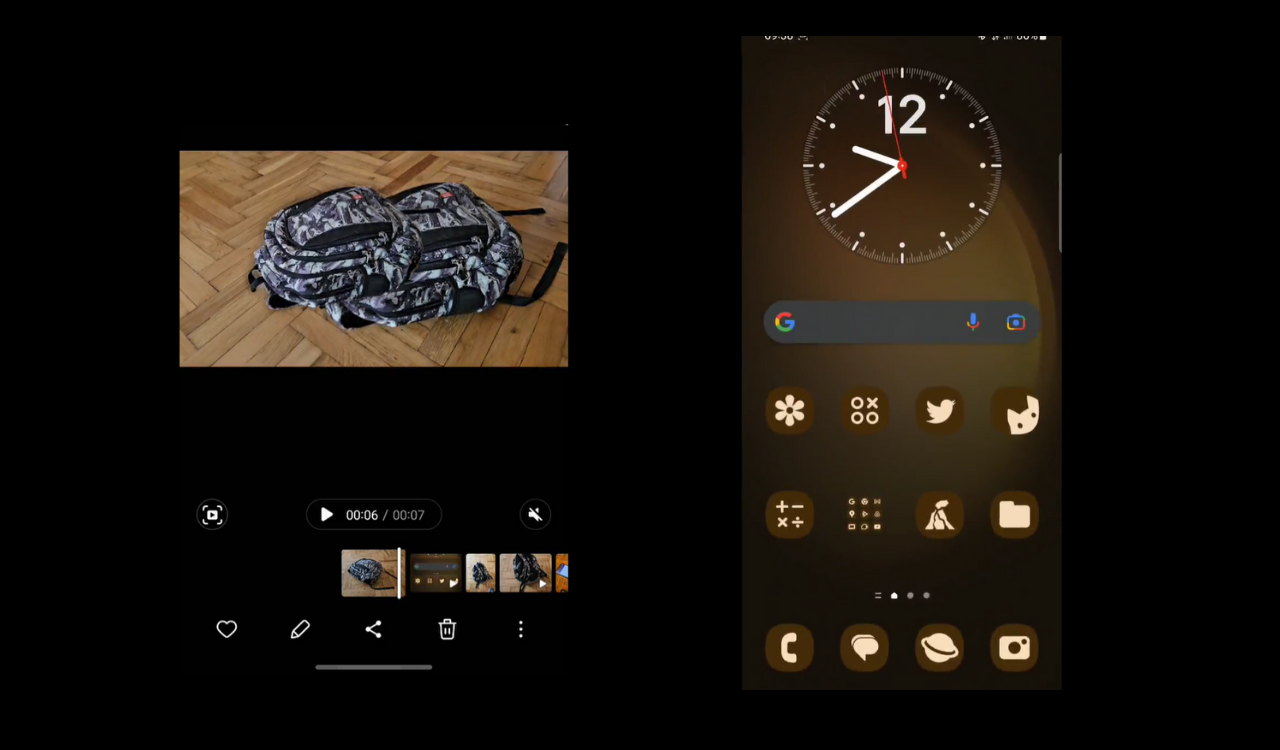Samsung launched the S23 series with all-new Android 13-based One UI 5.1. It brings several new improvements and a few new features to Galaxy phones.
Samsung and Google together bring new capabilities to can co-edit a document with your colleagues or friends using Samsung Notes while you are on a video call on Google Meet.
With One UI 5.1, Samsung Galaxy smartphone users are now able to access Samsung’s Expert RAW app directly within their Galaxy phone’s native Camera application. One of the best things you can do is use the Expert RAW directly from the camera app to capture raw images, and it’s available on only select Galaxy phones, including the S23 and S22 series and the Z Fold 4.
Earlier we reported that One UI 5.1 also brings Lockscreen customization, English Bixby text call, Call indicator, Picture-in-Picture, and more.
With One UI 5.1, you can simply touch and hold on to an object to cut it out even in videos too. Watch the latest One UI 5.1 video below.
With One UI 5.1 you can simply touch and hold on a abject to cut it out EVEN IN THE VIDEOS pic.twitter.com/Ei1jDHufas
— V3trox360 (@Vetrox360) February 10, 2023
At the moment, the Samsung One UI 5.1 is available only on the Galaxy S23 lineup, but the company announced that it will come to other Galaxy phones soon.
FOLLOW US ON SOCIAL MEDIA – Telegram, Twitter, Facebook and Google News