If you are thinking to go on any new adventure but have doubts worrying about the route? Now you don’t need to think anymore as the new GPX feature won’t let you down on your new Galaxy Watch 5 Pro. Let’s explore more about it.
What is the GPX feature?
According to the information, the GPX feature on your smartwatch is software that allows users to set a route as a target before going hiking or cycling.
It includes
- Turn-by-turn navigation with an exciting user interface.
- Audio guide and vibrations to keep you updated with the track.
- Track-back option to return safely
How to use the GPX Navigation feature on Galaxy Watch5 Pro?
1. First all you have to download and save a GPX File. Get your phone and watch ready. Make sure to connect your watch to the phone using Bluetooth.
- Just open the third-party GPX websites on your phone.
- Now search for a nearby route and download its GPX file into your phone.
- After downloading, open it using my files
- Choose workout type (cycling/hiking) -> Tap on save (Fig. 1.1)
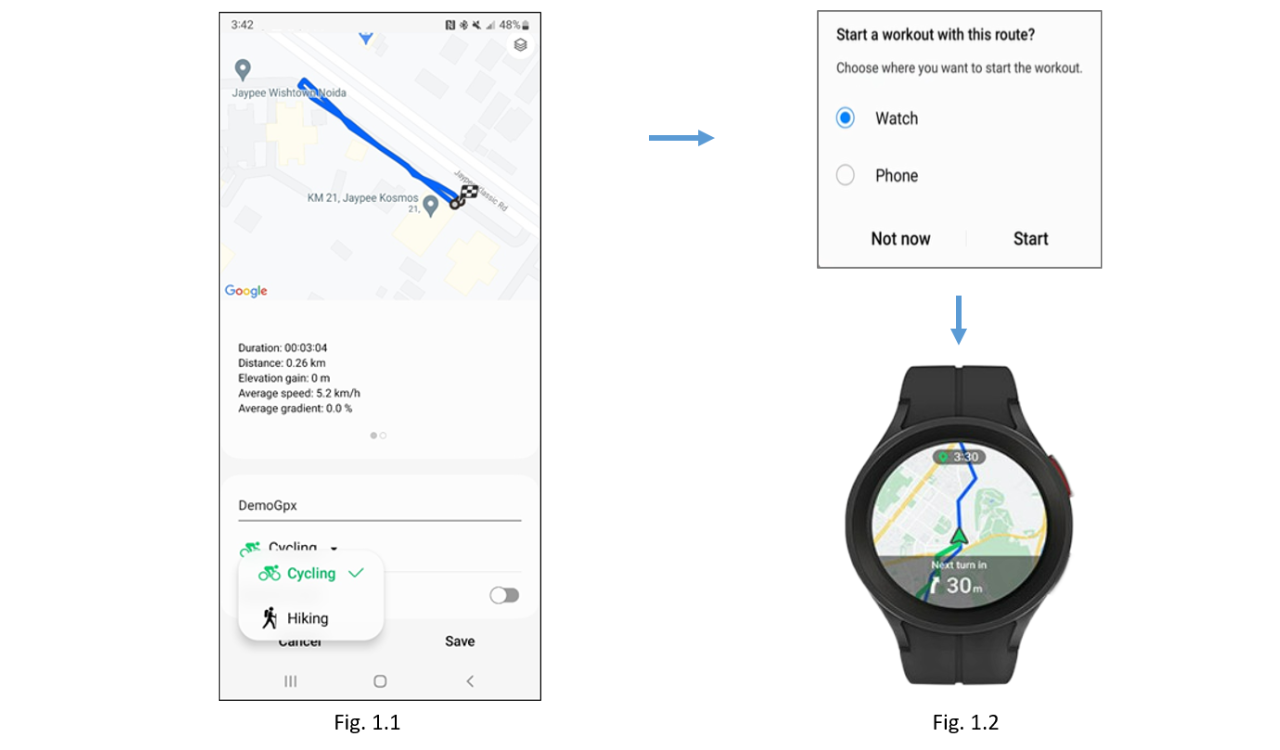
Once you tap on save, you will see a pop-up like the above image, where the user will have 3 options i.e. either start the workout on the watch (Fig. 1.2) , start on the phone or choose the “Not Now” option, which will save the GPX file on the phone.
2. Launch GPX Feature easily via Route-Tile
In your Samsung Galaxy Watch 5 Pro the Route-tile comes pre-installed and the user can access it by adding it to the tile widget.
Now scroll the tiles right to left to find the “Route-Tile” as shown the Fig. 1.3 on the watch & follow the steps below to launch the GPX feature:
2.1 Route available in Route Tile
If the user has downloaded the GPX file as per step 1 then the Route-tile will have a visible route
Check details by tapping on the route name (Fig. 1.4 & Fig. 1.5)
The user can enable the Reverse route feature here
Tap on the start button to launch the GPX Navigation (Fig. 1.4)
2.2 Route not available in Route-Tile
If the user does not have a pre-downloaded GPX file, then no route will be visible on the Route-tile (Fig. 1.6)
Tap on the Route-tile, and a message will appear “Add GPX file from your phone to get started” (Fig. 1.7). Press OK to check synced phone and follow step 1 to save the GPX file. Follow the steps in 2.1 to launch GPX Navigation.
GPX Navigation More Features
Trackback Feature (when a user travels beyond 100 meters during GPX navigation. It helps in tracing back to the starting point.) and Share your journey with your friends and family.
Follow Us On Telegram for more Samsung tips.