Samsung One UI 5.1 is finally arriving with the Galaxy S23 Series and it will be also available for older foldable/S-Series phones. One of the Samsung One UI 5.1 features that got attention is “Bixby Text Calls”. It comes with a virtual assistant that answers call on the user’s behalf. Now, according to the latest changelog, the Bixby Text Calls are available in English and Korean. Below you can check major changes in One UI 5.1.
Major changes in One UI 5.1: Bixby Text Calls in English, New battery widget, Media output, Multitasking, and more
Bixby text calls
With Bixby text calls users can now see what the caller is saying in a text chat, and you can tap or type replies that are read aloud to the caller. Bixby text calls are only available in English and Korean.
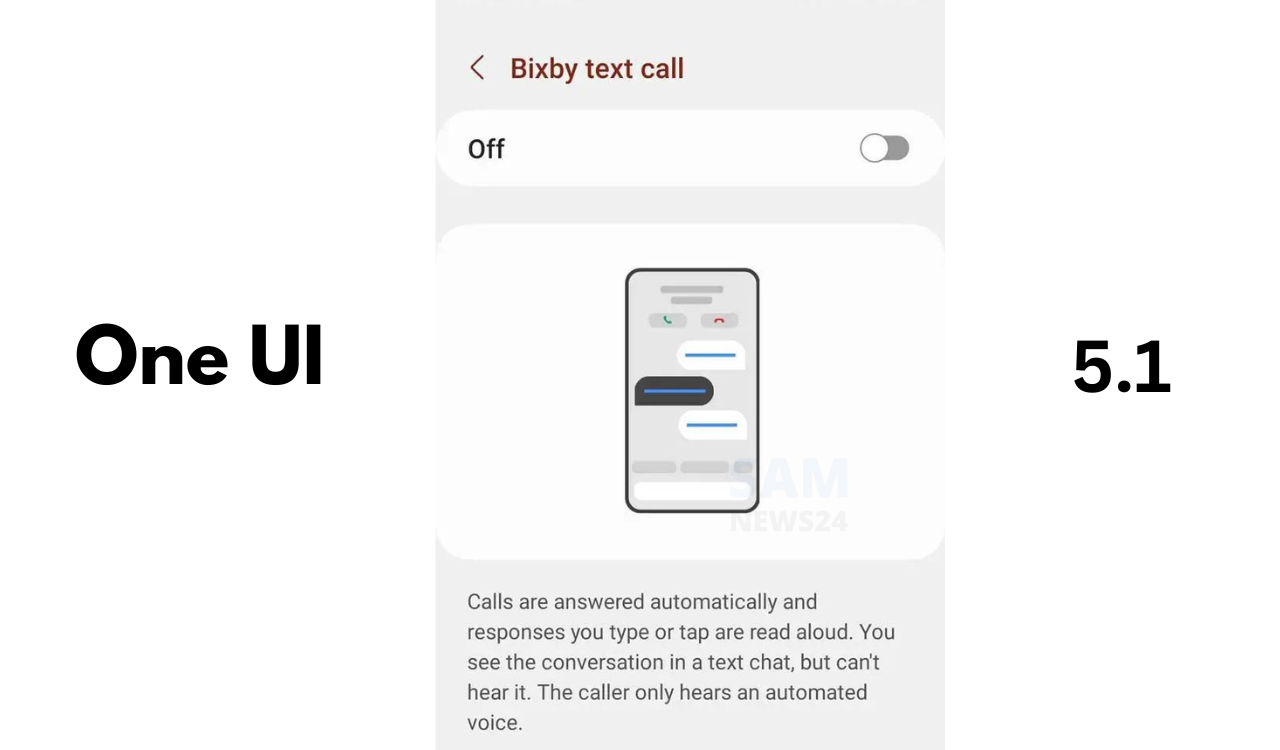
New battery widget
Samsung is offering a new battery widget in One UI 5.1 so you can check the battery level of your Galaxy devices. It will be available right from the home screen, you can see how much battery your smartphone, Galaxy Buds, Galaxy Watch and other supported devices have left.
Intuitive weather widget
In One UI 5.1, you can see a new illustration style and a summary of the current weather conditions making it easy to know the weather information, whether it’s sunny, cloudy, raining or snowing.
Improved multitasking in DeX
In split-screen mode, you can now drag the splitter in the middle of the screen to resize both windows. You can also snap a window to one of its corners so that it takes up a quarter of the screen.
Camera – Export Raw app from the Gallery
In One UI 5.1 Samsung users can now directly access the Export Raw app from the Gallery. The Gallery app gets quite a few QoL improvements in One UI 5.1, such as the ability to share an entire album with family members (5GB of storage by default).
Connectivity
Users of Samsung Galaxy devices running One UI 5.1 devices can now use a Galaxy Book’s keyboard/mouse across a Galaxy tablet and a smartphone. Samsung Notes can now be shared and worked upon by multiple people at once.
One UI 5.1 also lets users sync their Samsung Internet tabs across devices. Users can now also control the media output to multiple speakers via the quick access toolbar.
FOLLOW US ON SOCIAL MEDIA – Telegram, Twitter, Facebook and Google News.