Google Clock 7.4 update brings to change the dash with the new interface of timmer, at the same time they are also looking forwards to indulging the tweak in how you turn off alarms.
Previously, you used to swipe left or right to end the current ringing and vibrations. But recently, a tipster Artem Russakovskii has reported that a new alarm UI change that dismisses alarms is now a button press instead of a swipe. A pill container houses control to “Snooze” and “Stop” an alarm.
However, it’ll take some time to relearn the new behavior, but buttons are ultimately easier and more straightforward. The old approach is rather heavy-handed that a swipe is needed to turn off the alarm.
Meanwhile, in Settings > Alarms, the “Volume buttons” menu has a new “Do nothing” option that joins Control volume, Snooze, or Stop.
The redesigned layout is just reorganized with the duration listed in the top-left corner, while how many seconds/minutes you’re overdue is placed in a circle. Buttons for adding a minute and stopping are now of equal size, as well as centered. Which redesign for timers that have been triggered does not introduce any new functionality.
Google Clock 7.4 button for ending alarms is not been widely rolled out yet
Google Clock 7.4 is not widely rolled out yet via the Play Store, but you can sideload it today. The last update to Google Clock (version 7.3 in October) made it easier to manage multiple timers.
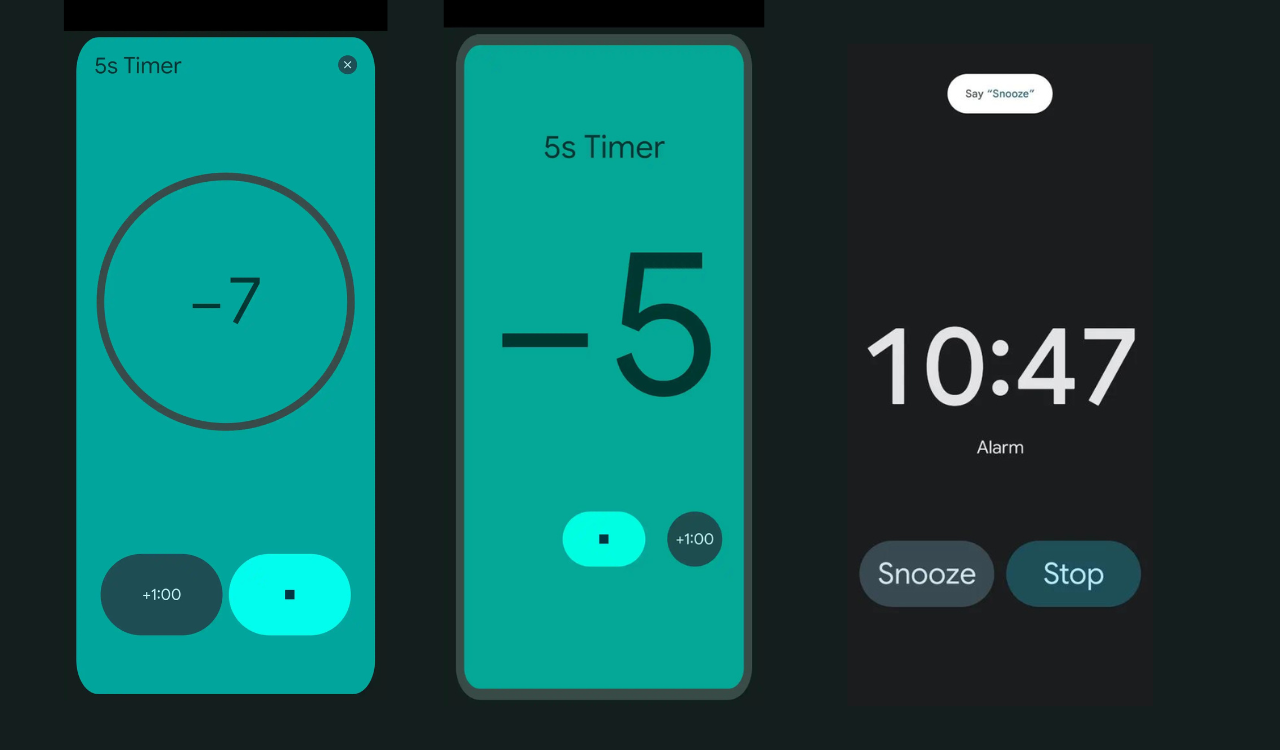
Hope you like the reading, do dump us your views if you experienced the recent update. Therefore, Stay tuned for more updates, news, and pieces of information @Samnews24…