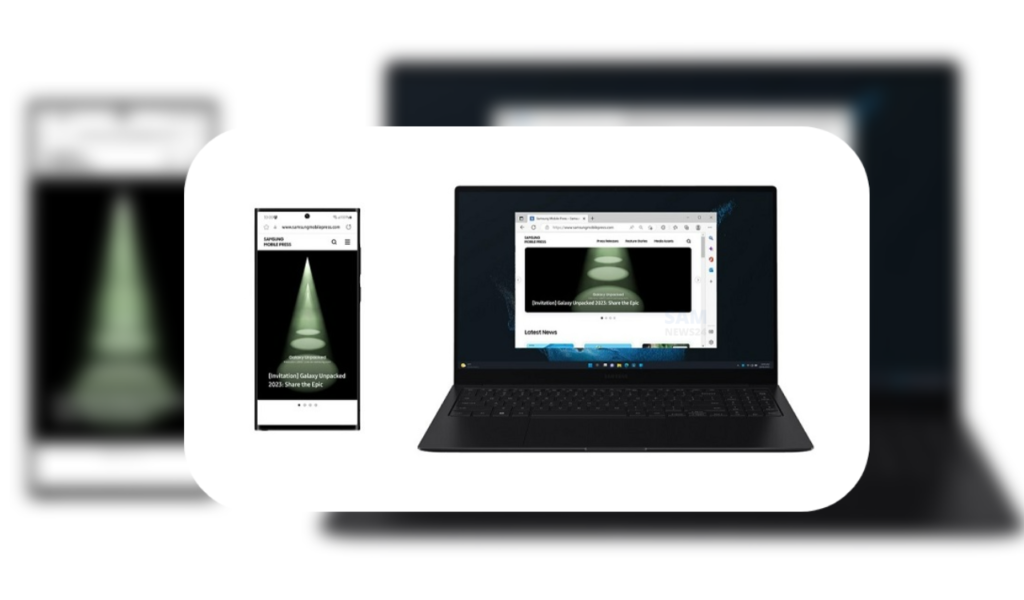In the current era, technologies are moving forward. Now, connected devices boost productivity and easy to use options between the devices. As per the latest survey, 77% of users around the globe use multiple apps and devices together for a single task.
Now, the South Korean tech giant Samsung has now looking to bring a connected experience that harmonizes the strengths and capabilities of its smartphones, PCs, tablets, watches, and more for a truly seamless multi-device ecosystem.
Galaxy Book users can now call up recent sessions from their smartphone with a single click, taking the fuss out of multi-device browsing for responsive, convenient navigation.
You can now find a way easier to open these same tabs on a bigger screen and start working with some PC applications.
To use Recent Websites, make sure to link your Galaxy smartphone to Galaxy Book through Link to Windows’ on your phone and the Microsoft Phone Link App on your PC. Then simply open the Microsoft Phone Link App or flyout on your PC, which will display a list of websites you recently opened on your smartphone. Clicking on one of these websites will launch it straight away on your Galaxy Book – Samsung.
Join SamNews 24 On Telegram for instant Samsung Updates. Also, follow us on Google News.