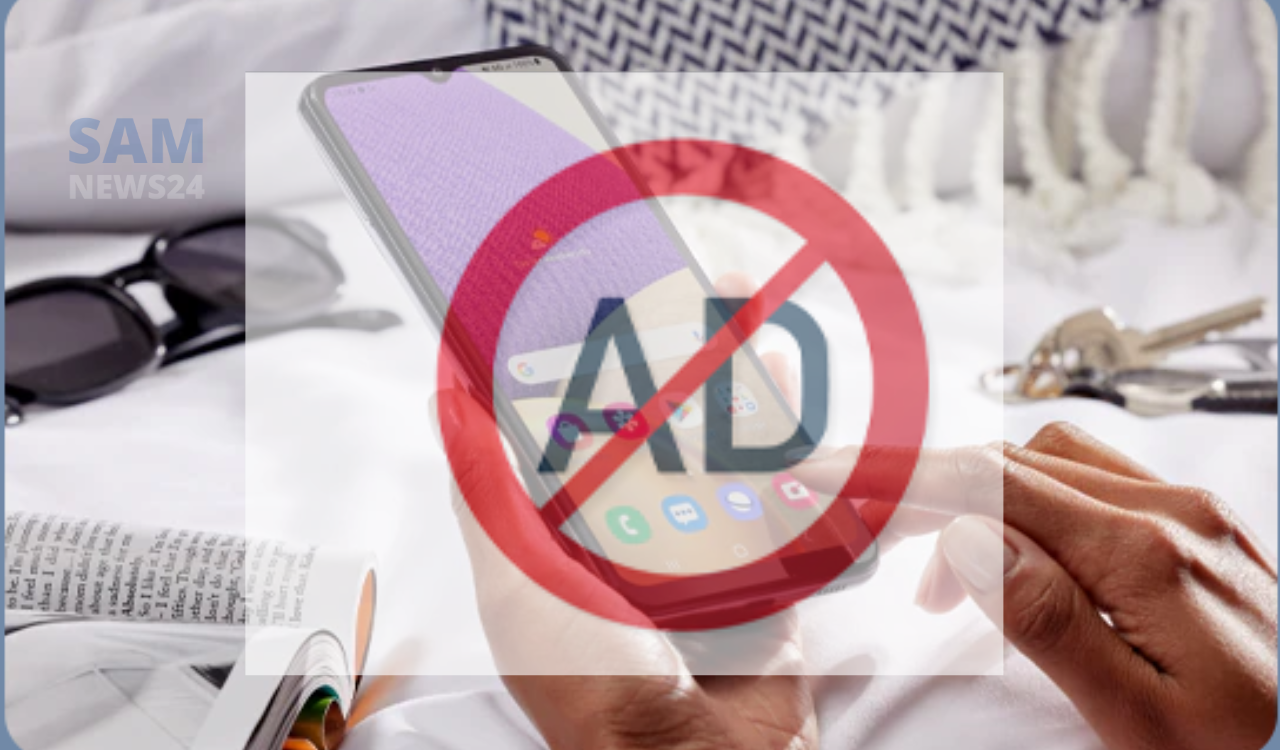If you are the one who owns a Samsung phone and often noticed ads popping up on your lock screen, in the form of notifications and also inside in few of the pre-installed apps.
Hopefully, now you don’t need to carry it further. Here we going to show the ways to disable the ads on your Samsung Galaxy once and for all.
Steps to Remove Samsung System Ads
Samsung’s One UI is one of the best Android skins out there. On the other hand, it’s hard to suggest sometimes how some Galaxy phones especially budget phones get regular ads related to new Samsung products and offers.
Therefore, the following steps below will certainly help you to get rid of Samsung system ads:
- Go to Settings > Apps, search for and select Samsung Push Service. Tap Notifications and toggle off Show notifications.
- Go to Settings > Lock screen > Wallpaper services, then select None and toggle off Swipe left for the info page.
- Go to Settings > Home screen > Add media page to Home screen and either select Google Discover or toggle the option off entirely.
Steps to Stop Getting News and Offers on Samsung
At the time of setting up your Samsung phone, one of the most obvious things to do first, is to make a Samsung account. Since it helps in order to locate your device if it gets lost. But sometimes that also become hectic, as doing so is also likely to receive ads. Follow the given steps help to stop them:
- Go to Settings and tap the Samsung account menu.
- Tap Profile info, scroll down, toggle off Get news and special offers, and tap Stop.
Steps to Stop Getting Personalized Ads on Samsung
Notably, Samsung offers a huge range of Customization Services. The same suggests personalized content based on your location, usage, interests, and app activity. At the same time, if you don’t find it effective then you have a choice to turn it off. Below are the steps to disable Customization Service on Samsung:
- Go to Settings > Privacy > Customization Service.
- Tap Erase your data > Erase, use your fingerprint or type your Samsung account password for verification.
- Tap Stop customizing all devices > Stop all customization > Turn off.