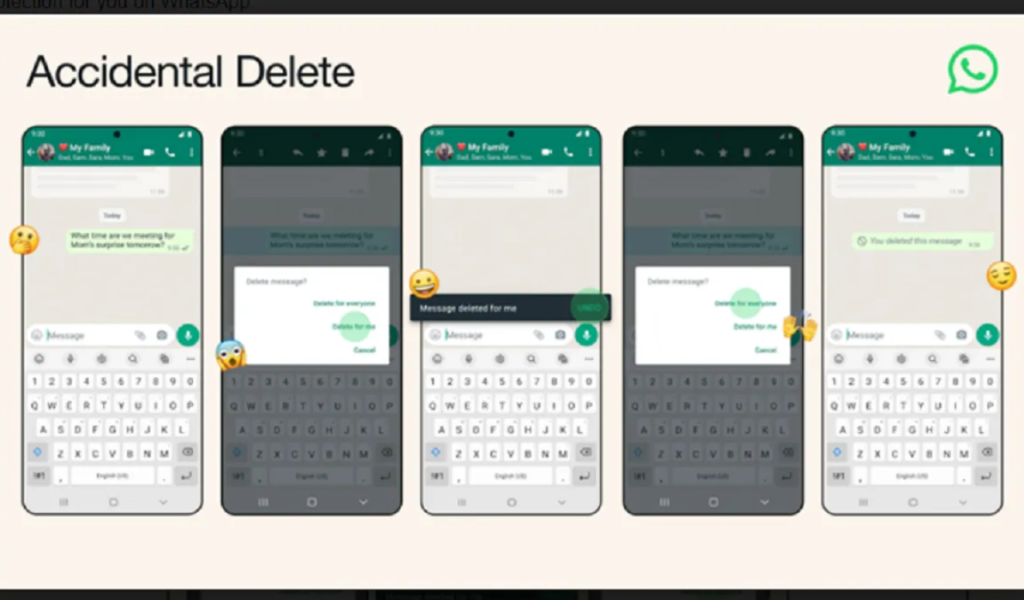Are you also the kind of personality that is used to making a mistake, I mean have you ever does the mistake to tap on ‘Delete for myself’ instead of ‘Delete for Everyone’, while you were trying to delete a message for everyone? I am pretty sure that you have done that, don’t worry now if you tend to do this mistakenly again and again WhatsApp has bought something to prevent you from the guilt. WhatsApp brings an “Accidental Delete feature” to undo deleted messages. Since the feature comes into force, WhatsApp users will get a five-second window to undelete an accidentally deleted message.
WhatsApp’s new Accidental Delete feature enables users to undo the action of tapping Delete for myself instead of Delete for Everyone when they are trying to delete a message for everyone. The company was aware of the customers suffering difficulty due to the lack of this feature. Additionally to save users from such kind of embarrassment WhatsApp has added a new layer of protection. Check the official commitment made by WhatsApp through the tweet that embeds below.
“Delete for Me” 🤦🤦🤦
We’ve all been there, but now you can UNDO when you accidentally delete a message for you that you meant to delete for everyone! pic.twitter.com/wWgJ3JRc2r
— WhatsApp (@WhatsApp) December 19, 2022
How does the ‘Accidental Delete’ feature work on WhatsApp?
Under this Accidental delete function, users have provided a five-second window. In which they can undo the deletion of an accidentally deleted message. And then click the Delete for Everyone button. The function is to cure the problem of accidentally transmitting messages in individual and group conversations.
The “Delete for Everyone” option was added to the platform in 2017 to allow users to recall a message for all participants in a chat. Although the option could only be used for a maximum of seven minutes when it was first introduced, WhatsApp increased the maximum amount of time it could be used in August of this year to two days and twelve hours.
Conclusion paras…
Therefore WhatsApp is constantly working to roll out several new features, including the picture-in-picture (PiP) mode for video calls on Apple iPhone. The platform is now testing a picture-in-picture (PiP) mode for video chats made through its iOS app. Users would be able to utilize other apps while still participating in video calls as a result of the change.
And while back to the ‘Accidental delete function’ this gonna now available to all Android and iPhone users. Hope you like the way I depict the information. For more information and technical news stay tuned via @Samnews24…
JOIN US ON TELEGRAM GOOGLE NEWS