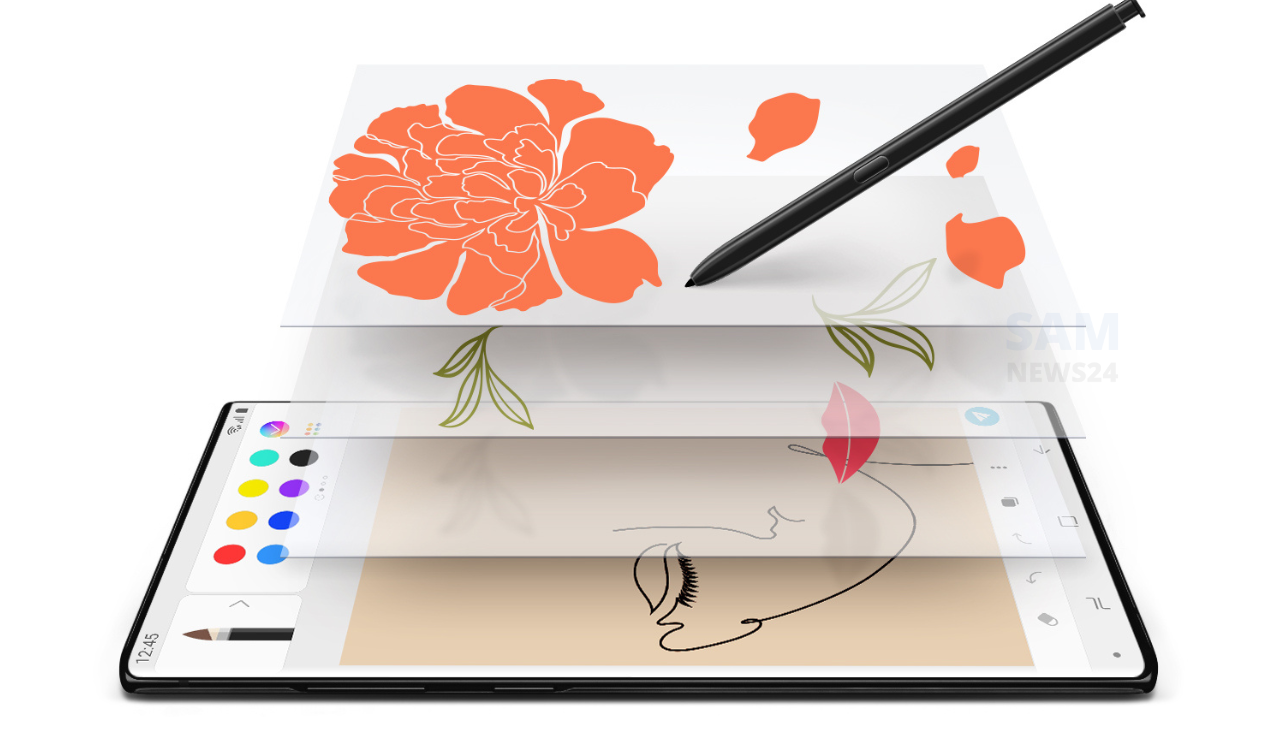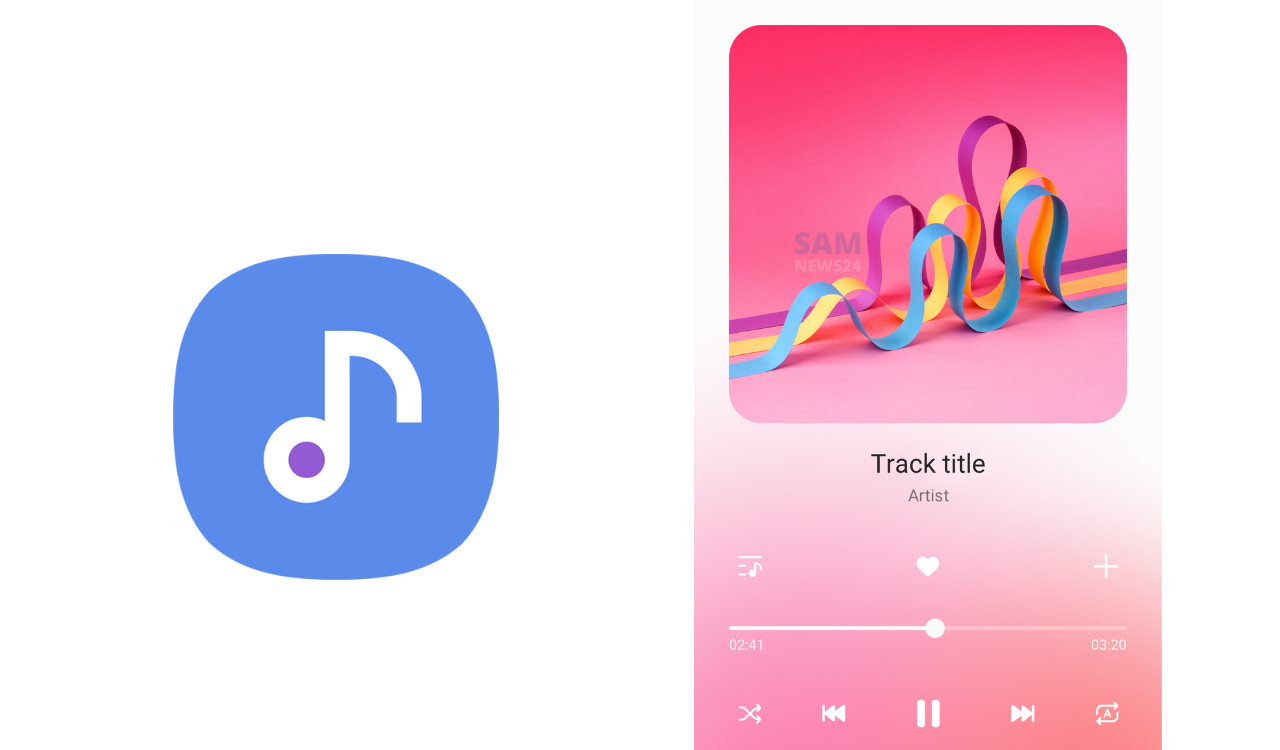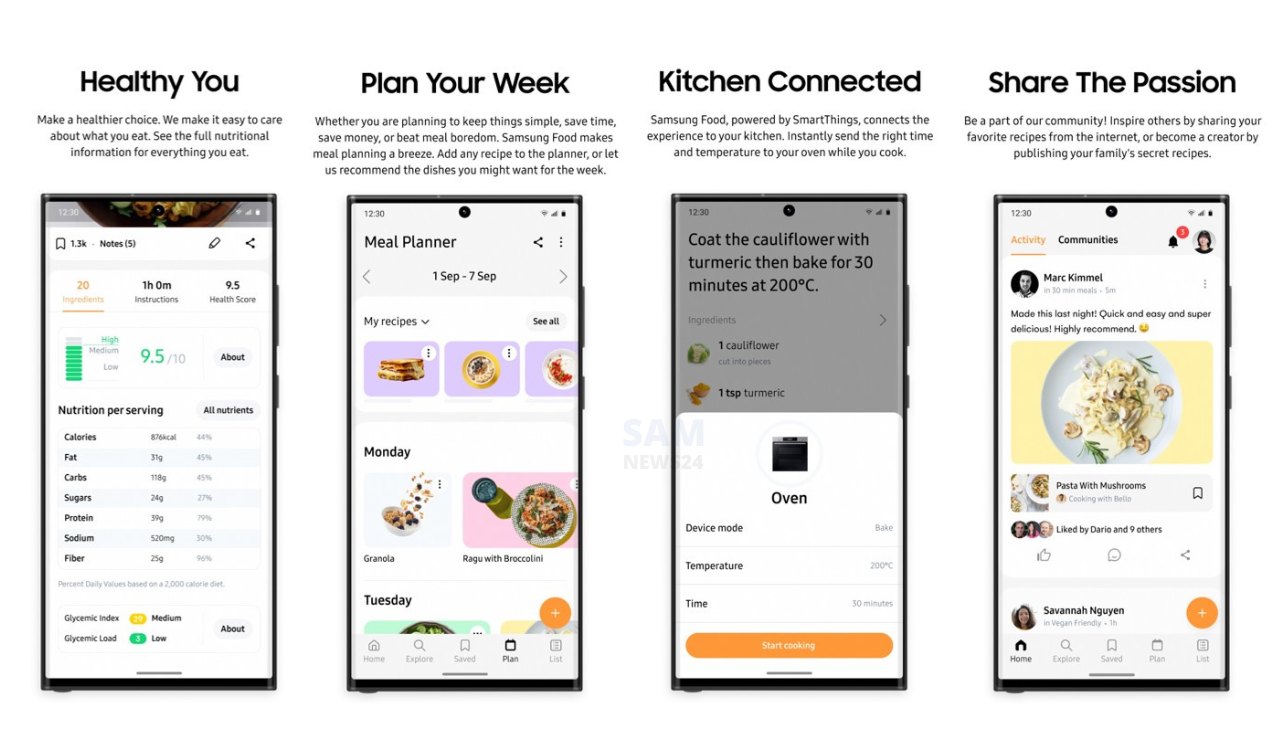With a lot of advancement coming in a very short period. Since companies, these days are keenly involved to come up with little different and unique. Therefore, modern smartphones’ features are a little tricky, especially the camera to navigate. Because there are so many options to opt from. Here, in this article further, we going to study different modes of the camera of Samsung Galaxy smartphones.
Capture Modes
If you intended to learn to use your Samsung camera, first you need to learn and familiar with different capture modes. Above the capture button on your Samsung smartphone, there is a big white circle and a scrolling row of various options that help to specialize your image or video capture.
It comprises options that start from a basic photo and Video options while scrolling to head towards more options. While in the list of expanded capture modes, there are two exclusive feature options named Bixby Vision and AR Zone.
You can use Bixby to look things up, make calls, or open apps. You can also use Bixby Vision to use your phone’s camera to translate text, scan QR codes, and even identify products to buy online. Samsung’s AR Zone is an augmented reality tool that you use to insert avatars, drawings, and other elements into your photos.
Furthermore, Bixby is used to looking up things, making calls, or opening apps. It also uses to translate text scan QR codes and even identify products to buy online.
Camera Features: Flash, Timer, and More
Moving ahead with the above info, Also while using a Samsung camera, you will be greeted with a bar at the top of the screen. The same has provided you with further camera features, it includes flash modes and a variable timer.
Flash mode allows activating a manual, always-on flash, and an automatic flash that activates in low lighting or to turn it off completely. On the other hand, the timer feature allows you to set a timer of two, five, or ten seconds respectively.
Coming to the Motion Photo option, then it displayed as a square and play button similar to the iPhone’s live photos.
How to Zoom In and Out
Zooming your camera in or out, probably there are two options you need to do. First, you can use the available zoom values at the bottom of the lens. The values are 0.5x, 1x, 2x, 4x, and 10x and may vary according to the phone model.
While zooming manually, one needs to place two fingers on the screen and then drag them outward. Doing vice versa will perform zoom out.
How to Take Selfies
The process is almost similar in all company phones, thus flipping your Samsung camera to selfie mode. Simply tap on the rotation icon at the bottom right of the screen.
Notably, selfie cameras are more limited when it comes to features compared to the primary camera. Although, you can still the features like Night mode, Hyperlapse mode, and Portrait mode with your front-facing camera.
How to Use the Samsung Galaxy Camera
For someone, who is not big into technology, adapting a Samsung camera can be challenging. While the app is simple to use, with the help of the steps above, you can learn to use all the necessary features.