Samsung’s Galaxy S22 and other series phones are currently a part of the stable One UI 5 update. After installing the official version of One UI 5, users of the Galaxy S22 and other phones are now sharing the bugs and issues which we will check below.
Quick Single: Official: Stable One UI 5 full changelog
Stable One UI 5 bugs/issues according to users [List]
One UI 5 Bug 1: One of the first bugs we discovered in One UI 5’s stable involved a Bluetooth connection issue. The user said it creates an issue when pairing a new device.
Update – November 02, 2022: Samsung Members community moderator confirmed that the company will push a new software update for the Galaxy S22, S22+, and S22 Ultra devices in the coming days.
One UI 5 Bug 2: While checking the notification panel, the unwanted circle icon starts appearing.
One UI 5 Bug 3: The latest Astro mode seems not working fine on the latest Experts raw app and it keeps crashing. On the matter, Samsung Moderator replied “Please can you try heading to Settings > Apps > Camera > Force stop > Storage > Clear cache, then restart your Galaxy S22 to see if this helps? If the problem persists, please send an Error report via the Samsung Members app so our team of experts can take a closer look into this for you.
To do this, please head to the Members app > Get Help > Error Report > Tap ‘OK’ to send System Log Data > Select the symptom, and include as much detail as possible. To ensure your logs accurately reflect the issue you’re experiencing, we’d like you to submit your report within 5 minutes of encountering the problem. Our engineers will then investigate this and respond to you with a solution via the Members app. “
One UI 5 Bug 4: Lags while closing apps & apps crashing. Here are some steps according to the Moderator:
Turn off your phone -> Press and hold the Volume Up key and the Side key -> When the Android logo displays, release both keys ->An Installing system update message may show briefly before the Android Recovery menu options appear ->Press the Volume down key several times to highlight the Wipe cache partition -> Press the Side key to select -> Press the Volume down key to highlight Yes, then press the Side key to select -> When the process is complete, Reboot system now is highlighted -> Press the Side key to restart the device.
One UI 5 Bug 5: Europe user of Galaxy S22 said, “Can’t use my camera after update to 5.0”. On a matter moderator said “If the problem persists, access the Safe Mode of your phone and check if it has the same error. If the error does not appear in Safe Mode, you have a third-party application that interferes with the operation of the camera, find it and uninstall it. All the best.”
One UI 5 Bug 6: The battery is not good. Samsung One UI 5 stable users are reporting poor battery life.
One UI 5 Bug 7: Phone Call App Bug on One UI 5 – One contact is fixed while scrolling. Watch the video below.
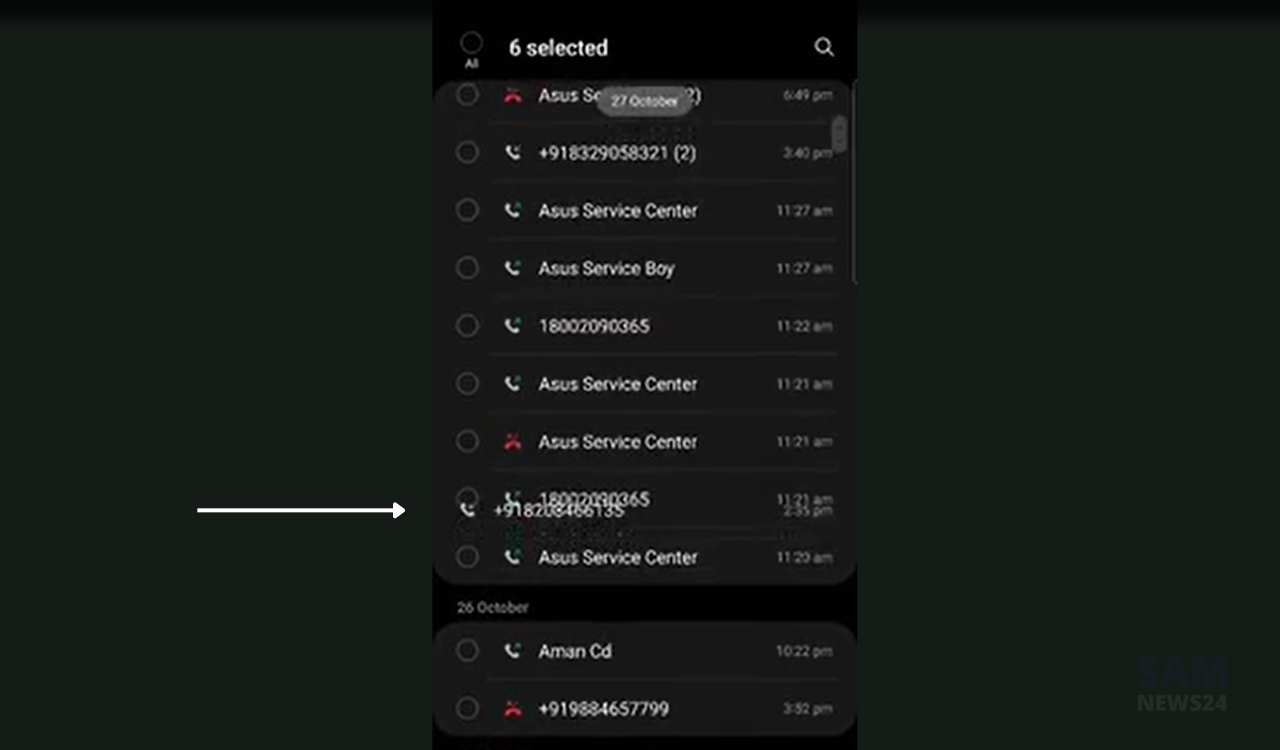
[U: 28/11/2022] One UI 5 Bug 8: A user of Samsung M52 5G has reported a new issue related to the stable One UI 5.0, “I’m having some issues in the UI of the third-party e-commerce applications such as pricing and other details.”
Note: If you are facing more apart from the above bugs. You can send us One UI 5 issue with a description at tip@samnews24.com
Meanwhile, check the stable One UI 5 schedule for the select devices here.
JOIN US ON TELEGRAM & GOOGLE NEWS