A music concert, straight street culinary delights at night, sports and matches, the atmosphere of the highway, or may it can be an intentional night shoot, photos at night can be a challenge because your camera doesn’t have as much light to work with. And this cannot be cured until you are not aware of some hectics you need to take on and some mistakes to avoid.
Trending night photoshoots can be really arresting and enhancing for one who is very active in their social profiles. Taking photos at night is now increasingly in demand. So, as looking for the demand we strike to make our title the problem-solving guide for mistakes you should care about that mainly you make.
Here, while under the shadow of Samsungs‘ umbrella their Galaxy A23 is a model that we find is perfectly designed and has many supportive features for creating nighttime content. But something that really matters is to avoid capturing an object in low light above all. And then the camera itself is a mileage.
So, let’s not do further and start with the points and mistakes that you are needed to repeat anymore after going through this reading.
1. Using flash carelessly
You need to make a short note about using the flash of your smartphone in order to get brighter photos at night. However, there are several things that must be considered when using it, one of which is distance. You must mind some distance between the object and the camera cause because the result will be overexposure. Approx 2 meters distance must be followed so that the flash beam radiates evenly. You can switch to this suggestion which will be helpful while you hang out with your friend and to click some group photos.
On Galaxy A23 5G its camera system enhances the photo quality at night. And while talking about its flash, you can also find a 5MP Ultra Wide Camera that you can use when taking a full cityscape, and a 2MP Depth Camera to make night portrait photos with a neat visual quality of the effect of the out-of-focus area. There is a 2MP Macro Camera that can capture food or drinks to keep it clear in conditions. even in low light.
2. Not maximizing the Night Mode and Pro Mode features
You can adjust the camera according to your need as the Auto mode on the Galaxy A23 5G has camera features that are too appropriate for night photography. Like in Galaxy A23 5G you can maximize Night Mode to get clear low-light photos on a tap. Perfectly suits for those who want to capture each of the movements when getting the right composition of colorful lights or unique spots at your favorite cafe. So, here you can follow how to use Night Mode on the Galaxy A23 5G camera:
- Open the camera app and click More or More
- Choose Night or Night mode
- Ready to shoot brighter with Night or Night mode
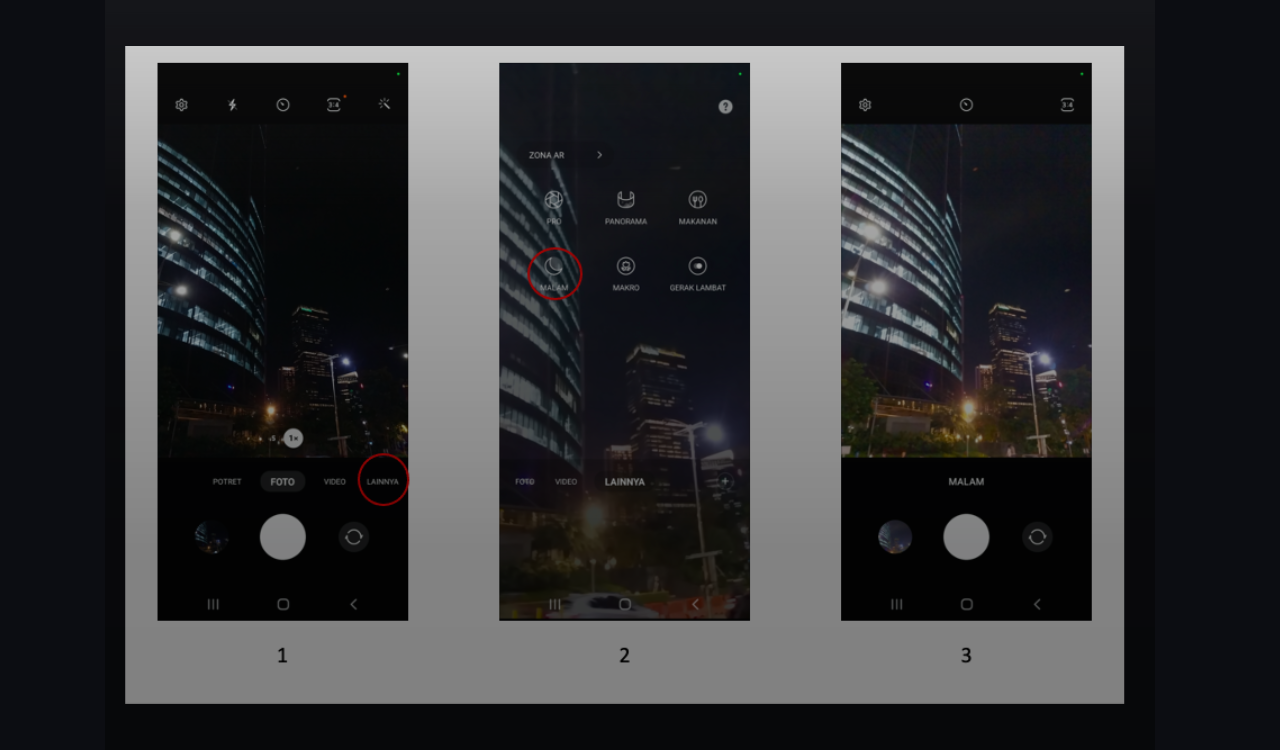
For more flexible adjusting of lighting or color nuances of your photo to make it more in line with existing conditions, you can use Pro Mode to set ISO, white balance, and shutter speed manually. This mode actually makes you realize the importance while taking photos with a darker background or moving objects. For those of you who want to get more professional results, here’s how to use the Pro Mode feature:
- Open the camera app and click More or More
- Choose Pro mode
- Set ISO, EV (Exposure Value), and WB (White Balance)according to your taste
- Don’t forget to activate 50MP in the top right to maximize your photos.
3. Move quickly after pressing the shutter button
Photoshooting at night, smartphones tend to take longer to capture light than during the day. So when using Night Mode or Pro Mode, you have to stay steady after pressing the shutter button so that the resulting photo remains clear and not blurry. But, what if we have hands that are shaking or shaking? In this case, the OIS technology that is already available on the Galaxy A23 5G camera is the solution.
The OIS feature is able to minimize the impact of shaking from the user’s shaking or moving hands on the smartphone camera to maintain the sharpness of the captured photos. In addition, OIS also helps the device to be able to capture more light when used to take photos at night, so you can get brighter content even in low-light conditions. With OIS, Night Mode captures on the Galaxy A23 5G are clearer and more detailed.
4. Post-low-quality low-light photos without editing
To keep your nighttime content aesthetically pleasing, edit your photos to correct flaws. That gives some other planets flairs on social media. Like changing color shades to make them more dramatic or to disguise noise. In Samsung Galaxy A23 5G, you can edit photos easily without additional applications using the features on it.
As it is facilitated with editing tools in the Gallery allows you to install filters and adjust brightness, exposure, contrast, to saturation to get a more ideal tone so that the photos are more in line with your wishes. If you want to explore further, you can use photo editing applications such as PicsArt and VSCO to use the available. As Snapdragon 695 is the leading processor in Galaxy A23 5G allows you to edit photos smoothly including photo editing without lag. It has 6GB of large RAM to move between photo editing applications, galleries, and browsers to find inspiration smoothly.
Additionally, Galaxy A23 is having 128GB of large storage. That can be advantageous for up to 1TB stores including numerous photos and a number of photo editing applications without worrying about memory collapse.
Ricky Bunardi, MX Product Marketing Senior Manager, Samsung Electronics Indonesia encountered the same.
“Samsung understands that young people want to create content anytime and anywhere, including at night. However, with less lighting, taking photos at night becomes more difficult than during the day, so you need a capable device so you can still make interesting content at night. Therefore, Samsung comes with the Galaxy A23 5G which has a 50MP high-resolution camera that is accompanied by OIS, Night Mode, and also Pro Mode, so you can freely capture moments at night with awesome results, according to your taste. Moreover, the Galaxy A23 5G also has a 5,000mAh battery and a large 128GB memory, making content more satisfying, without fear of the battery and memory running out quickly.”
Get Galaxy A23 5G now and create awesome nighttime content!
Hope you really will buy the flagship Galaxy A23 5G, after reading about some advantageous camera features. And it will add on stars if your font of capturing each of the movements you live in on your mobile. Although you can directly get Galaxy A23 5G online and offline at a price of Rp. 3,999,000 (6GB/128GB). That will be avail with 15W Travel Adapter.
If you are owning a Galaxy A23 5G you must know that it also carries a large, long-lasting 5,000mAh battery. That’s come with complete Adaptive Power Saving technology. The efficient battery can be helpful in content to edit photos for a long. Moreover, there is 25W Fast Charging which makes the Galaxy A23 5G quickly used again to accompany you to continue your activities after editing photos.
Conclusion…
As we have taken Samsung Galaxy A23 under consideration cause it has some vibrating features enclosed in its camera. Which are perfectly suited for creating night content. Its specification is considered the best-supporting feature for the editing of night clicks and captures. Samsung Galaxy even has a long-lasting battery capacity and the high-rated processor is very intensive.
For more news and updates and other technical information, @Samnew24 will consistently provide you, stay tuned forever.