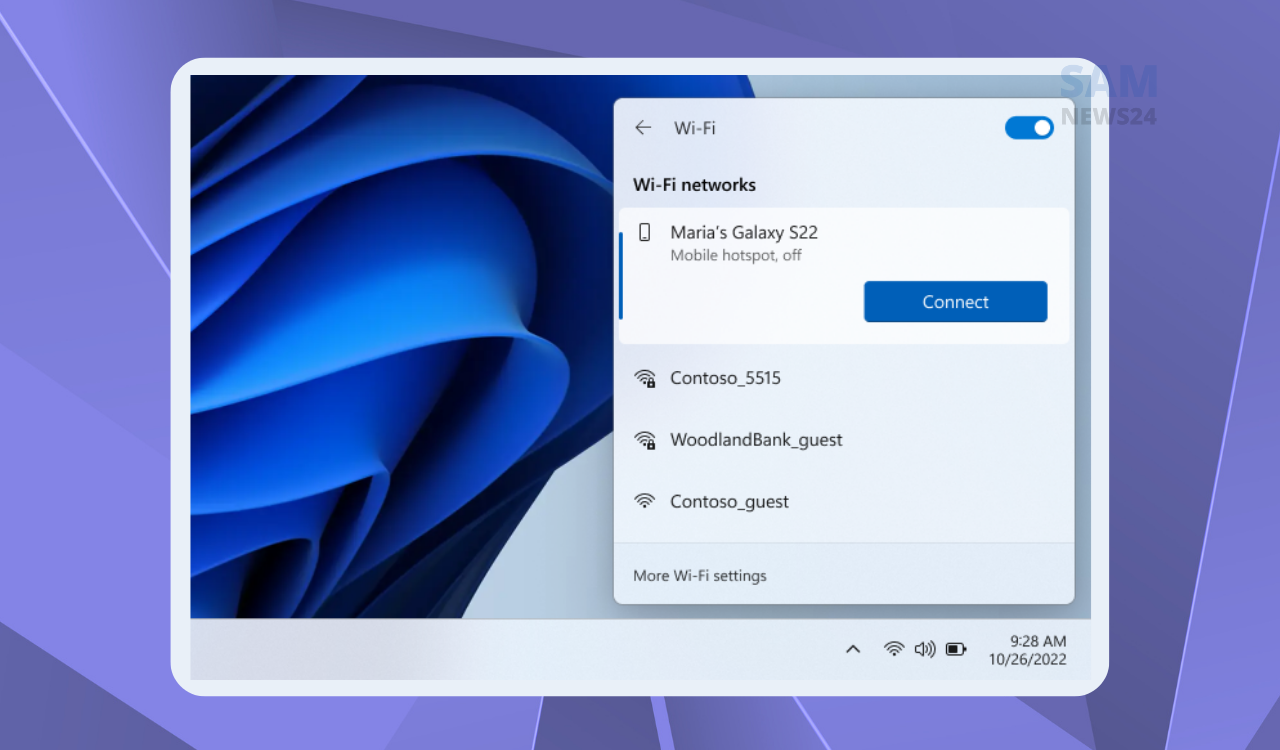iPhone provides a deep level of integration with Macs but this is not the case with Android phones. While on the Windows side, here Microsoft motive is to bring a very similar level of integration between the best Samsung phones and Windows devices through its Phone Link app respectively.
Phone Link app
With the help of the Phone Link app, you can easily and smoothly access recent photos, and text messages, view notifications and even make phone calls also. And that amazing stuff right from your Windows PC. And with time the compatibility between Microsoft and Samsung has increased to a great extent. This results to enhance features of Phone Link respectively. While the recent Windows 11 (25231) preview build added the capability to turn on the hotspot automatically in your Galaxy device.
Additionally, Apple brings the same Instant Hotspot functionality between iPhones and Macs. On the other hand, Google too offering Instant Tethering for a very long (since 2017) between Chromebooks and selected Android phones. Moreover, Windows has a bigger user base, and thus Microsoft tends to bring this feature to its operating system. And that’s definitely going to benefit a large number of users.
Also read: Steps to Screen Mirror Windows 11 to a Samsung Smart TV
Forge ahead, Windows 11 instant hotspot feature will require to have both Wi-Fi and Bluetooth to be enabled on your Galaxy smartphone and Windows laptop respectively. And when the devices are in the range then your phone’s hotspot will start appearing as a WiFi network on your PC’s network list. From there you can connect to it with a single click without even entering your password and without enabling your phone’s mobile hotspot manually.
This feature will be beneficial for users of Windows 11 laptops. As they don’t feature built-in mobile data connectivity. And therefore when you are in between something and don’t have access to a WiFi network then you have the option to connect with your phone internet in just a few clicks.
Feature Compatibility
In order to effectively utilise the upgraded feature. Microsoft notes in its announcement that to use instant hotspots, you must have a Samsung device running One UI 4.1.1. While on the other hand, your Windows PC should be running version 22H2 Build 22621 or higher. It also requires the Phone Link version v1.22082.111.0 or newer installed. Also, as of now, the feature is only available on the Windows 11 Insiders channel, but a public release should happen in the near future soon.