Samsung on its latest Expert RAW brings several new enhancements with the One UI 5 update. Now, according to the official information Galaxy S22 series is now getting the Samsung One UI 5-based Expert RAW supports astrophotography and multiple exposures. It is available in the latest One UI 5 update also later on it will expand to more users. Here’s the official Samsung statement on the latest features.
A total of 2 recording methods and 4 composite methods are provided, and a minimum of 2 and a maximum of 9 pictures can be recorded.
It can be turned on and off using the multiple exposure icon in the top quick settings, and select ‘ ∨ ‘ in the top toast to change to other options while shooting.
There are two types of shooting methods: Continuous shooting and manual shooting
If you select Continuous, pictures are taken continuously at regular intervals, and Manual allows you to take pictures one by one when you want.
When shooting manually, the previously synthesized results are superimposed on the preview for more convenient and perfect shooting.
Now let’s take a closer look at the four synthesis methods .
1. Increase (Add.)
Increment adds the pixel values of each input image to create a final result. Pixels are the smallest unit that makes up an image and have a value between 0 ( black ) and 255 ( white ) .
The picture below was taken with the increase setting, and the pixel value of the sky part of the first image is close to 255.
Adding the second image does not change much, while the background of the tree or person below reflects more of the second image.
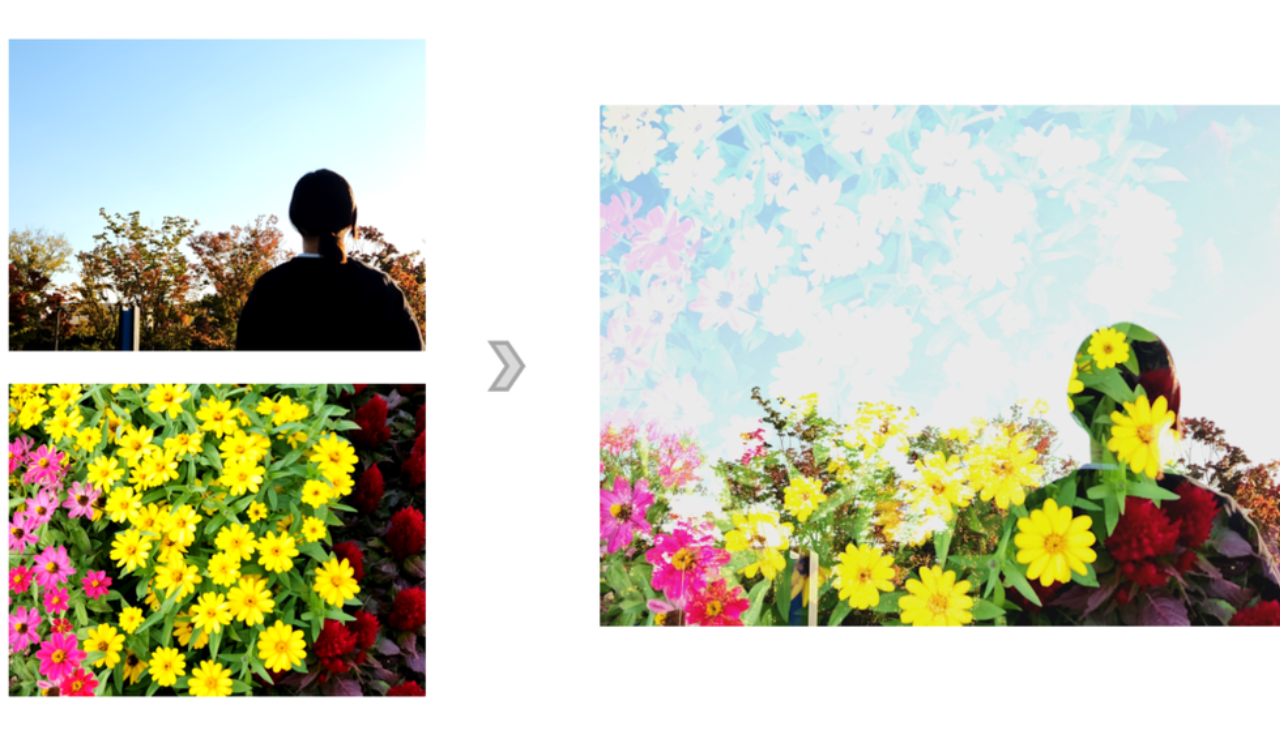
2. Average (Avg.)
Can you guess what the average is? : wide _smiling_face:
Compositing with the average value of each pixel value.
Below is an average of 5 consecutive shots, which can be useful when you want to take multiple shots evenly overlaid.
3. Bright
Brightness discards dark values and stores only bright values when compositing.
4. Dark
Darker is the opposite of light, discarding light values and storing only dark values when compositing.