On October 12, 2022, at SDC 2022 (Samsung Developers Conference) Samsung officially introduced Android 13-based One UI 5.0 which includes numerous new features and enhancements.
Below you can check the list of eligible One UI 5 countries. First, Samsung rolled out the One UI 5 beta starting with the Galaxy S22 lineup, and then the company moved it to the Galaxy Z Flip 3, Note 20, Note 20 Ultra, Galaxy S21 Series, Galaxy A52, and more.
Samsung will release the OneUI 5 update to the Galaxy S22 series by the end of October 2022.
One UI 5 (Android 13) Eligible Countries List
- The UK
- The US
- China
- India
- Germany
- Poland
- South Korea
How to download and install One UI 5.0
If you have any Samsung Galaxy device mentioned above then you can join the Android 13-based One UI 5 Beta program through the Samsung Members app.
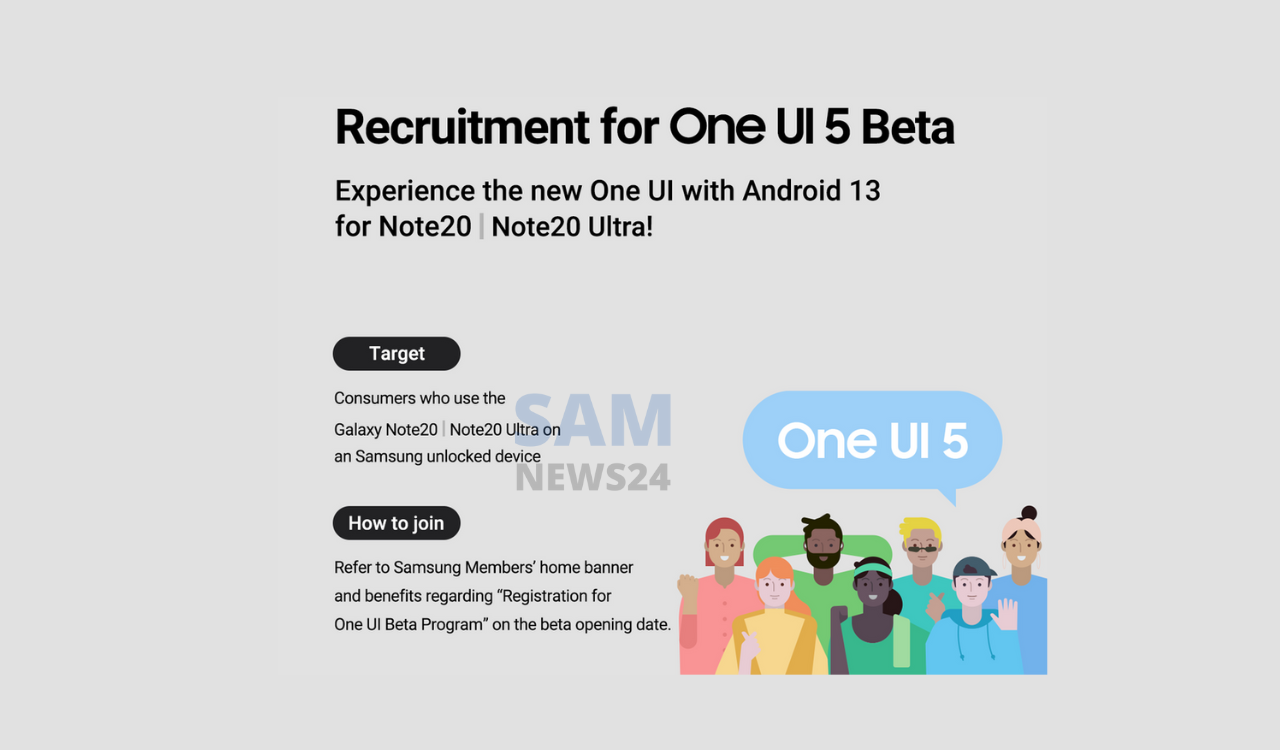
To do so, log into your Samsung Account with your credentials and then you can see the One UI 5 Beta registration banner. You’re in! Now you just need to manually download the first beta build. To do that, head over to the Settings app and navigate to Software update, and select Download and install.