Tracking can help you understand unique aspects of your health and how your cycle affects your well-being…..! Nowadays all smartwatch and fitness tracker companies are cautioned to their women customers. While talking in the context of women Samsung indulged the feature named menstrual cycle functions on its wearables since Galaxy Watch Active in early 2020.
However, almost all smartwatch and fitness tracker companies like Apple, Xiaomi, and Fitbit have the availability. Whereas Samsung keeps on advancing allrounder with the Galaxy Watch 4 and Watch 5. I am talking about the women’s health tool function on these watches. Samsung Health has partnered with Glow to forecast your upcoming fertile windows, ovulation days, and periods for up to 24 cycles.
**Glow doesn’t guarantee pregnancy or pregnancy prevention.
Let’s cover the topic’s step under the next headings. The steps that you need to follow while tracking your period through Samsung Health App.
1. Open the
As the title is related particularly the health, thus it is covered under the Samsung Health app. After pressing the Home button on your Samsung Watch access your apps tray and select Samsung Health. And if the app isn’t available there you should download it from the Play Store or Galaxy Store.
2. Search for
In the Health app, you should search for Women’s health. Different companies have different names for this feature like a period tracker, women’s health tool, menstrual cycle, Glow, and more. The Samsung watch has been named Women’s Health.
3. Turn on the function on a paired phone
While interacting first time with the tool, you need to give some basic information. When you open the tool, then it will ask you to open it on the phone. Tap on the OK button to get redirected to a paired smartphone.
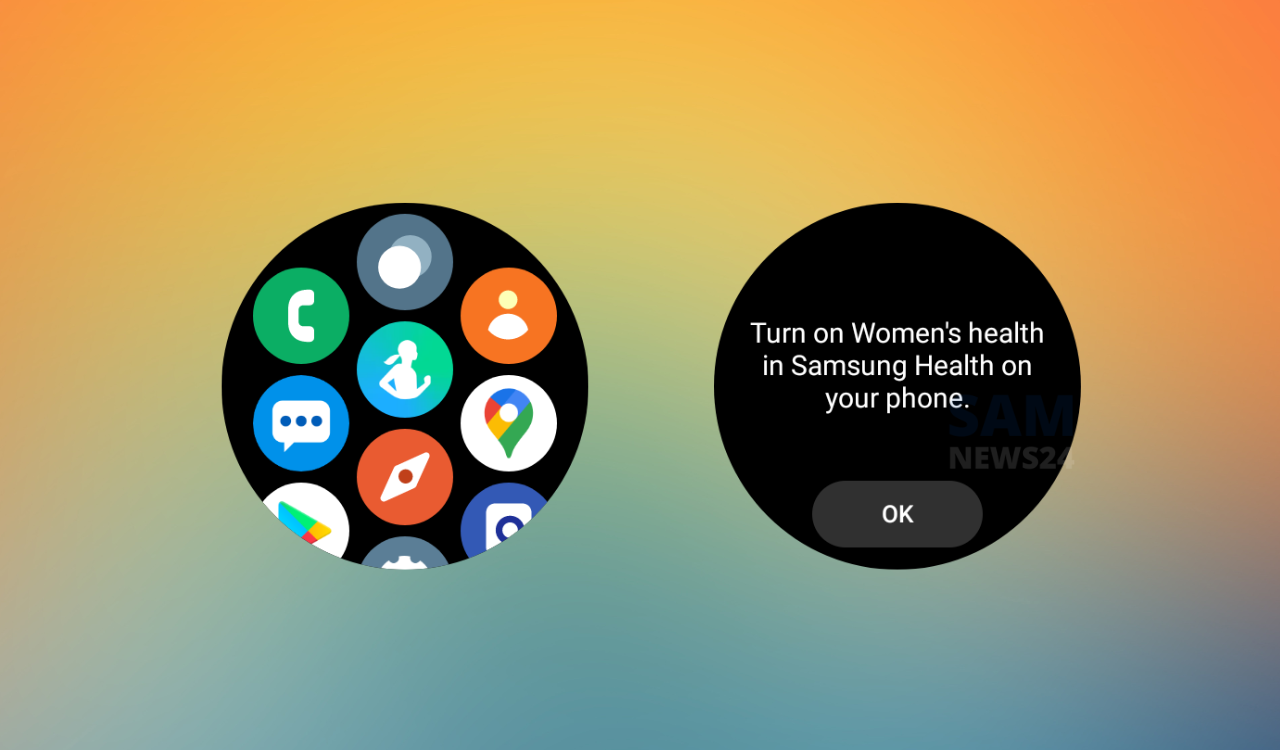
4. Fill in the detail
In the Women’s Health section, the initial step you need to complete is to fill in the necessary information. On the first page, give detail like when was your last period. After that, tap on the Next button.
On the next screen, you should fill in the data for your monthly cycle. If you get a period after 28 days, then choose it, or chose other days as per your cycle.
5. Get the next period detail
After giving the necessary information, it will assume when you will get your next period. The first page will show the last period, predicted fertile window, predicted ovulation, and predicted next period.
6. To edit logs to fetch cycle, go to settings
Here you edit the data if you fill it in incorrectly or if you want to add more options. To do that, you can use Settings. Tap on the three dots in the right upper corner. It will show available options to choose from or edit
7. Use Glow service for premium data (optional)
Samsung has partnered with Glow for women’s health tool like it has tied up with Sleep Cycle for sleep insights. The Glow will provide you with premium services and help you in every stage. It is not recommended to use, but if you want, give it a free trial.
8. Add logs for the next cycle
At the last, you can come to your Galaxy Watch 4 & Watch 5, to get the reminders for your next period. When you are on the first day, since then you can add a daily log to the app.
Concluding para…
So, here you are Hope this guide will connect you with the context in which you arrive here. Don’t go with this tool apart from getting reminders of your periods. It is not a medical app, so it is advised to not get any treatment based on it. Surely, you understand the authenticity to use the app as a woman must you have an idea to opt for the best for yourself.
I wish your health good and always be good ever. Stay tuned with us for more help that Samsung tech can provide with service and numerous features in their devices. Do dump the comment below and other interrogations via @Samnew24…