Samsung has rolled out the third One UI 5 beta for the Galaxy S22 series in India, China, and Europe. Now, the company has started shifting the new One UI 5 beta version for the Galaxy S21 in India, and Korea.
To recall, the first One UI 5 beta update for Galaxy S22 was rolled out at the end of last month. Samsung’s One UI 5 beta 2 (new version) for the Galaxy S21, S21+, and the S21 Ultra is rolling out with the firmware version ZVIB. So, if you want to try out Samsung’s flavor of Android 13 on your Galaxy phone ahead of its release, make sure to enroll yourself as soon as possible.
What’s new in the Samsung Galaxy S21 One UI 5 Beta 2?
As per the update screenshot, the new One UI 5 Beta version for the Galaxy S21 comes with new functions like immersive-style stories in Gallery. Samsung has fixed bugs including the home animations. Improved the UX for the album and more.
Another One UI 5 beta version for Galaxy S21 in India Screenshot
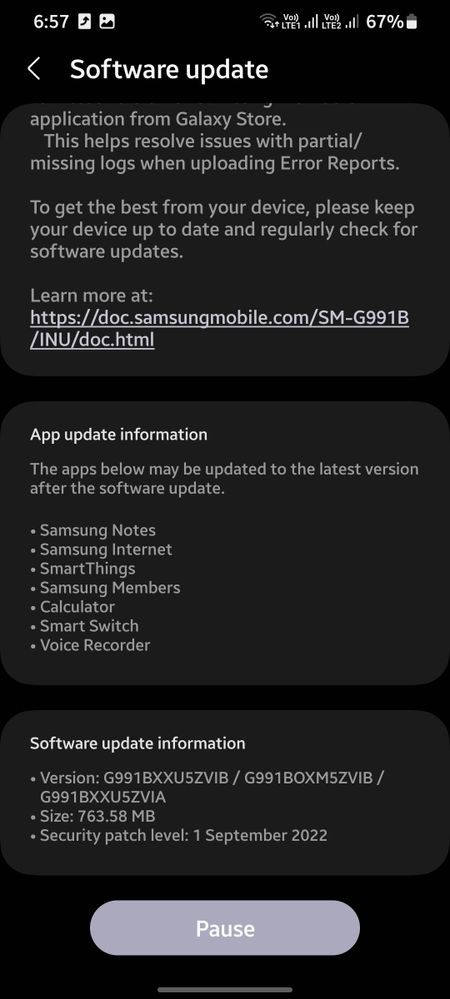
Another One UI 5 beta version for Galaxy S21 in Korea Screenshot
One UI 5 Beta 2 Changelog for Galaxy S21
New function
Experience new, immersive sideshow-style stories in Gallery. Bugs that have been fixed Fixed issues with adding the Gallery widget to the home screen. The wallpaper for the lock screen can now be changed directly by long pressing the lock screen. Improved UX for the Album tab at the bottom of the Gallery app.
Device Care> Auto Optimization> Auto Restart if necessary’ option is now set as ‘Off’ by default Application form Galaxy Store.
This helps resolve issues with partial/ missing logs when uploading Error Reports. To get the best from your device, please keep your device up to date and regularly check for software updates.
How to update?
If your Galaxy S21 is a part of the One UI 5 beta, head over to Settings > Software Update > Download and install to grab the latest beta firmware. Every beta update hint at the stable Android 13 (One UI 5) one step closer.
Note that upgrading to the Android 13 beta will not wipe the data on your phone. However, if you leave the program midway and decide to downgrade to Android 12, your device will be wiped clean.