The One UI 5.0 Beta is based on Android 13. And the same move to implement selected devices adding the S21 series and the S22 series. Samsung’s latest One UI 5.0 brings a few new features that you have to experience on your supported device. One UI 5.0 brings a new UI design, smoother animations and changes, tones of new features, good privacy and security, and enhanced faithfulness. It defends all over system improvements.
After we are completely comprehensive a number of fresh new functions and features in a pre-launched One UI 5.0 Beta make, Samsung has silently rolled out their Android 13 preview in a Clue of state. Here we discuss all the greatest and most remarkable new inclusion.
Let’s have a look that what’s new from Android 13 in One UI 5 beta-
Samsung is not familiar for escort big alterations via One UI and while the glance and feels obtain change, it’s difficult to convey just what has altered at first look. In classic Samsung mode still, there are plenty of functional alterations and inclusion.
The Korean company was surely familiar with how to include functionality without enormously changing the “core” experience. That said, a modern new feature we have looked at previously on Google’s Pixel line with the current Android 13 Beta has assembled the One UI 5.0.
One UI 5 allows you to set multiple timers-
Samsung One UI has one more feature and the name of this feature will be multiple timers. So, let’s move to know more about this new feature. With this new feature increased time more comparatively one thing straight away in the clock. You just place a one-timer for the oven. And the second one is for the sauce. And a third one for the count up to dinner.
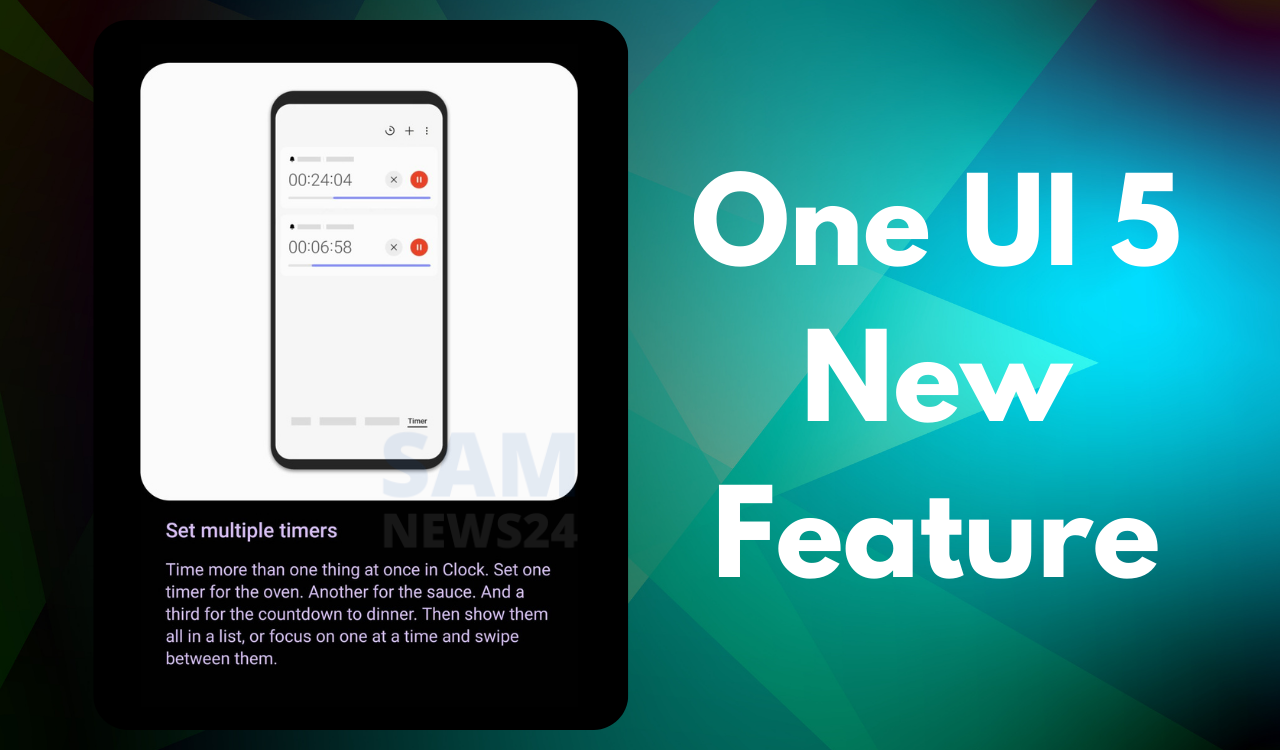
And after doing that just represent them all timers in a single record list. Or concentrate on one at a single time and scroll between them. Although this new feature will help you to remind every work at a fixed time and you don’t have to show them in the different list that will be very convenient for users.
Join SamNews 24 On Telegram for instant Samsung Updates.