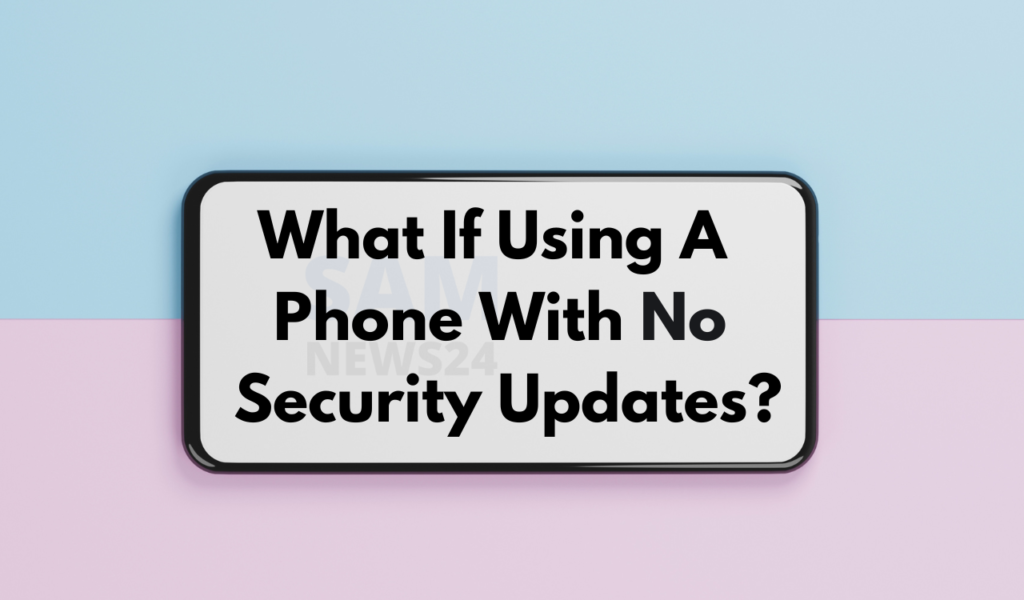The extended software update support, as we receive in laptops and desktop computers is not case with the smartphones. And in this era of tech, where smartphones play a crucial role in mundane lives. Simultaneously, it become a key to our digital identity. So this has given rise to the concern- “What if, using a phone with no security updates?”
As updates bring security patches and sort typical vulnerabilities in an OS.
- Therefore, what are the actual risks of using a phone without an update or if someone using an outdated phone?
- And what things need to do to stay updated and safe?
- What if there is no option of using other than the old model?
Hence, to answer the all above questions, first, there’s a need to understand what security updates actually are. And further, in this article, we will also cover the steps to safeguard your outdated phone.
Security Risks of Using an Outdated Phone
To put it in a very simple form, security updates are software updates whose primary task is to fix existing bugs or flaws to improve software security. Therefore, if someone tries to take remote access to your device then this will help to fix it. Also, this is something, unlike regular software updates. That enhances the software experience by polishing things further or adding new features.
Now again, is it bad to use a smartphone that doesn’t receive these updates? And does it really matters?
Now here on this, Security experts would recommend against using a smartphone but any smart devices as well as software with lack of support. And this is for good reason as doing so has many security implications.
One of the important reasons using an outdated phone will frond your data vulnerable to hackers. As mentioned above that these security updates patches existing bugs. In the real world, there is nothing bugs-free software, which means every software has flaws.
As malicious hackers dig into software to discover flaws, and when they succeeded to do so. They start leveraging the flaws to carry out crimes. In addition to this, cybercrime itself shares all vulnerabilities that they found in the software. That makes things worsen as outdated phones become the soft target for criminals.
Therefore it doesn’t matter which OS you’re using, whether it’s an Android or iOS device. Security updates are a must to have. As primarily it ensures that your smartphone is secure.
How to Stay Safe While Using an Outdated Smartphone
Preferably, as the risk highlighted above, it is not recommended to use an outdated phone. But that’s sometimes easier said than done since it may take a few of your efforts to upgrade your smartphone every two to five years. Notably, the update support period will also vary, all it depends on its maker and the price of your smartphone.
However, constant upgrading though is not a feasible option for many of us. Many are glad to know that, you can continue with your old outdated phone by following the precautions.
Steps to stay safe with outdated smartphone
- The first and foremost is to ensure that you’re running the latest software update. Although it sounds a little cumbersome whereas it’s good to ensure the software version running on your device.
For Android users, the steps to check the same are as follows:
Settings > System > System Update
On iPhone by opening:
Settings > General > Software Update.
- Moving to the next then it is recommended to download apps from the official app stores only. In the case of Android, Google’s Play Store and Apple’s App Store respectively. However, this is not going to be an issue of trouble for iPhone users, as iOS doesn’t allow sideloading apps unless your device is jailbroken. Must mention here, that it’s one of the numerous reasons that make iOS ahead of Android security-wise.
Although, on Android, it’s better to be cautious since it allows you to download apps from a third-party source. Whereas some safe sites enable to download APKs on Android. This is applied to Google Play Store as well since Google doesn’t always catch bad apps on their store.
- Coming to the next then you should regularly update your apps. While the hackers can also use applications that you install on your smartphone for exploitations. Since smartphone’s operating systems, applications also contain bugs and flaws. And therefore it’s advisable to update them regularly.
Lastly steps to follow safe security practices while using your phone. These practices can include the following:
- Avoid downloading files from untrusted websites.
- Avoid connecting to unsecured public Wi-Fi.
- Regularly review and delete apps you no longer need.
These are the steps implementing which you should make your outdated phone safe. Some other tips are:
- Additionally, you should install security apps in order to protect your phone with a PIN, passcode, or whichever security feature is available.
- Avoid opening unsolicited emails, and utilize your phone’s built-in security features like app permissions.
Should You Use an Outdated Smartphone?
To summarise this topic, it’s quite advisable to not use a phone that doesn’t receive updates. And the reason is also clear the lack of security updates makes your phone vulnerable to malicious agents.
And in order to protect your phone from cyber attacks, it is far better to always update your device if there’s an update available.
So if you’re conscious or can’t afford to upgrade your phone constantly. There’s nothing to worry about as you can still stay safe: ensure you have the latest software version on your device.