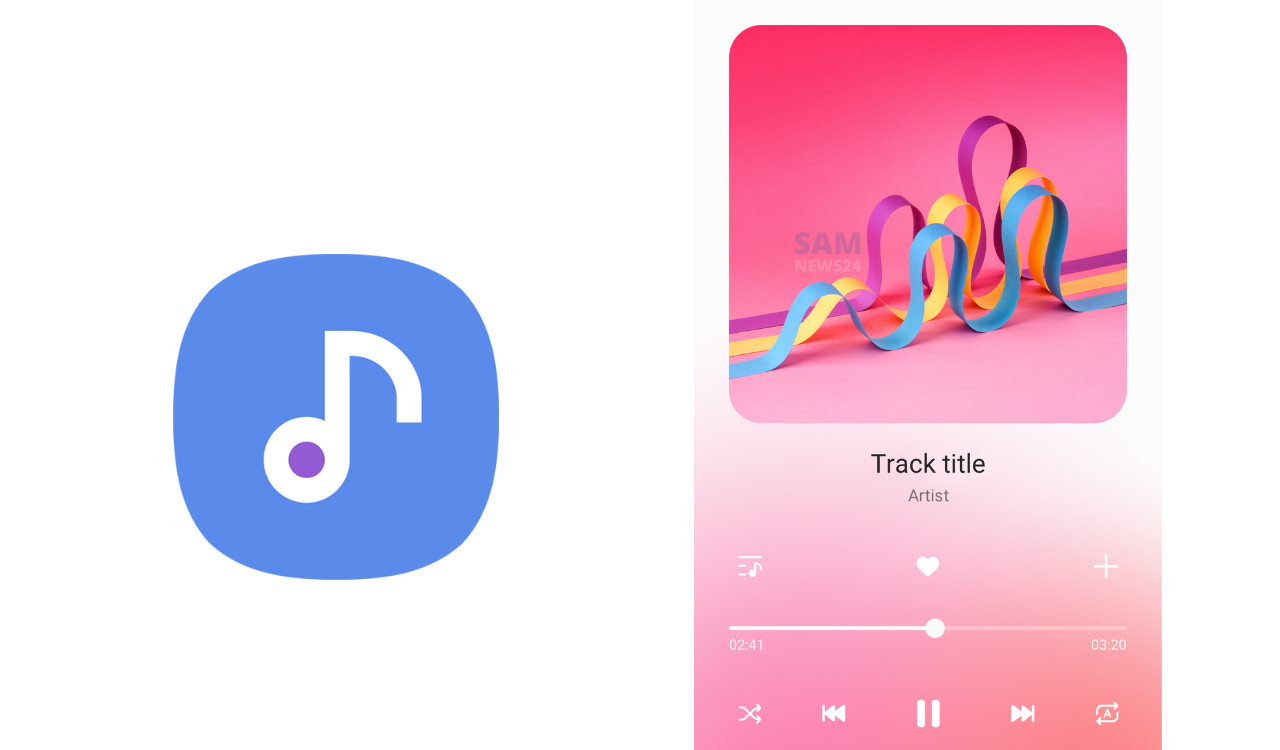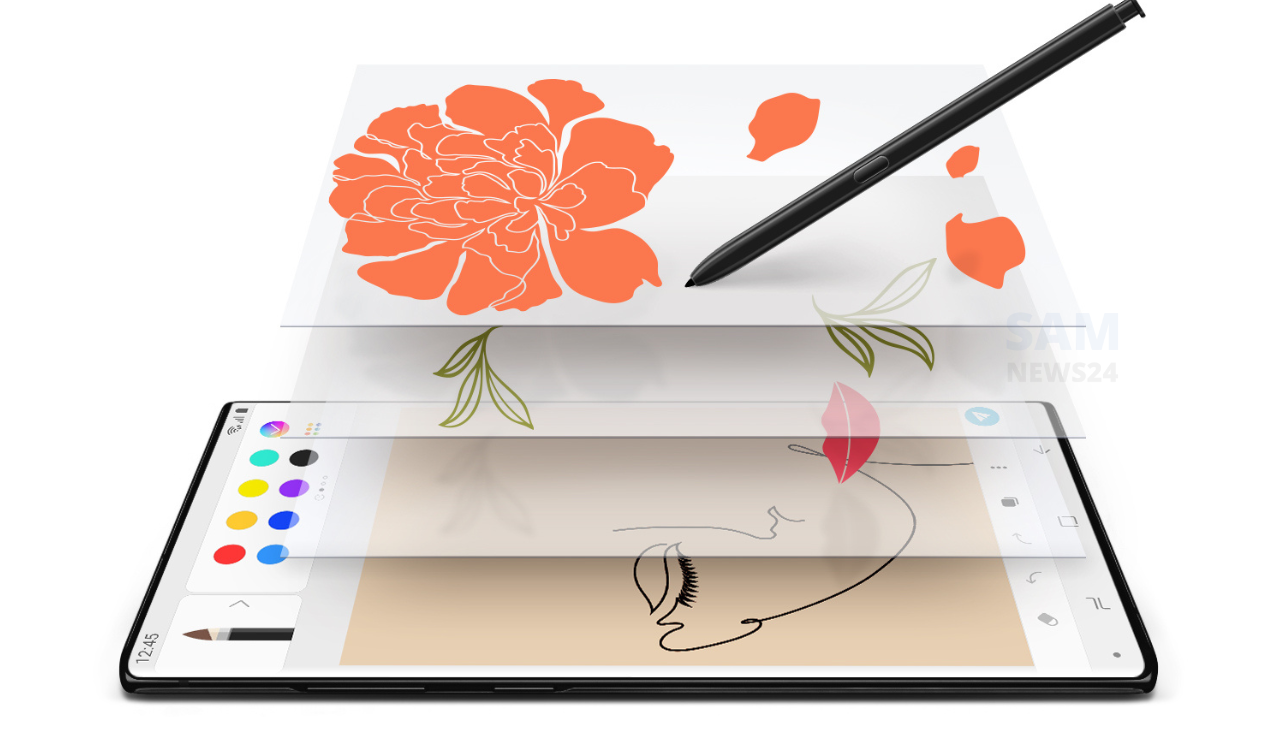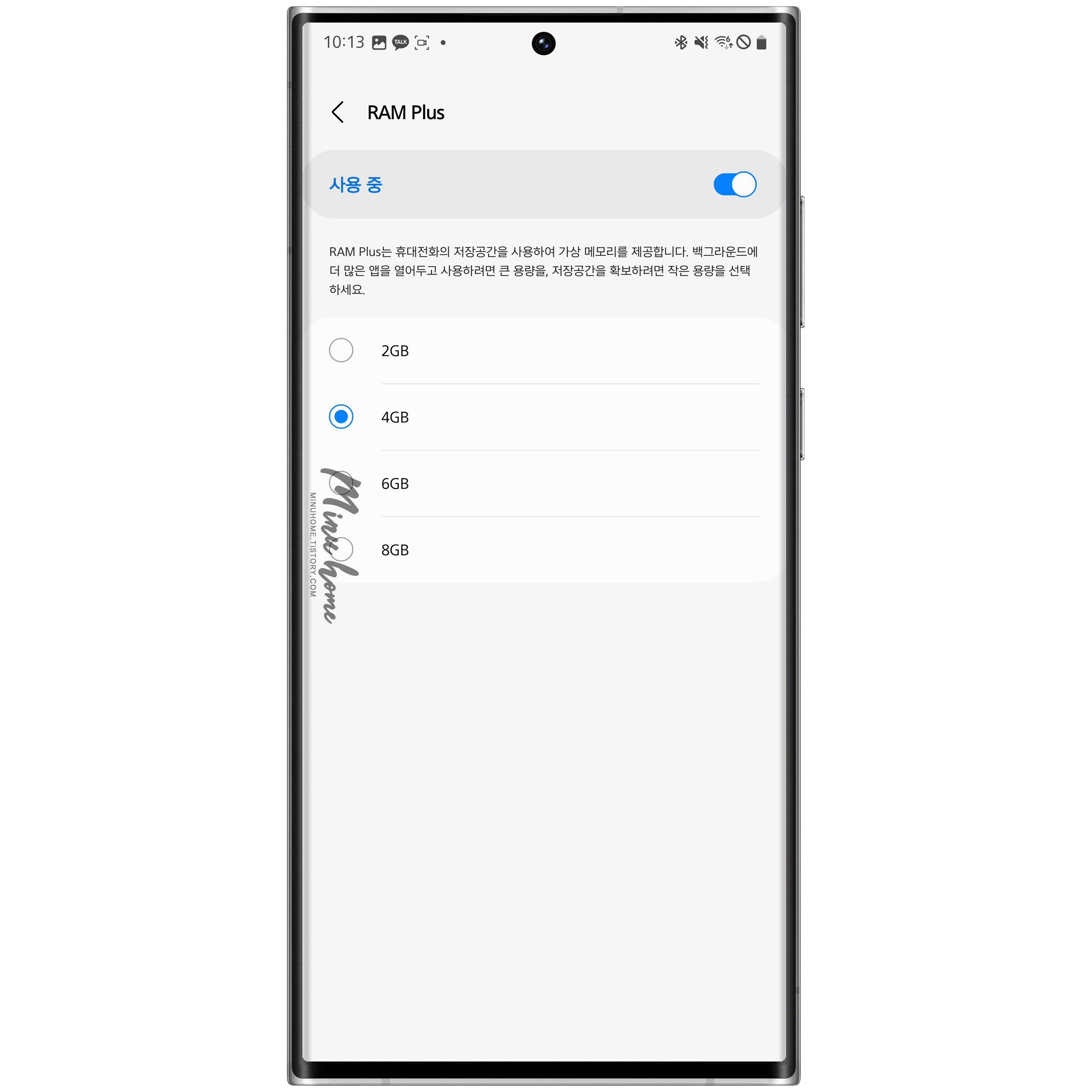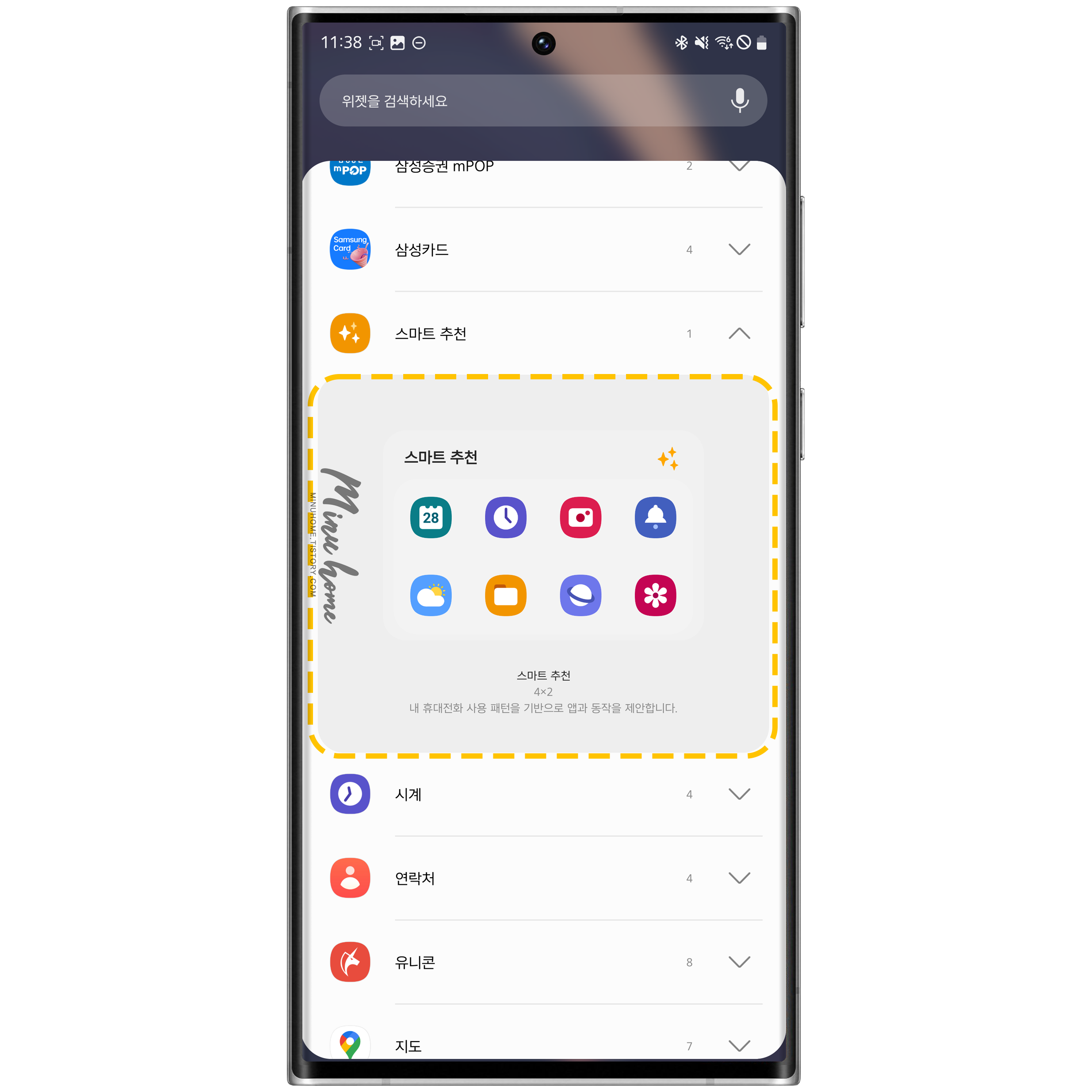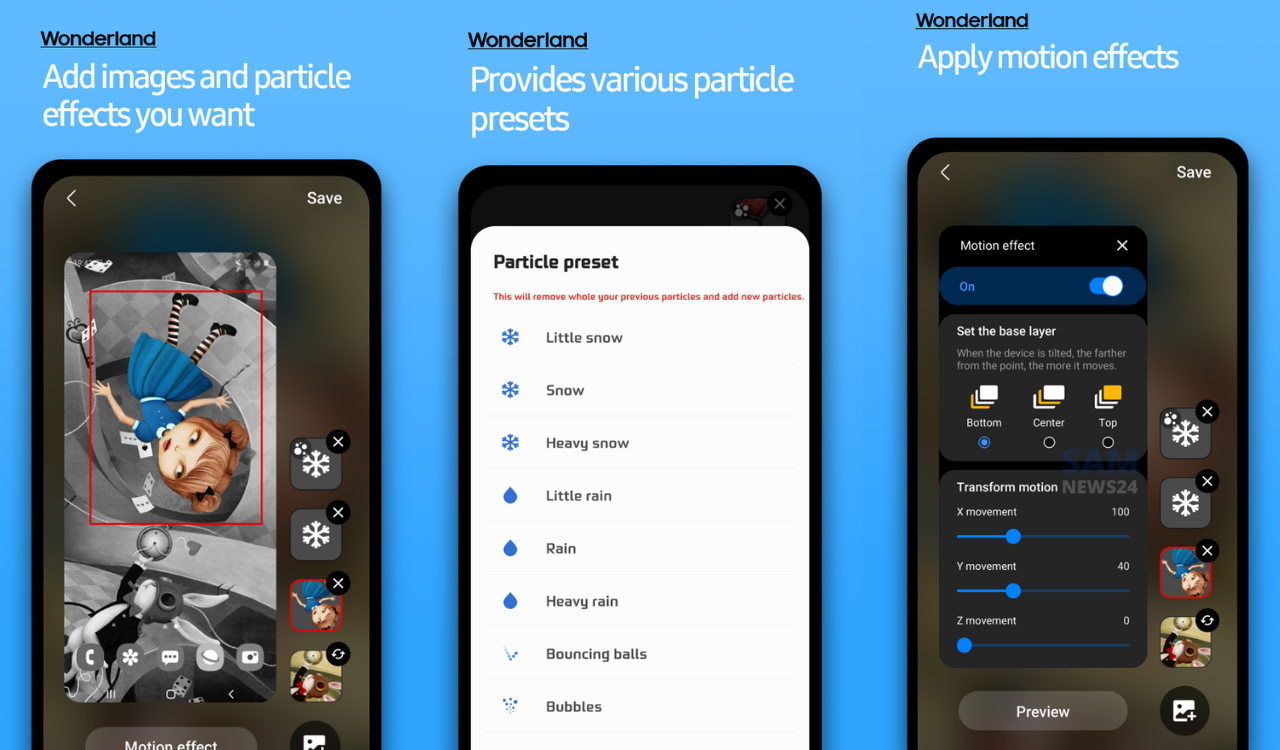Samsung the South Korean giant released the One UI 5 Beta 2 version for its Galaxy S22 series. Although, Beta 1 completion was also good other than some minor and small issues. Now, as Beta 2 is there, we going to look forward and proceed with updates that the company has made.
To proceed further, let’s understand what necessary updates and what issues fix through this update.
One UI 5 Beta 2 update changelog
Version
One UI 5, ZVHK
Known issues
- As notified by the company to its users in the beta recruitment notice, the users who do not update the Samsung Pay app to its latest version before they receive the new beta version. Now, the Samsung Pay app will be automatically deleted.
- Again If the Samsung Pay app has been deleted, then reinstall it again manually.
- In the case of an error in the operation of the Samsung Wallet Digital Key (UWB Key). In this scenario, delete the digital key and re-register it for use.
Fixes
- Fix Privacy Detection behavior errors
- Fix intermittent Force Close on the Home screen
- Fix intermittent auto-rotation inactivity
- Fix S pen stuttering
- Fix 3rd Party App compatibility (Shinhan Play, Lotte Card app fix)
- Fix non-behavior issues such as copying/forwarding in the Samsung Messages app
- Fix non-linking issues
- Fix the blank screen in the Quick Panel notification window
- Fix lock screen pins/patterns not being unlocked
- Fix what happens when screen captures
- Fixed the phenomenon of sleep mode not working
- Fixed the phenomenon that the app media player was not displayed on the lock screen
- Adjusted the quick panel touch sensitivity
- Fixed detailed issues related to the Bixby routine
- Fixed the phenomenon that the reminder notification continued to occur even though there were no unconfirmed notifications
Enhancement in security
Here it maximizes the length of the lock screen password. It has been changed from 16 digits to 256 digits.
Smart Suggestions Widget
Now the most noticeable change is the addition of widgets that suggest useful apps or features.
Repair Mode in this beta
Now the Repair Mode feature will be added. And primarily it helps protect your privacy while others are using your phone, such as repairing your phone.
To be noted, In repair mode, you won’t be able to access your personal data, such as photos, messages, accounts, etc. It only enables to use of the apps that are installed by default.
Bixby Routine Lifestyle mode
- Version: S908NKSU2ZVHK / S908NOKR2ZVHK / S908NKSU2BVHK
- Size: 1145.11MB
- Security Patch Level: August 1, 2022
Apply a new icon
Another significant change that is made in One UI 5 Beta 2 is the addition of a new icon has been applied. And taking about the same then this new icon has a gradient background and it is clearly visible that the appearance of the icon has also changed to some extent.
The icons were dongle-donged throughout, and some were awkward enough to not show a match for the existing ones.
The appearance of the calendar icon is too simple. And as compared to the previous one, the numbers with the Bold sieve seem to have been more intuitive and comfortable to view.
According to the One UI guide, all the icons seem to have gradients or changes, whereas coming to beta 2 then the icons feel less complete. Especially, my files and gallery apps, which maintain a white background, have the following issues:
- The Gallery app and the My Files app are different third-party apps respectively.
- Samsung’s default system (light mode) state, in which the wallpaper of the app icon and the system UI color overlap. Also, the boundaries of the app icon cannot be determined.
- It is quite visible that one needs to differentiate the line of app icons through the border of the app or can say the shadow of the app.
- While it also seems that only some icons have a white background that needs to be corrected because they are not in harmony with the others.
Changed the One UI Home animation
Moving ahead to the Home animation then in this Beta2 release, the animation between app entries has changed from the home screen.
And the changed animation looks more immersive with respect to the previous one with the wallpaper zooming in and zooming out. Here the blur was fading off while the animation as a whole felt plump. So in the first instance, the feeling was dizzying. I was expecting a more natural and smooth animation, but it felt a little crude.
In addition to this, the current animation is not complete. Therefore in some places, some animation effects are not applied. The animations in folders, widgets, etc. are in an unstable state.
This is the animation in beta 1, where it is felt that the animation between the app transitions was still smooth, with the blur on the wallpaper rather than the chubby feeling of it. On the other hand, a lot of people said it was good with respect to the animation. As it felt more crude and sweeping rather than smooth.
So all it depends on the user perspective, it would be fine if rolled back to the animations from the One UI 5 Beta1 and trimmed it down a bit.
Note: Expressed as a gif image, the animation may look more disjointed, please note that it is different from the actual working frame.
Added RAM Plus Off option
The Off option was also available in Beta1 because of the update. At the same time, it is can be seen that the option was added in this Beta2.
Now with the help of this, you can turn it off and on with ON/OFF from the Ram Plus menu. And each capacity can be selected to take advantage of the RAM Plus in the capacity you want.
Added a quick-panel mode
Here in this, the detailed settings are possible in the Bixby Routine menu. Also by default, the Quick Panel offers 5 modes respectively, and a custom option is available after entering the menu.
The modes include Sleep, drive, exercise, rest, and work modes. And for each option give you quick access to the notification routine options you have specified.
Added a repair mode
In case of terminal damage and terminal repair, the User can protect my valuable data information. The repair mode can be entered from the Device Care menu in the setup menu. And this will put your device into repair mode to protect your data.
When you run repair mode, you won’t be able to access your personal data, such as photos, messages, accounts, etc, and you can only use the default installation apps.
After completion of the repair, the user exits repair mode and reboots through pattern/fingerprint recognition, etc. After the same, the personal data can be accessed again.
Photo Editor shape drawing function
At this point, it is not clear that it was added to Beta 1. It seems to be applied from One UI 5 onwards. It can create a shape by selecting a pen shape, like the Samsung Note, drawing the shape you want, and holding and holding down. Again with help of S Pen allows for more precise expression, and you can create shapes with your hands.
Here, the Samsung Note and other parts must be drawn in a circle shape and then pressed down to change to that shape and be applied.
Fix a color palette issue
With One UI 5 beta 2, it fixed the color palette tab bar issue. Also, the issue got fixed due to which the text was not visible. However, since the new icons have been applied with this beta 2, the grunge app icon palette has not been applied as a whole. And the same going to fix probably in beta 3.
Added a smart suggestion widget
The smart suggestion widget gives the suggestion as per the usage pattern of my phone. Through this, users would add widgets that give me smart recommendations, such as frequently used apps or frequently visited websites. With the addition of a widget, it shows the widget according to the smart recommendation settings.
Smart Recommendation Settings can be selected from the Settings – Useful Features – Smart Recommendation Function. Although it can be turned off if necessary.
Conclusion
In the One UI 5.0 Beta 2nd software update, some of the essential updates are made comparatively to its previous release including icon changes, animation changes, and some additions.
And since some of the errors sent by sending errors in Round 1 have not yet been fixed so far. So we will have to wait for the beta 3 release. Although in this 2nd beta, despite the changes, it feels like completion is significantly lower than in the 1st.
And at this point we are simply hoping from the upcoming beta, to be more polished. Especially, after the review to reflect the needs of beta participating users.
(Image Sources – Twitter & Samsung Community)