Android 13 has been released, the thirteenth major release of the Android mobile operating system. Which is developed by the Open Handset Alliance led by Google. Android 13 also remarks as the dessert name called Android Tiramisu builds upon the enhancements and features introduced in Android 12L, the feature drop for large screen devices.
It is recorded, What’s the contrasting from what? So, last year Google introduces Android 12 in advance in October and this year they inherited the Android 13 launch in mid of August.
Significant comes in Android 13
Now the thing need to note especially, What all new it brings, the core specification, bug Fixes, and others? Let’s get started with an intense discussion of the newly hatched version of Android under this heading section.
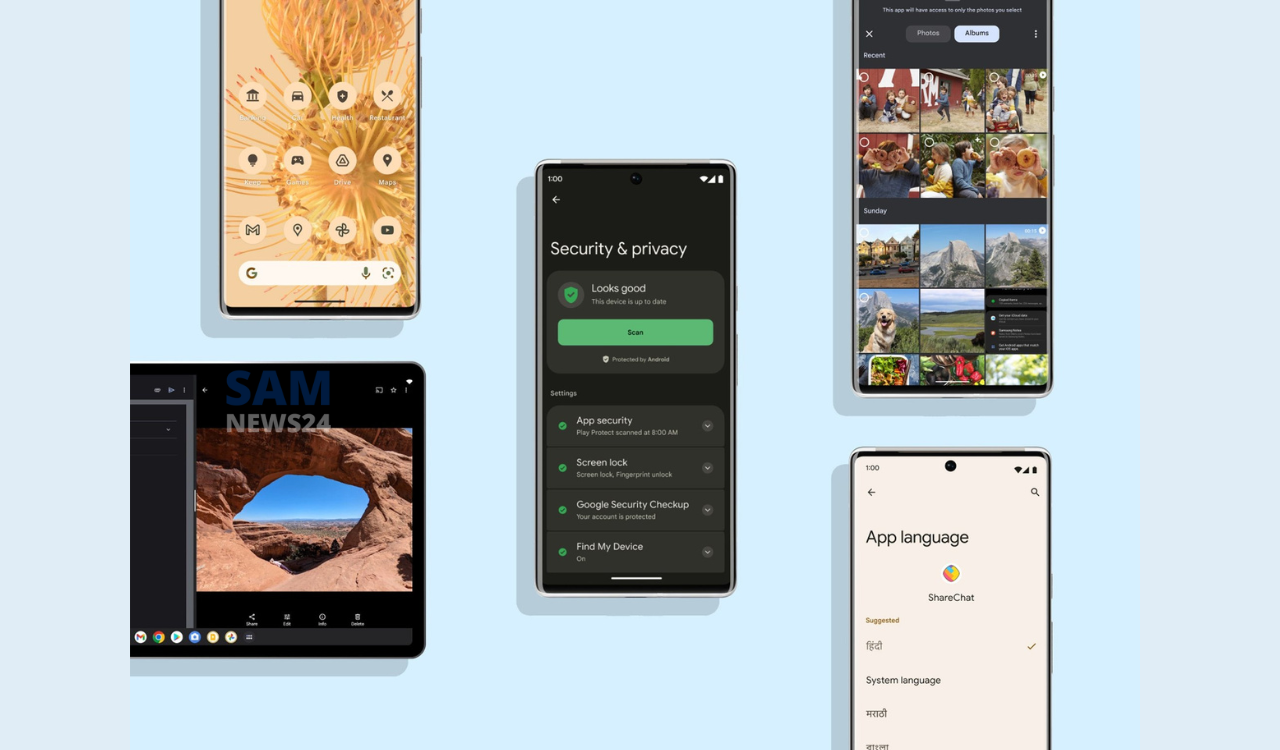
Accessibility
-
Accessibility audio description: Accessibility settings have a new “Audio Description” toggle. In which you can select an audio soundtrack with audio description by default.
-
Accessibility magnifier can now follow the text as you type: Via setting to Accessibility>agnification, a new “Follow typing” toggle has been added that makes the “magnification area automatically [follow] the text as you type.”
- Quick Settings tiles for color correction & one-handed mode: The Quick setting is for color correction, one-handed mode, “Device Control” and also to launch QR code scanner.
Audio in Android 13
Android 13 changed its audio personality opting for Bluetooth LE audio. Which consumes a lower battery and higher audio quality using the new Low Complexity Communications Codec (LC3). MIDI 2.0, the new standard also makes controllers easier to use and adds enhanced, 32-bit resolution. And, adds support for both static spatial audio and dynamic spatial audio with head tracking this feature produces immersive audio that seems like it’s coming from all around you.
Cinematic wallpapers
Within the latest version of the Wallpaper Picker app included in Android 13 DP2 on Pixel devices. There are strings that hint at a new “Effects” tab being added to the interface. This tab will let users apply cinematic effects to their wallpaper, including the 3D wallpaper effect.
Material You dynamic color styles
Android 13 landed with one of the significant features, Material You dynamic color styles. These newly incorporated features let users choose from a handful of additional Material You tonal palettes, called “styles.” The 5 styles can adjust the hue and chroma values that are TONAL_SPOT, VIBRANT, EXPRESSIVE, SPRITZ, RAINBOW, and FRUIT_SALAD.
Resolution switching in Android 13
Android 13 introduces support for switching the resolution in the Settings app. A new “Screen resolution” page will appear under Settings > “Display” on supported devices that let the user choose between FHD+ (1080p) or QHD+ (1440p), the two most common screen resolutions seen on handhelds and tablets.
The resolution switching option available depends on the display modes exposed to Android. Google has tweaked Android’s display mode APIs so that the resolution and refresh rate can be persisted for each display in a multi-display device.
Turn on dark mode at bedtime
The dark mode is added with a new trigger, bedtime. In Android 13 “dark mode” configured bedtime schedule on supported devices. On the other face of the coin, the bedtime schedule is typically configured via Google’s Digital Wellbeing app on GMS devices.
Bug Fixes in Android 13
Android 13 stably rolled out and delivered somewhere around 150 bug fixes. The list of Android 13 bug fixes is more than I am covering here. Because it’ll be too hasty to go through for you all I have taken some short and crisp content to help you out.
- Battery & Charging: Fix to improve thermal mitigation handling in certain conditions and scenarios. Also, General improvements for idle power consumption under certain conditions. Also, Fix for issue preventing wireless charging with Pixel Stand or other accessories in certain conditions.
- Bluetooth: Fix for streaming info to display properly on the Car screen when connected through Bluetooth
- Camera: Fix for issue causing greyed out shutter button while adjusting zoom level in certain conditions
- Display & Graphics: Fix for issue causing the display to flicker while unlocking with fingerprint in certain conditions. Also, fix for issues causing screen flicker under certain conditions
- Framework: Fix for issue causing app installation from Play store to fail in certain conditions. Also, fix for Settings app crash when opening Passwords & accounts in certain conditions.
- Location & GPS: Improvements for GPS stability and location accuracy in certain conditions
- NFC: Add support for NFC payments in secondary profiles.
So, It was all about the thing that got updated by Android 13. The new version of Android has major upgradation that I listed above including dark mode, bug fixes, and others, for more stay tuned.
Join SamNews 24 On Telegram for instant Samsung Updates.