Samsung One UI 5 beta comes with several hidden features that we are unveiling in this article. Samsung has officially released the One UI 5 beta rollout for the Galaxy S22 series of devices in Germany, South Korea, and the United States.
We recently reported the features and changes the company has shared with One UI 5. One UI 5 brings several new features including new customization, security, and accessibility features. Now let’s get back to the title and discuss the more hidden One UI 5 features.
Samsung One UI 5 beta has advanced Wi-Fi settings, the latest One UI 5 comes with developer options found in the Intelligent Wi-Fi section. To enable it you need to visit the system settings -> Wi-Fi > Intelligent Wi-Fi. If you have an eligible device and want to open a particular section then you can access the Wi-Fi developer options by tapping on the Intelligent Wi-Fi version item ten times.
Samsung One UI 5 Intelligent Wi-Fi Settings:
- Switch to mobile data
- Switch to a better Wi-Fi network
- Turn Wi-Fi on/off automatically
- Show network quality info
- Prioritize important data
- Detect suspicious networks
- Wi-Fi power-saving mode
- Auto Hotspot connection
- Intelligent Wi-Fi
- Wi-Fi developer options
As we already know that the developer options are made to get hands-on on the device’s ability. The developer option also lets you allow to see historical data in the form of graphs. You can manage which apps are running in the background and the data consumption at the same time.
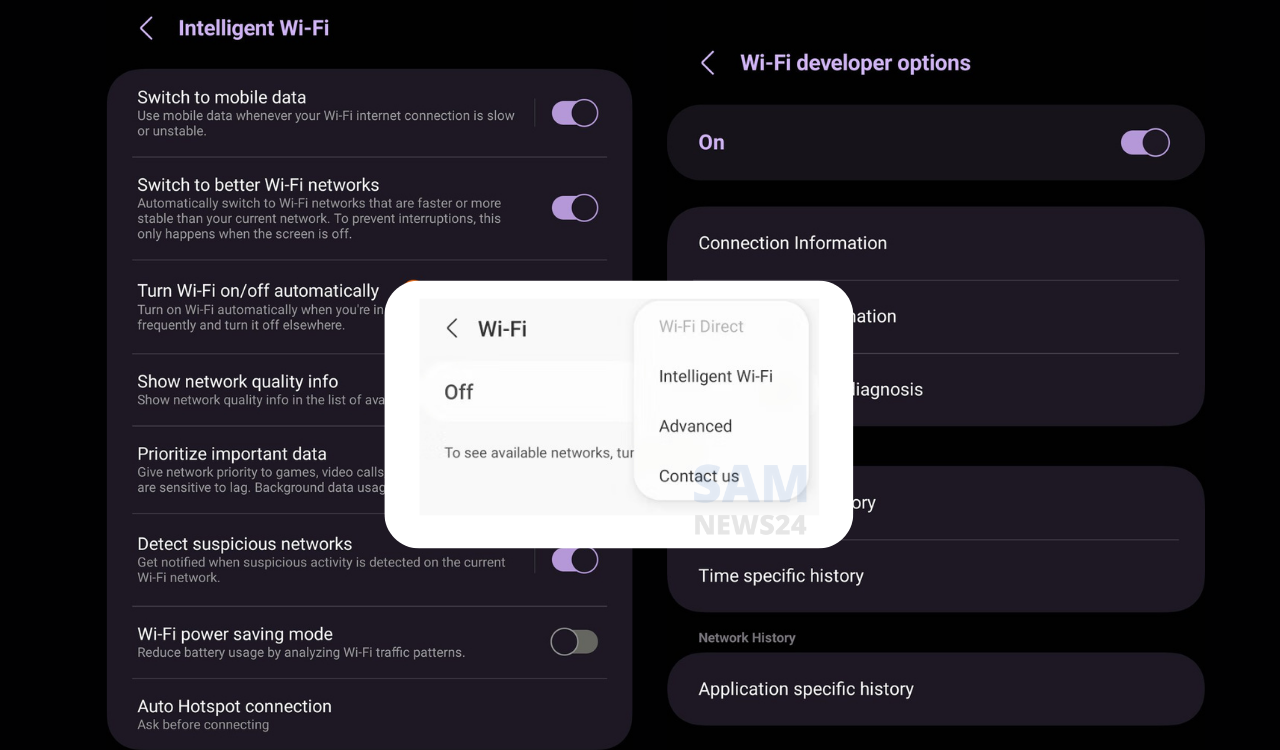
Meanwhile, we are just two days far to see the next foldable phones at the Galaxy Unpacked event on August 10, 2022, which starts at 9 a.m. ET/6 a.m. PT. At the event, the company will launch both the Galaxy Z Flip 4 (Z Flip4) and the Galaxy Z Fold 4 alongside the Watch 5 series smartwatches.
Join SamNews 24 On Telegram for instant Samsung Updates.