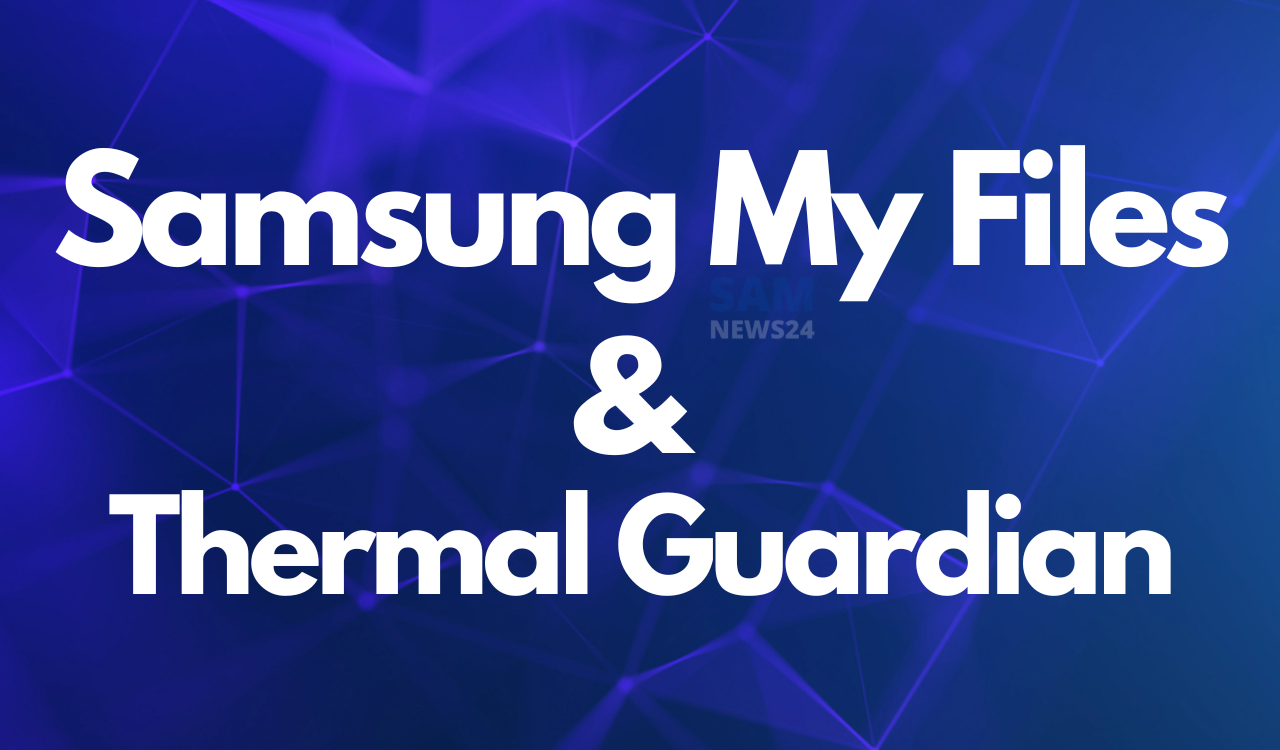We are here in the month of the Samsung Unpacked event, yeah you heard it right, in August 2022 month Samsung will launch its next generation foldable phones in front of us with new capabilities.
Ahead of the event, the company has started updating its stock applications with the latest changelog. Recently, the Samsung applications such as Galaxy App Booster, Samsung Pay Framework, Samsung Wallet, Bixby’s voice wake up and more updated.
Now, on August 02, 2022, the South Korean tech firm started updating its two more applications Samsung My Files and Samsung Thermal Guardian to the latest August 2022 app versions 13.1.00.231 and 3.0.46 respectively.
Samsung My Files App Details:
Samsung My Files comes preinstalled on most Galaxy devices. This folder helps you manage and organize any file stored on your device or other locations (for example Samsung Cloud, Google Drive or an SD card).
Using My Files, you can view your images, videos, audio files and documents, move files to and from internal and external storage and remove data. To find the My Files folder, search using the app search or in the default Samsung folder on your apps screen.
Samsung My Files App Version 13.1.00.231 Changelog:
– When searching the internal storage, you can immediately add or delete Favorites while checking the folder route.
– When compressing files, you can strengthen the security by entering a password. Compressed files with passwords can also be unzipped.
– “Analyze storage” now shows you how much storage is being used by file type on OneDrive/Google Drive.
Join SamNews 24 On Telegram for instant Samsung Updates.
Download the latest Samsung My Files App APK:
- Samsung My Files 13.1.00.231 Apk – APK Mirror [August 02, 2022]
- Samsung My Files 13.1.00.212 Apk – APK Mirror [July 01, 2022]
How to use My Files?
My Files sorts your files into categories, such as Images, Videos, Audio and Downloads. If you have recently downloaded a file and are trying to locate it, tap “Downloads” to access or delete the file.
My Files also sorts your files by location. You can view all files that are saved in a particular location, for example on an SD card by tapping the relevant location. From there, you can view, move or delete each file.
If you are looking for images from your camera, you can find these under My Files > Internal storage or SD card > DCIM > Camera.
Search a file using the Search icon.
Download the latest Samsung Thermal Guardian App APK:
- Samsung Thermal Guardian Latest App APK [August 02, 2022]